PCLVoxelGrid¶
Purpose¶
Applies the pcl::VoxelGrid filter to the input point cloud and provides the filter result at the two outputs. See pcl::VoxelGrid for details.
This filter is especially useful to sample or downsample a point cloud into an ML image, in a certain sense it can be considered as the inverse operation PCLMLImageToPointCloud, however it operates completely different.
Windows¶
Default Panel¶
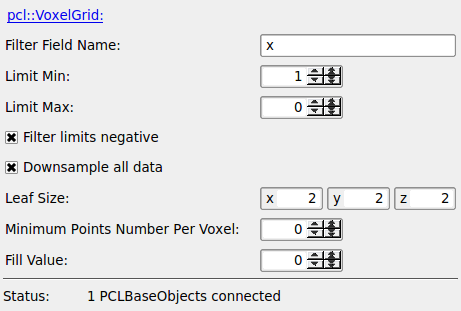
Input Fields¶
inputPCLObject0¶
- name: inputPCLObject0, type: MLBase¶
Connect the point cloud which shall be downsampled and voxelized into the output image.
Output Fields¶
output0¶
- name: output0, type: Image¶
The output image generated from the input cloud. It will be invalid if no input point cloud is connected or the sampling result does not contain output points. Otherwise it will have voxel type float and voxel values determined from intensity replacement values (the entry of each point in the cloud which is comparable to an intensity such as label, curvature, intensity etc.) of the points determined as the centroid indexes in the pcl::VoxelGrid filter.
outputPCLObject0¶
- name: outputPCLObject0, type: MLBase¶
The filter result generated by the pcl::VoxelGrid filter with the input point cloud as source. This module still does not set up any indices in the output base object (which, however, may be added in the future).
Parameter Fields¶
Field Index¶
|
|
|
|
|
|
|
|
|
|
|
|
|
|
|
Visible Fields¶
Status¶
- name: status, type: String, persistent: no¶
see PCLModule.status
Filter Field Name¶
- name: filterFieldName, type: String, default: x¶
The name of the point field member to be filtered through the interval, such as “x”, “y”, “z”, “intensity”, “normal_x”, “normal_y”, “normal_z”, “curvature”, “label”, “rgba” etc. If an unknown field name is set then no points are passed through.
Downsample All Data¶
- name: downsampleAllData, type: Bool, default: TRUE¶
Set to true if all fields need to be downsampled, or false if just XYZ. Disabling this will skip all intensity, curvature, label, normal etc. information from the input cloud.
Limit Min¶
- name: limitMin, type: Float, default: 1¶
The minimum limit of the filter interval.
Limit Max¶
- name: limitMax, type: Float, default: 0¶
The maximum limit of the filter interval.
Filter Limits Negative¶
- name: filterLimitsNegative, type: Bool, default: TRUE¶
Inverts the meaning of the filter interval.
Leaf Size¶
- name: leafSize, type: Vector3, default: 1 1 1¶
The extent of a leaf, respectively the voxel size of the result image or the size of the cells which shall accumulate points.
Minimum Points Number Per Voxel¶
- name: minimumPointsNumberPerVoxel, type: Integer, default: 0¶
Set the minimum number of points required in a cell or voxel to gain a valid result voxel or point in the output point cloud.
Fill Value¶
- name: fillValue, type: Float, default: 0¶
The value to be used for voxels which could not be sampled from the input point cloud.