PCLMLImageToPointCloud¶
- MLModule¶
genre
author
package
dll
definition
see also
inherits from
keywords
Purpose¶
PCLMLImageToPointCloud converts an ML image to a point cloud from the Point Cloud Library (PCL) by taking all image voxels and storing them as points in a point cloud data structure. With thresholds the amount of converted voxels can be controlled, and the type of the created point cloud can be selected from all supported ones.
In the conversion process the [x,y,z] coordinate of voxels are converted to the points.data.x, .y, and .z members (also named points.data[0], [1] and [2]).
The voxel value is, if the created point cloud provides such members, stored in the intensity replacement member of points which differs between point cloud types. Before storing it it is possibly modified dependent on Normalize In Clamped Range.
For example in PointXYZ point clouds there is no point member which could store the intensity, therefore only the coordinates are stored, in PointXYZLNormal and PointXYZRGBNormal point clouds the curvature member in points is used for storing it, in PointXYZINormal it is the intensity member.
See PCLVoxelGrid for a module doing the inverse operation, the sampling of a point cloud to an ML image.
This module still does not set up any indices in the output base object, which, however, may be added in the future.
Windows¶
Default Panel¶
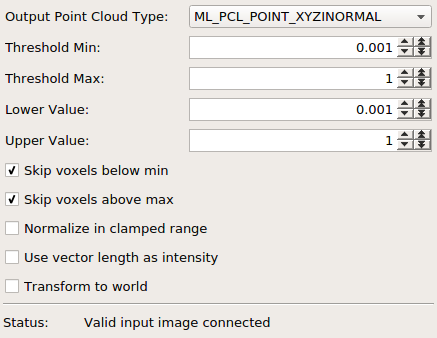
Input Fields¶
input0¶
- name: input0, type: Image¶
Here the input image must be connected from which the voxels for the point cloud shall be extracted.
Output Fields¶
outputPCLObject0¶
- name: outputPCLObject0, type: MLBase¶
The connector where the created point cloud is provided to other modules. This module still does not set up any indices in the output base object, which, however, may be added in the future.
Parameter Fields¶
Field Index¶
|
|
|
|
|
|
|
|
|
|
|
|
|
|
|
Visible Fields¶
Status¶
- name: status, type: String, persistent: no¶
see PCLModule.status
Output Point Cloud Type¶
- name: outputPointCloudType, type: Enum, default: ML_PCL_POINT_XYZ¶
Output Point Cloud Typeis a selector for the desired type of the created point cloud. All supported types in the MeVisLab PCL binding are shown.
Values:
Title |
Name |
|---|---|
Xyz |
ML_PCL_POINT_XYZ |
Xyzlnormal |
ML_PCL_POINT_XYZLNORMAL |
Xyzrgbnormal |
ML_PCL_POINT_XYZRGBNORMAL |
Xyzinormal |
ML_PCL_POINT_XYZINORMAL |
Threshold Min¶
- name: thresholdMin, type: Double, default: 1¶
If any value is smaller than
Threshold MinandSkip Voxels Below Minis true then the voxel is not added to the point cloud; if any value is smaller thanThreshold MinandSkip Voxels Below Minis false then the voxel is set toLower Valueand added to the point cloud.
Threshold Max¶
- name: thresholdMax, type: Double, default: 4095¶
If any value is larger than
Threshold MaxandSkip Voxels Above Maxis true then the voxel is not added to the point cloud; if any value is larger thanThreshold MaxandSkip Voxels Above Maxis false then the voxel is set toUpper Valueand added to the point cloud.
Lower Value¶
- name: lowerValue, type: Double, default: 1¶
Possibly used as replacement value for voxels smaller than
Threshold Min; seeThreshold Minfor details.
Upper Value¶
- name: upperValue, type: Double, default: 4095¶
Possibly used used as replacement value for voxels larger than
Threshold Max; seeThreshold Maxfor details.
Skip Voxels Below Min¶
- name: skipVoxelsBelowMin, type: Bool, default: TRUE¶
Used when voxels are smaller than
Threshold Min; seeThreshold Minfor details.
Skip Voxels Above Max¶
- name: skipVoxelsAboveMax, type: Bool, default: TRUE¶
Used when voxels are larger than
Threshold Max; seeThreshold Maxfor details.
Normalize In Clamped Range¶
- name: normalizeInClampedRange, type: Bool, default: FALSE¶
If enabled then all voxel values are scaled from [
Lower Value,Upper Value] to [0,1] before they are stored in the point cloud; if necessary then they will be clamped to [Lower Value,Upper Value] before scaling. If disabled then all voxel values are taken as described by other fields. This settings is especially useful if the voxel value shall be used as grey value intensity later.
Use Vector Length As Intensity¶
- name: useVectorLengthAsIntensity, type: Bool, default: FALSE¶
If enabled then the length of a possibly existing normal vector is used instead of the incoming voxel intensity; all other functionality is done as if it is a voxel value. If disabled then the voxel value is normally cast to double.
Transform To World¶
- name: transformToWorld, type: Bool, default: FALSE¶
If enabled then all point coordinates retrieved from voxel coordinates are translated world coordinates using the PagedImage.mapVoxelToWorld() method, otherwise the coordinates are used as they are.