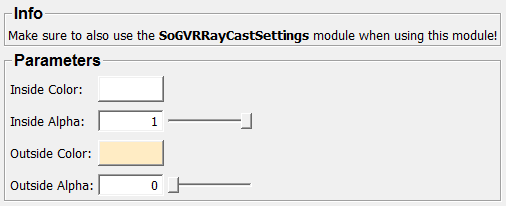GVRGeometryClipping¶
-
MacroModule¶ author MeVis Medical Solutions AGpackage MeVisLab/Standarddefinition GVRGeometryClipping.def see also SoGVRDepthPeel
Purpose¶
The GVRGeometryClipping module allows to clip the GVR volume rendering with arbitrary OpenGL geometry.
The volume inside and outside of the geometry can be colored and can have a different alpha factor.
If shading is enabled, the clipping surface is shaded consistently using the surface normals of
the geometry.
Usage¶
Place in front of a SoGVRVolumeRenderer and make sure to add a SoGVRRayCastSettings module.
If shading is desired, enable “Illuminated” render mode in SoGVRRayCastSettings.
Connect your clipping geometry to the input of this module.
Tips¶
This module only works well together with the GVR ray caster SoGVRRayCastSettings.
Input Fields¶
Output Fields¶
outScene¶
-
name:outScene, type:SoNode¶ A node that should be placed in front of a
SoGVRVolumeRenderer.
Parameter Fields¶
Field Index¶
Inside Alpha: Float |
Inside Color: Color |
layers: Integer |
Outside Alpha: Float |
Outside Color: Color |
Visible Fields¶
Inside Color¶
-
name:insideColor, type:Color, default:1 1 1¶ The color factor for the inside volume.
Inside Alpha¶
-
name:insideAlpha, type:Float, default:1, minimum:0, maximum:1¶ The alpha factor for the inside volume.