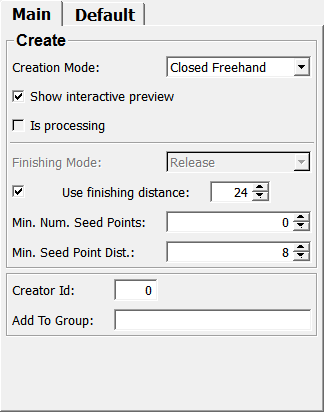CSOFreehandProcessor¶
-
MLModule¶ genre CSOProcessorauthor MeVis Medical Solutions AGpackage MeVisLab/Standarddll SoCSOdefinition SoCSODeprecatedModules.def see also SoCSOSplineEditorkeywords interactive,generate,contour,spline,approximation,interpolation,segmentation,draw,annotate,polyline,points
Purpose¶
The module CSOFreehandProcessor module allows for a freehand generation of CSOs.
There are two major interaction modes available: one sets each single seed point by clicking into the image and the other sets seed points while dragging the mouse.
Usage¶
Connect this module to the inProcessor input field of a SoView2DCSOEditor module.
Details¶
This module offers seven presets for creating CSOs. Additionally, it offers the possibility of editing existing CSOs (only those which were created by this module). When editing an existing CSO, the module automatically chooses the same interpolation scheme as the CSO was created with.
The preset modes are: Point, Closed Polyline, Closed Spline, Closed Freehand, Closed Interpolation, Open Polyline, Open Spline and Open Freehand. As can be seen, the presets can be divided (besides the Point mode) into Open and Closed CSOs, and within those, into Polyline, Spline and Freehand modes.
Generating¶
If in Open mode, the CSO is left open on finishing it, if in Closed mode, the last set seed point is merged with the first seed point of the currently active CSO and closed.
The finishing depends on the chosen preset: in the Freehand modes, and the closed Spline and Polyline modes, a releasing of the active mouse button leads to a finishing if the Finishing Distance criterion is met. If this option is checked, the distance in pixels of the last mouse position to the first seed point must be equal or less than the according value. If unchecked, no distance is evaluated.
In the open Polyline and Spline modes, a double click needs to be performed in order to finish an active CSO.
The Polyline and the Spline modes require the user to perform a click in order to place a new seed point, while the Freehand modes require a pressing and holding of the active mouse button, while dragging.
Editing¶
If there are CSOs existing, the mouse cursor shows what the next action would be if the mouse button was clicked. A simple cross indicates that a new seed point would be inserted into the nearest path point at the current location of the mouse cursor, a little moving cross under the cursor indicates that the nearest seed point would be selected for moving, and all other mouse cursors indicate the starting of a new CSO.
Interaction¶
Clicking on an empty space in the image starts a new CSO. Depending on the preset mode, succeeding seed points can be added by either dragging the mouse or by clicking consecutively. Finishing a CSO also depends on the chosen preset mode.
Clicking near an existing seed point, this seed point is chosen and can be moved while dragging the mouse.
Clicking near an existing path, a new seed point is inserted into that and can be moved if dragging with the mouse.
In order to delete a selected seed point, press the according key on the keyboard (refer to the SoView2DCSOEditor’s keyboard setting, default is the DEL key).
Output Fields¶
outProcessorData¶
-
name:outProcessorData, type:CSOProcessorData(MLBase)¶ The output is used to establish a connection between this module and a
SoView2DCSOEditormodule.
Parameter Fields¶
Field Index¶
addCSOToGroupMode: Enum |
interpolationMode: Enum |
updateMode: Enum |
addCSOToGroupWithId: Integer |
Is Processing: Bool |
Use Finishing Distance (useFinishingDistance): Bool |
apply: Trigger |
Min. Num. Seed Points: Integer |
Use finishing distance (finishingDistance): Float |
autoApply: Bool |
Min. Seed Point Dist.: Float |
|
Creation Mode: Enum |
numInterpolationSteps: Integer |
|
done: Trigger |
seedPlacementPolicy: Enum |
|
emptyGroupBeforeGeneration: Bool |
shouldCloseOnFinish: Bool |
|
Finishing Mode: Enum |
Show interactive preview: Bool |
Visible Fields¶
Is Processing¶
-
name:isProcessing, type:Bool, persistent:no¶ Shows whether the module is processing which is when the user interacts.
Creation Mode¶
-
name:creationMode, type:Enum, default:CreationModeClosedFreehand¶ Defines the module’s creation mode.
Values:
| Title | Name | Description |
|---|---|---|
| Point | CreationModePoint | Creates a point at the clicked position. |
| Closed Polyline | CreationModeClosedPolyline | Creates a closed polyline, click to place a seed point. |
| Closed Spline | CreationModeClosedSpline | Creates a closed spline (interpolated spline), click to place a seed point. |
| Closed Freehand | CreationModeClosedFreehand | Creates a closed freehand contour that is smoothed by a spline approximation. Hold down the mouse button and drag to create a contour. |
| Closed Interpolation | CreationModeClosedInterpolation | Creates a closed contour that is generated by a spline interpolation of all set seed points. Set seed points by holding down the mouse button and dragging the mouse. |
| Open Polyline | CreationModeOpenPolyline | Creates an open polyline, click to place a seed point. |
| Open Spline | CreationModeOpenSpline | Creates an open spline, click to place a seed point. |
| Open Freehand | CreationModeOpenFreehand | Creates an open freehand contour, hold down the mouse button and drag the mouse. |
Finishing Mode¶
-
name:finishingMode, type:Enum, default:FinishOnRelease¶ Defines the finishing mode. If the contour is actually really finished also depends on the
Min. Num. Seed Points.
Values:
| Title | Name | Description |
|---|---|---|
| Release | FinishOnRelease | Finishes a contour on releasing the mouse button. |
| Double Click | FinishOnDoubleClick | Finishes the contour on double-clicking. |
Min. Num. Seed Points¶
-
name:minNumSeedPoints, type:Integer, default:0¶ Sets the minimum number of seed points that are required before a contour can be finished.
Min. Seed Point Dist.¶
-
name:minSeedPointDistance, type:Float, default:8¶ Sets the distance of the current seed point to the first seed point. If the distance is less than this value, the contour can be closed.
Use Finishing Distance¶
-
name:useFinishingDistance, type:Bool, default:TRUE¶ If checked, the
Use finishing distancein pixel is considered when trying to finish a contour.
Use finishing distance¶
-
name:finishingDistance, type:Float, default:24¶ Sets the finishing distance in pixel which is considered if
Use Finishing Distanceis checked.