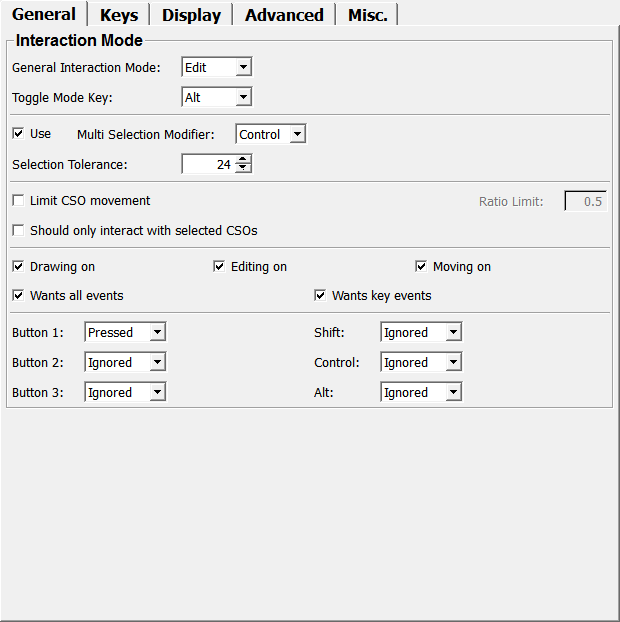SoView2DCSOEditor¶
-
InventorModule¶ genre SoCSOauthor MeVis Medical Solutions AGpackage MeVisLab/Standarddll SoCSOdefinition SoCSODeprecatedModules.def see also SoView2DCSOExtensibleEditorinherits from SoView2DExtensionkeywords draw,render,contour
Purpose¶
The module SoView2DCSOEditor allows for an editing and a drawing of CSOs.
This module has been deprecated. The module SoView2DCSOExtensibleEditor can be used to achieve a similar functionality.
Usage¶
Attach this module’s output to a 2D viewer.
Attach a CSOManager to the module’s inCSOList field, and a processor module (e.g., CSOFreehandProcessor, CSOIsoProcessor or CSOPrimitiveProcessor) to the module’s inProcessor field.
Optionally, a StylePalette can be attached to the module’s inStylePalette field.
Details¶
The SoView2DCSOEditor allows for some basic interaction with CSOs like selecting (multi- or single-selection) and moving all selected CSOs, copying and pasting, or performing undo / redo operations. The actual editing and generating of CSOs is performed in the attached processor module.
Although the actual appearance of the CSOs is managed in the processor by its default parameters (those parameters can be changed after the creation of a CSO in the CSOManager) some other parameters can be changed that are related to the visualization. These are the emphasizing on mouse-over events, the visualization of CSOs that do not lie directly on the currently visible slice and the showing of labels.
Interaction¶
The module can be used in the general interaction modes Edit and Move. In Edit mode, an existing CSO can be edited if the according processor for this CSO is attached to the editor. Editing can be the displacement of single seed points, the adding or removing of seed points, or the creation of a new CSO. The actual editing options depend on the type of the processor that is attached.
If a different processor than the one that has generated an existing CSO is attached while trying to interact with such a CSO, the editor is set to Move mode automatically. This means that such CSO can only be moved as a whole. The editor offers the same behavior if its general interaction mode is set to Move. Then, a CSO can be generated anew with an according processor, but once the CSO is finished, it can only be moved as a whole.
The editor allows for applying some operations like cut, copy, undo or redo by pressing a key (combination). Those combinations can be adjusted to fit your needs. However, if a combination is used doubly (like STRG+H for undo and for paste), the module detects this and displays an according error message on a status field. Note that the module does not change those double definitions.
If no processor is attached at all, the SoView2DCSOEditor can still perform basic tasks like selecting a CSO or moving a CSO as a whole.
Input Fields¶
inCSOList¶
-
name:inCSOList, type:CSOList(MLBase)¶ The input CSOList.
For accessing this object via scripting see the Scripting Reference:MLCSOListWrapper.
Parameter Fields¶
Field Index¶
Visible Fields¶
Drawing on¶
-
name:drawingOn, type:Bool, default:TRUE¶ If checked, the module renders the CSOs in OpenGL on the viewer the module is attached to.
see also SoView2DExtension.drawingOn
Editing on¶
-
name:editingOn, type:Bool, default:TRUE¶ If checked, the module allows for editing of CSOs.
see also SoView2DExtension.editingOn
Selection Tolerance¶
-
name:selectionTolerance, type:Float, default:24, minimum:0¶ Sets the distance in pixel to a seed point or a path point that is needed to lead to a selection.
Button 1¶
-
name:button1, type:Enum, default:PRESSED¶ Defines which mouse button (combination) leads to an active event.
see also SoView2DExtension.button1
Button 2¶
-
name:button2, type:Enum, default:IGNORED¶ Defines which mouse button (combination) leads to an active event.
see also SoView2DExtension.button2
Button 3¶
-
name:button3, type:Enum, default:IGNORED¶ Defines which mouse button (combination) leads to an active event.
see also SoView2DExtension.button3
Shift¶
-
name:shift, type:Enum, default:IGNORED¶ Defines further how to produce an active event.
see also SoView2DExtension.shift
Control¶
-
name:control, type:Enum, default:IGNORED¶ Defines further how to produce an active event.
see also SoView2DExtension.control
Alt¶
-
name:alt, type:Enum, default:IGNORED¶ Defines further how to produce an active event.
see also SoView2DExtension.alt
Wants all events¶
-
name:wantsAllEvents, type:Bool, default:TRUE¶ If checked, the module processes all mouse and keyboard events.
Wants key events¶
-
name:wantsKeyEvents, type:Bool, default:TRUE¶ If checked, the module processes all keyboard events.
Repaint¶
-
name:shouldListenToRepaintEvents, type:Bool, default:TRUE¶ If checked, the module redraws on receiving a repaint event.
Selection changed¶
-
name:shouldListenToSelectionChangedEvents, type:Bool, default:TRUE¶ If checked, the module redraws on receiving a selection event.
Finishing¶
-
name:shouldListenToFinishedEvents, type:Bool, default:TRUE¶ If checked, the module redraws on receiving a finished event.
General Interaction Mode¶
-
name:generalInteractionMode, type:Enum, default:INTERACTION_MODE_EDIT¶ Defines the general interaction behavior of this module. The behavior can also be toggled by pressing an according key (
Toggle Mode Key).
Values:
| Title | Name |
|---|---|
| Edit | INTERACTION_MODE_EDIT |
| Move | INTERACTION_MODE_MOVE |
Toggle Mode Key¶
-
name:generalInteractionModeToggleKey, type:Enum, default:TOGGLE_MODE_ALT¶ If the chosen keyboard modifier is being held down, the general interaction mode is toggled, i.e. if the module is in Edit mode, the Move mode is turned on and vice versa. See
General Interaction Mode.
Values:
| Title | Name |
|---|---|
| None | TOGGLE_MODE_NONE |
| Alt | TOGGLE_MODE_ALT |
| Control | TOGGLE_MODE_CONTROL |
| Shift | TOGGLE_MODE_SHIFT |
Moving on¶
-
name:movingOn, type:Bool, default:TRUE¶ If checked, CSOs can be moved via the editor.
Otherwise, all movement of CSOs by the editor is prohibited. That means that this field does not influence other means of movement, for example by the
CSOTransformationProcessor.
Limit CSO movement¶
-
name:shouldLimitCSOMovement, type:Bool, default:FALSE¶ If checked, the selected CSOs can only be moved while a percentage of their bounding box is within the current image.
The percentage is set by
Ratio Limit.
Ratio Limit¶
-
name:moveRatio, type:Float, default:0.5, minimum:0, maximum:1¶ Sets the ratio of the visible bounding box of selected CSOs within the image to be able to be moved.
Use Anti Aliasing¶
-
name:useAntiAliasing, type:Bool, default:TRUE¶ If checked, the CSOs are rendered with an anti-aliasing.
Show CSOs on all time points¶
-
name:showCSOsOnAllTimePoints, type:Bool, default:FALSE¶ If checked, CSOs with a different timepoint index than the shown slice(s) are shown.
Otherwise, only those CSOs with the same timepoint index as the shown slice(s) are shown.
Overwrite Current Time Point¶
-
name:overwriteCurrentTimePoint, type:Bool, default:FALSE¶ If checked, the editor ignores the viewer’s actual time point and assumes the time point is the one set by
New Current Time Point.
New Current Time Point¶
-
name:newCurrentTimePoint, type:Integer, default:0¶ Sets the new current time point if the viewer’s actual time point is being overwritten by checking the option
Overwrite Current Time Point.
Show only parallel CSOs¶
-
name:showOnlyParallelCSOs, type:Bool, default:FALSE¶ If checked, only CSOs that are parallel to the currently shown slice(s) are shown. See
Thickness:.
Thickness:¶
-
name:showParallelThickness, type:Float, default:0.1, minimum:0¶ Sets the thickness of a point cloud of the seed points of a CSO be counted to be parallel to the current slice.
Use auto leveling¶
-
name:shouldLevelCSO, type:Bool, default:FALSE¶ If checked, the currently edited CSOs is being auto-levelled after finishing the interaction.
The resulting CSOs is always in-plane.
Use Style Palette¶
-
name:useStylePalette, type:Bool, default:FALSE¶ If checked, the optional
StylePaletteis used to provide visual parameters.
Use Index As¶
-
name:stylePaletteUseIndexAs, type:Enum, default:USE_INDEX_FOR_CSO¶ Defines how the optional style palette is accessed.
Make sure that a style palette is attached and that the option
Use Style Paletteis checked.
Values:
| Title | Name |
|---|---|
| Cso | USE_INDEX_FOR_CSO |
| Group | USE_INDEX_FOR_GROUP |
Mode (labelShowMode)¶
-
name:labelShowMode, type:Enum, default:LABEL_SHOW_NONE¶ Defines the lable show mode. The labels can provide additional information about a rendered CSO.
Values:
| Title | Name | Description |
|---|---|---|
| None | LABEL_SHOW_NONE | No label is shown. |
| Cso Label | LABEL_SHOW_CSO_LABEL | The label string of a CSO is shown. |
| Cso Description | LABEL_SHOW_CSO_DESCRIPTION | The description string of a CSO is shown. |
| Cso Id | LABEL_SHOW_CSO_ID | The id of a CSO is shown. |
| Cso Index | LABEL_SHOW_CSO_INDEX | The index of a CSO is shown. |
| Cso Length | LABEL_SHOW_CSO_LENGTH | The length of a CSO is shown. The unit of the length is adjustable with Scale. |
| Cso Area | LABEL_SHOW_CSO_AREA | The area of a CSO is shown. The unit of the length is adjustable with Scale. |
| Group Label | LABEL_SHOW_GROUP_LABEL | The label string of the CSOGroup the CSO is in is shown. |
| Group Description | LABEL_SHOW_GROUP_DESCRIPTION | The description string of the CSOGroup the CSO is in is shown. |
| Group Id | LABEL_SHOW_GROUP_ID | The id of the CSOGroup the CSO is in is shown. |
| Group Index | LABEL_SHOW_GROUP_INDEX | The index of the CSOGroup the CSO is in is shown. |
Combine group labels¶
-
name:combineLabelsForGroupsOnSlice, type:Bool, default:FALSE¶ If checked, only one label per group of all CSOs visible on a slice is rendered.
Alignment¶
-
name:labelAlignmentMode, type:Enum, default:LABEL_ALIGN_CENTER¶ Defines the alignment of a shown label in relation to the CSO’s bounding box
Values:
| Title | Name |
|---|---|
| Top Left | LABEL_ALIGN_TOP_LEFT |
| Top Right | LABEL_ALIGN_TOP_RIGHT |
| Bottom Left | LABEL_ALIGN_BOTTOM_LEFT |
| Bottom Right | LABEL_ALIGN_BOTTOM_RIGHT |
| Top | LABEL_ALIGN_TOP |
| Bottom | LABEL_ALIGN_BOTTOM |
| Left | LABEL_ALIGN_LEFT |
| Right | LABEL_ALIGN_RIGHT |
| Center | LABEL_ALIGN_CENTER |
Scale¶
-
name:labelUnitScale, type:Enum, default:LABEL_UNIT_SCALE_MM¶ Defines the unit scale of lenght and area if shown as a label.
Values:
| Title | Name |
|---|---|
| Mm | LABEL_UNIT_SCALE_MM |
| Cm | LABEL_UNIT_SCALE_CM |
| M | LABEL_UNIT_SCALE_M |
Units¶
-
name:showLabelUnits, type:Bool, default:TRUE¶ If checked, displayed length and area labels also show the unit scale.
Shadow¶
-
name:labelUseTextShadow, type:Bool, default:TRUE¶ If checked, the labels are rendered with a shadow for enhanced readability.
X (labelMarginX)¶
Y (labelMarginY)¶
Mode (ghostMode)¶
-
name:ghostMode, type:Enum, default:GHOST_BOTH_SIDES¶ Defines the ghost mode for contours.
A ghost CSO is a contour that is visible although it exists on a slice lower or higher than the currently shown slice(s).
Values:
| Title | Name | Description |
|---|---|---|
| Both Sides | GHOST_BOTH_SIDES | CSOs on lower and on higher slices are shown as ghosts. |
| Front Side | GHOST_FRONT_SIDE | Only the CSOs that lie on lower slices than the current slice(s) are shown as ghosts. |
| Back Side | GHOST_BACK_SIDE | Only the CSOs that lie on higher slices than the current slice(s) are shown as ghosts. |
| None | GHOST_NONE | Only the CSOs on the current slice(s) are shown. |
in¶
Values:
| Title | Name | Description |
|---|---|---|
| Mm | GHOST_UNIT_MM | The distance from the current slice(s) to potential ghost CSOs is measured in mm. |
| Slice | GHOST_UNIT_SLICE | The distance from the current slice(s) to potential ghost CSOs is measured in number of slices. |
Alpha (ghostStyleAlpha)¶
-
name:ghostStyleAlpha, type:Bool, default:TRUE¶ If checked, ghost CSOs that are farther away from the current slice(s) are rendered with a higher transparency.
Stipple¶
-
name:ghostStyleStipple, type:Bool, default:TRUE¶ If checked, ghost CSOs that are farther away from the current slice(s) are rendered with a looser stippling pattern.
Line¶
-
name:ghostStyleLineWidth, type:Bool, default:FALSE¶ If checked, ghost CSOs that are farther away from the current slice(s) are rendered with a different line width, depending if they are on higher or lower slices.
Brighten (ghostStyleBrighten)¶
-
name:ghostStyleBrighten, type:Bool, default:FALSE¶ If checked, ghost CSOs that are farther away from the current slice(s) are rendered in a different brightness, depending if they are on higher or lower slices.
Depth¶
Fade Out Min Alpha¶
-
name:ghostFadeOutAlpha, type:Float, default:0, minimum:0, maximum:1¶ Sets the minimum alpha value which is used when the fade-out distance is reached. I.e. if this is set to a value greater than 0, all CSOs are drawn. Also affects the stippling pattern of ghost CSOs.
General Label Color¶
General Label Alpha¶
Mode (labelColorMode)¶
-
name:labelColorMode, type:Enum, default:COLOR_GENERAL¶ Defines how the CSO labels are colored.
Values:
| Title | Name | Description |
|---|---|---|
| General | COLOR_GENERAL | The general color and alpha value are used for rendering labels. |
| As Cso | COLOR_AS_CSO | The color and alpha value for labels are the same as the individual CSO. |
Fill closed CSOs¶
-
name:useTessellation, type:Bool, default:FALSE, deprecated name:useTesselation¶ If checked, the displayed CSOs are being filled by OpenGL.
Note that holes in CSOs are not diplayed correctly.
Use Hole Correction¶
-
name:useHoleCorrection, type:Bool, default:FALSE¶ If checked, filled overlapping CSOs will be visualized as if the rendering was XORed.
That means that if there is one CSO enclosing another one, the inner CSO will not be filled and thus forms a hole.
Use Hole Correction For Groups Only¶
-
name:useHoleCorrectionForGroupsOnly, type:Bool, default:FALSE¶ If checked, the hole correction is only applied to CSOs within the same group.
Color Mode (tessellationColorMode)¶
-
name:tessellationColorMode, type:Enum, default:COLOR_AS_CSO, deprecated name:tesselationColorMode¶ Defines how the fillings of CSOs are colored.
Values:
| Title | Name | Description |
|---|---|---|
| General | COLOR_GENERAL | The general color and alpha value is used for rendering the fillings. |
| As Cso | COLOR_AS_CSO | The color and the alpha value are the same as the individual CSO. |
Fill Color¶
-
name:tessellationColor, type:Color, default:0.899999976158142 0.5 0.899999976158142, deprecated name:tesselationColor¶ Sets a general color for the filling. See
Color Mode.
Alpha (tessellationAlpha)¶
-
name:tessellationAlpha, type:Float, default:0.2, minimum:0, maximum:1, deprecated name:tesselationAlpha¶ Sets a general alpha value for the filling. See
Color Mode.
Show fillings from side¶
-
name:useFillingFromSide, type:Bool, default:FALSE¶ If checked, the filling of a CSO is shown if the CSOs are rendered from the side.
This is when displaying an image with CSOs in an orthogonal or MPR view. The fillings are shown as lines in the same color setting as the tessellated fillings. Also, the side fillings obey the same rules for hole/group hole correction as the tessellated fillings.
Note that the side fillings are computed independently of the tessellation fillings and can therefor be displayed independently from the tessellation.
Side Filling Width Mode¶
-
name:fillingFromSideLineWidthMode, type:Enum, default:SIDE_FILLING_WIDTH_AUTOMATIC¶ Defines the mode for computing the line width of the filling rendered from the side.
Values:
| Title | Name | Description |
|---|---|---|
| As Cso | SIDE_FILLING_WIDTH_AS_CSO | The line width is the same as the line width of the CSO. |
| Automatic | SIDE_FILLING_WIDTH_AUTOMATIC | The line width is automatically determined by the voxel size of the rendered slice. |
| Manual | SIDE_FILLING_WIDTH_MANUAL | The line width is determined by the manually set voxel sizes by the fields X and Y. |
X (fillingFromSideManualLineWidthX)¶
-
name:fillingFromSideManualLineWidthX, type:Float, default:1, minimum:0¶ Sets the manual voxel width in mm.
Y (fillingFromSideManualLineWidthY)¶
-
name:fillingFromSideManualLineWidthY, type:Float, default:1, minimum:0¶ Sets the manual voxel height in mm.
Use Path Point Color For Seed Points¶
-
name:usePathPointColorForSeedPoints, type:Bool, default:FALSE¶ If checked, the unselected seed points will be colored in the same color as the path points of a CSO. The color of the selected seed point is always determined by the selection settings.
Show Seed Points¶
-
name:showSeedPoints, type:Bool, default:TRUE¶ If checked, seed points are drawn.
Global Alpha Factor¶
-
name:globalAlphaFactor, type:Float, default:1, minimum:0, maximum:1¶ Sets a global alpha value for rendering CSOs which is multiplied with all alpha values (of seed points and path points).
Overwrite Selection Visualization Settings¶
-
name:overwriteSelectionVisualizationSettings, type:Bool, default:FALSE¶ If checked, the visualization parameters for selected CSOs and selected seed points are overwritten by the editor.
Otherwise, those settings can be changed centrally in the
CSOManager.
Color Mode (selectionColoringMode)¶
-
name:selectionColoringMode, type:Enum, default:SELECTION_COLOR_MODE_FIXED¶ Defines the color mode for selections. Depends on
Overwrite Selection Visualization Settings.
Values:
| Title | Name | Description |
|---|---|---|
| Brighten | SELECTION_COLOR_MODE_BRIGHTEN | A selected CSO’s color is brightened by Brighten. |
| Fixed | SELECTION_COLOR_MODE_FIXED | A selected CSO’s color is set to Fixed. |
Brighten (selectionBrightenColor)¶
-
name:selectionBrightenColor, type:Float, default:0.2¶ Sets a brighten value for selected CSOs. See
Color Mode.
Fixed (selectionFixedColor)¶
-
name:selectionFixedColor, type:Color, default:1 1 0.600000023841858, deprecated name:selectionFallbackColor¶ Sets a fixed color for selected CSOs. See
Color Mode.
Line Width Mode (selectionLineWidthMode)¶
-
name:selectionLineWidthMode, type:Enum, default:SELECTION_LINE_WIDEN¶ Defines the line width mode for selections. Depends on
Overwrite Selection Visualization Settings.
Values:
| Title | Name | Description |
|---|---|---|
| Widen | SELECTION_LINE_WIDEN | A selected CSO’s line width is widened by Widen. |
| Fixed | SELECTION_LINE_FIXED | A selected CSO’s line width is set to Line Width. |
Widen (selectionWidenLineWidth)¶
-
name:selectionWidenLineWidth, type:Float, default:1, deprecated name:selectionFallbackWidth¶ Sets a widening line width value for selected CSOs. See
Line Width Mode.
Line Width (selectionFixedLineWidth)¶
-
name:selectionFixedLineWidth, type:Float, default:1¶ Sets a fixed line width value for selected CSOs. See
Line Width Mode.
Color Mode (selectedSeedPointColoringMode)¶
-
name:selectedSeedPointColoringMode, type:Enum, default:SELECTED_SEED_POINT_COLOR_MODE_FIXED¶ Defines the color mode for selected seed points. Depends on
Overwrite Selection Visualization Settings.
Values:
| Title | Name |
|---|---|
| Brighten | SELECTED_SEED_POINT_COLOR_MODE_BRIGHTEN |
| Fixed | SELECTED_SEED_POINT_COLOR_MODE_FIXED |
Brighten (selectedSeedPointBrightenColor)¶
-
name:selectedSeedPointBrightenColor, type:Float, default:0.2¶ Sets a brighten value for selected seed points. See
Color Mode.
Fixed (selectedSeedPointFixedColor)¶
-
name:selectedSeedPointFixedColor, type:Color, default:1 1 0.600000023841858¶ Sets a fixed color for selected seed points. See
Color Mode.
Alpha (selectedSeedPointAlpha)¶
-
name:selectedSeedPointAlpha, type:Float, default:1, minimum:0, maximum:1¶ Sets a general alpha value for the selected seed point. See
Color Mode.
Size Mode¶
-
name:selectedSeedPointSizeMode, type:Enum, default:SELECTED_SEED_POINT_ENLARGE¶ Defines the size mode for selected seed points. Depends on
Overwrite Selection Visualization Settings.
Values:
| Title | Name |
|---|---|
| Enlarge | SELECTED_SEED_POINT_ENLARGE |
| Fixed | SELECTED_SEED_POINT_FIXED |
Enlarge¶
Size¶
By selecting a CSO¶
-
name:selectGroupsParsProToto, type:Bool, default:TRUE¶ If checked, a whole CSOGroup is selected if one member CSO is being selected.
Highlight selected group members¶
-
name:highlightSelectedGroups, type:Bool, default:FALSE¶ If checked, all CSOs of a selected CSOGroup are highlighted.
Set pasted CSOs as selected¶
-
name:setPastedCSOsSelected, type:Bool, default:TRUE¶ If checked, pasted CSO(s) are being selected automatically after being pasted.
Combine pasted CSOs to groups of original CSOs¶
-
name:combinePastedCSOsToGroupsOfOriginalCSOs, type:Bool, default:FALSE¶ If checked, the pasted CSOs will be placed into the same CSOGroups as the original CSOs were in.
Enable highlighting¶
-
name:enableMouseOverHighlighting, type:Bool, default:TRUE¶ If checked, CSOs under the mouse cursor are highlighted. See
Color ModeandLine Width Mode.
Color Mode (mouseOverColorMode)¶
-
name:mouseOverColorMode, type:Enum, default:HIGHLIGHT_COLOR_MODE_FIXED¶ Defines the color mode for mouse over highlighting. Depends on
Enable highlighting.
Values:
| Title | Name | Description |
|---|---|---|
| Brighten | HIGHLIGHT_COLOR_MODE_BRIGHTEN | The color of a CSO under the mouse cursor is brightened by Brighten. |
| Fixed | HIGHLIGHT_COLOR_MODE_FIXED | The color of a CSO under the mouse cursor is set to Fixed. |
Brighten (mouseOverColorBrightenValue)¶
-
name:mouseOverColorBrightenValue, type:Float, default:0.80000001¶ Sets a brighten value for the CSO under the mouse curosr. See
Color Mode.
Fixed (mouseOverColorColor)¶
-
name:mouseOverColorColor, type:Color, default:1 1 1¶ Sets a color for the CSO under the mouse curosr. See
Color Mode.
Line Width Mode (mouseOverLineWidthMode)¶
-
name:mouseOverLineWidthMode, type:Enum, default:HIGHLIGHT_LINE_WIDEN¶ Defines the line width mode for mouse over highlighting. Depends on
Enable highlighting.
Values:
| Title | Name | Description |
|---|---|---|
| Widen | HIGHLIGHT_LINE_WIDEN | The line width of a CSO under the mouse cursor is widened by Widen. |
| Fixed | HIGHLIGHT_LINE_FIXED | The line width of a CSO under the mouse cursor is set to Line Width. |
Widen (mouseOverLineWidthWidenValue)¶
-
name:mouseOverLineWidthWidenValue, type:Float, default:0¶ Sets a line width widen value for the CSO under the mouse curosr. See
Line Width Mode.
Line Width (mouseOverLineWidthLineWidth)¶
-
name:mouseOverLineWidthLineWidth, type:Float, default:1¶ Sets a line width value for the CSO under the mouse curosr. See
Line Width Mode.
Cursor currently over CSO id¶
-
name:currentlyUnderMouseCursorCSOId, type:Integer, default:-1¶ Shows the id of the CSO that is currently under the mouse cursor.
Use (useIconFile)¶
-
name:useIconFile, type:Bool, default:FALSE¶ If checked, the optional attached
StylePaletteuses an icon file specified inIcon File:.
Icon File:¶
-
name:iconFile, type:String, default:$(MLAB_MeVisLab_Standard)/Modules/Resources/Images/markerIcons.tif¶ Sets an optional icon file for the optional
StylePalette. Depends onUse.
Cut Copy Key Modifier¶
-
name:cutCopyKeyModifier, type:Enum, default:EDIT_OP_KEY_MOD_CONTROL¶ Defines the modifier key for the cut© key command.
Values:
| Title | Name |
|---|---|
| None | EDIT_OP_KEY_MOD_NONE |
| Alt | EDIT_OP_KEY_MOD_ALT |
| Control | EDIT_OP_KEY_MOD_CONTROL |
| Shift | EDIT_OP_KEY_MOD_SHIFT |
Copy Key Modifier¶
-
name:copyKeyModifier, type:Enum, default:EDIT_OP_KEY_MOD_CONTROL¶ Defines the modifier key for the copy key command.
Values:
| Title | Name |
|---|---|
| None | EDIT_OP_KEY_MOD_NONE |
| Alt | EDIT_OP_KEY_MOD_ALT |
| Control | EDIT_OP_KEY_MOD_CONTROL |
| Shift | EDIT_OP_KEY_MOD_SHIFT |
Paste Key Modifier¶
-
name:pasteKeyModifier, type:Enum, default:EDIT_OP_KEY_MOD_CONTROL¶ Defines the modifier key for the paste key command.
Values:
| Title | Name |
|---|---|
| None | EDIT_OP_KEY_MOD_NONE |
| Alt | EDIT_OP_KEY_MOD_ALT |
| Control | EDIT_OP_KEY_MOD_CONTROL |
| Shift | EDIT_OP_KEY_MOD_SHIFT |
Undo Key Modifier¶
-
name:undoKeyModifier, type:Enum, default:EDIT_OP_KEY_MOD_CONTROL¶ Defines the modifier key for the undo key command.
Values:
| Title | Name |
|---|---|
| None | EDIT_OP_KEY_MOD_NONE |
| Alt | EDIT_OP_KEY_MOD_ALT |
| Control | EDIT_OP_KEY_MOD_CONTROL |
| Shift | EDIT_OP_KEY_MOD_SHIFT |
Redo Key Modifier¶
-
name:redoKeyModifier, type:Enum, default:EDIT_OP_KEY_MOD_CONTROL¶ Defines the modifier key for the redo key command.
Values:
| Title | Name |
|---|---|
| None | EDIT_OP_KEY_MOD_NONE |
| Alt | EDIT_OP_KEY_MOD_ALT |
| Control | EDIT_OP_KEY_MOD_CONTROL |
| Shift | EDIT_OP_KEY_MOD_SHIFT |
Delete Seed Point Key Modifier¶
-
name:deleteSeedPointKeyModifier, type:Enum, default:EDIT_OP_KEY_MOD_NONE¶ Defines the modifier key for the deleteSeedPoint key command.
Values:
| Title | Name |
|---|---|
| None | EDIT_OP_KEY_MOD_NONE |
| Alt | EDIT_OP_KEY_MOD_ALT |
| Control | EDIT_OP_KEY_MOD_CONTROL |
| Shift | EDIT_OP_KEY_MOD_SHIFT |
Delete CSOKey Modifier¶
-
name:deleteCSOKeyModifier, type:Enum, default:EDIT_OP_KEY_MOD_SHIFT¶ Defines the modifier key for the deleteCSO key command.
Values:
| Title | Name |
|---|---|
| None | EDIT_OP_KEY_MOD_NONE |
| Alt | EDIT_OP_KEY_MOD_ALT |
| Control | EDIT_OP_KEY_MOD_CONTROL |
| Shift | EDIT_OP_KEY_MOD_SHIFT |
Multi Selection Modifier¶
-
name:multiSelectionKeyModifier, type:Enum, default:EDIT_OP_KEY_MOD_CONTROL¶ Defines the modifier key for the multi-selection.
Values:
| Title | Name |
|---|---|
| None | EDIT_OP_KEY_MOD_NONE |
| Alt | EDIT_OP_KEY_MOD_ALT |
| Control | EDIT_OP_KEY_MOD_CONTROL |
| Shift | EDIT_OP_KEY_MOD_SHIFT |
Use (enableMultiSelection)¶
-
name:enableMultiSelection, type:Bool, default:TRUE¶ If checked, multi-selection is allowed. See
Multi Selection Modifier.
Cut Copy Key¶
-
name:cutCopyKey, type:Enum, default:EDIT_OP_KEY_X¶ Defines the key for the cut© command.
Values:
| Title | Name |
|---|---|
| A | EDIT_OP_KEY_A |
| B | EDIT_OP_KEY_B |
| C | EDIT_OP_KEY_C |
| D | EDIT_OP_KEY_D |
| E | EDIT_OP_KEY_E |
| F | EDIT_OP_KEY_F |
| G | EDIT_OP_KEY_G |
| H | EDIT_OP_KEY_H |
| I | EDIT_OP_KEY_I |
| J | EDIT_OP_KEY_J |
| K | EDIT_OP_KEY_K |
| L | EDIT_OP_KEY_L |
| M | EDIT_OP_KEY_M |
| N | EDIT_OP_KEY_N |
| O | EDIT_OP_KEY_O |
| P | EDIT_OP_KEY_P |
| Q | EDIT_OP_KEY_Q |
| R | EDIT_OP_KEY_R |
| S | EDIT_OP_KEY_S |
| T | EDIT_OP_KEY_T |
| U | EDIT_OP_KEY_U |
| V | EDIT_OP_KEY_V |
| W | EDIT_OP_KEY_W |
| X | EDIT_OP_KEY_X |
| Y | EDIT_OP_KEY_Y |
| Z | EDIT_OP_KEY_Z |
| Space | EDIT_OP_KEY_SPACE |
| Enter | EDIT_OP_KEY_ENTER |
| Delete | EDIT_OP_KEY_DELETE |
| Bckspc | EDIT_OP_KEY_BCKSPC |
Copy Key¶
-
name:copyKey, type:Enum, default:EDIT_OP_KEY_C¶ Defines the key for the cut command.
Values:
| Title | Name |
|---|---|
| A | EDIT_OP_KEY_A |
| B | EDIT_OP_KEY_B |
| C | EDIT_OP_KEY_C |
| D | EDIT_OP_KEY_D |
| E | EDIT_OP_KEY_E |
| F | EDIT_OP_KEY_F |
| G | EDIT_OP_KEY_G |
| H | EDIT_OP_KEY_H |
| I | EDIT_OP_KEY_I |
| J | EDIT_OP_KEY_J |
| K | EDIT_OP_KEY_K |
| L | EDIT_OP_KEY_L |
| M | EDIT_OP_KEY_M |
| N | EDIT_OP_KEY_N |
| O | EDIT_OP_KEY_O |
| P | EDIT_OP_KEY_P |
| Q | EDIT_OP_KEY_Q |
| R | EDIT_OP_KEY_R |
| S | EDIT_OP_KEY_S |
| T | EDIT_OP_KEY_T |
| U | EDIT_OP_KEY_U |
| V | EDIT_OP_KEY_V |
| W | EDIT_OP_KEY_W |
| X | EDIT_OP_KEY_X |
| Y | EDIT_OP_KEY_Y |
| Z | EDIT_OP_KEY_Z |
| Space | EDIT_OP_KEY_SPACE |
| Enter | EDIT_OP_KEY_ENTER |
| Delete | EDIT_OP_KEY_DELETE |
| Bckspc | EDIT_OP_KEY_BCKSPC |
Paste Key¶
-
name:pasteKey, type:Enum, default:EDIT_OP_KEY_V¶ Defines the key for the paste command.
Values:
| Title | Name |
|---|---|
| A | EDIT_OP_KEY_A |
| B | EDIT_OP_KEY_B |
| C | EDIT_OP_KEY_C |
| D | EDIT_OP_KEY_D |
| E | EDIT_OP_KEY_E |
| F | EDIT_OP_KEY_F |
| G | EDIT_OP_KEY_G |
| H | EDIT_OP_KEY_H |
| I | EDIT_OP_KEY_I |
| J | EDIT_OP_KEY_J |
| K | EDIT_OP_KEY_K |
| L | EDIT_OP_KEY_L |
| M | EDIT_OP_KEY_M |
| N | EDIT_OP_KEY_N |
| O | EDIT_OP_KEY_O |
| P | EDIT_OP_KEY_P |
| Q | EDIT_OP_KEY_Q |
| R | EDIT_OP_KEY_R |
| S | EDIT_OP_KEY_S |
| T | EDIT_OP_KEY_T |
| U | EDIT_OP_KEY_U |
| V | EDIT_OP_KEY_V |
| W | EDIT_OP_KEY_W |
| X | EDIT_OP_KEY_X |
| Y | EDIT_OP_KEY_Y |
| Z | EDIT_OP_KEY_Z |
| Space | EDIT_OP_KEY_SPACE |
| Enter | EDIT_OP_KEY_ENTER |
| Delete | EDIT_OP_KEY_DELETE |
| Bckspc | EDIT_OP_KEY_BCKSPC |
Undo Key¶
-
name:undoKey, type:Enum, default:EDIT_OP_KEY_Z¶ Defines the key for the undo command.
Values:
| Title | Name |
|---|---|
| A | EDIT_OP_KEY_A |
| B | EDIT_OP_KEY_B |
| C | EDIT_OP_KEY_C |
| D | EDIT_OP_KEY_D |
| E | EDIT_OP_KEY_E |
| F | EDIT_OP_KEY_F |
| G | EDIT_OP_KEY_G |
| H | EDIT_OP_KEY_H |
| I | EDIT_OP_KEY_I |
| J | EDIT_OP_KEY_J |
| K | EDIT_OP_KEY_K |
| L | EDIT_OP_KEY_L |
| M | EDIT_OP_KEY_M |
| N | EDIT_OP_KEY_N |
| O | EDIT_OP_KEY_O |
| P | EDIT_OP_KEY_P |
| Q | EDIT_OP_KEY_Q |
| R | EDIT_OP_KEY_R |
| S | EDIT_OP_KEY_S |
| T | EDIT_OP_KEY_T |
| U | EDIT_OP_KEY_U |
| V | EDIT_OP_KEY_V |
| W | EDIT_OP_KEY_W |
| X | EDIT_OP_KEY_X |
| Y | EDIT_OP_KEY_Y |
| Z | EDIT_OP_KEY_Z |
| Space | EDIT_OP_KEY_SPACE |
| Enter | EDIT_OP_KEY_ENTER |
| Delete | EDIT_OP_KEY_DELETE |
| Bckspc | EDIT_OP_KEY_BCKSPC |
Redo Key¶
-
name:redoKey, type:Enum, default:EDIT_OP_KEY_Y¶ Defines the key for the redo command.
Values:
| Title | Name |
|---|---|
| A | EDIT_OP_KEY_A |
| B | EDIT_OP_KEY_B |
| C | EDIT_OP_KEY_C |
| D | EDIT_OP_KEY_D |
| E | EDIT_OP_KEY_E |
| F | EDIT_OP_KEY_F |
| G | EDIT_OP_KEY_G |
| H | EDIT_OP_KEY_H |
| I | EDIT_OP_KEY_I |
| J | EDIT_OP_KEY_J |
| K | EDIT_OP_KEY_K |
| L | EDIT_OP_KEY_L |
| M | EDIT_OP_KEY_M |
| N | EDIT_OP_KEY_N |
| O | EDIT_OP_KEY_O |
| P | EDIT_OP_KEY_P |
| Q | EDIT_OP_KEY_Q |
| R | EDIT_OP_KEY_R |
| S | EDIT_OP_KEY_S |
| T | EDIT_OP_KEY_T |
| U | EDIT_OP_KEY_U |
| V | EDIT_OP_KEY_V |
| W | EDIT_OP_KEY_W |
| X | EDIT_OP_KEY_X |
| Y | EDIT_OP_KEY_Y |
| Z | EDIT_OP_KEY_Z |
| Space | EDIT_OP_KEY_SPACE |
| Enter | EDIT_OP_KEY_ENTER |
| Delete | EDIT_OP_KEY_DELETE |
| Bckspc | EDIT_OP_KEY_BCKSPC |
Delete Seed Point Key¶
-
name:deleteSeedPointKey, type:Enum, default:EDIT_OP_KEY_DELETE¶ Defines the key for the deleteSeePoint command.
Values:
| Title | Name |
|---|---|
| A | EDIT_OP_KEY_A |
| B | EDIT_OP_KEY_B |
| C | EDIT_OP_KEY_C |
| D | EDIT_OP_KEY_D |
| E | EDIT_OP_KEY_E |
| F | EDIT_OP_KEY_F |
| G | EDIT_OP_KEY_G |
| H | EDIT_OP_KEY_H |
| I | EDIT_OP_KEY_I |
| J | EDIT_OP_KEY_J |
| K | EDIT_OP_KEY_K |
| L | EDIT_OP_KEY_L |
| M | EDIT_OP_KEY_M |
| N | EDIT_OP_KEY_N |
| O | EDIT_OP_KEY_O |
| P | EDIT_OP_KEY_P |
| Q | EDIT_OP_KEY_Q |
| R | EDIT_OP_KEY_R |
| S | EDIT_OP_KEY_S |
| T | EDIT_OP_KEY_T |
| U | EDIT_OP_KEY_U |
| V | EDIT_OP_KEY_V |
| W | EDIT_OP_KEY_W |
| X | EDIT_OP_KEY_X |
| Y | EDIT_OP_KEY_Y |
| Z | EDIT_OP_KEY_Z |
| Space | EDIT_OP_KEY_SPACE |
| Enter | EDIT_OP_KEY_ENTER |
| Delete | EDIT_OP_KEY_DELETE |
| Bckspc | EDIT_OP_KEY_BCKSPC |
Delete CSOKey¶
-
name:deleteCSOKey, type:Enum, default:EDIT_OP_KEY_DELETE¶ Defines the key for the deleteCSO command.
Values:
| Title | Name |
|---|---|
| A | EDIT_OP_KEY_A |
| B | EDIT_OP_KEY_B |
| C | EDIT_OP_KEY_C |
| D | EDIT_OP_KEY_D |
| E | EDIT_OP_KEY_E |
| F | EDIT_OP_KEY_F |
| G | EDIT_OP_KEY_G |
| H | EDIT_OP_KEY_H |
| I | EDIT_OP_KEY_I |
| J | EDIT_OP_KEY_J |
| K | EDIT_OP_KEY_K |
| L | EDIT_OP_KEY_L |
| M | EDIT_OP_KEY_M |
| N | EDIT_OP_KEY_N |
| O | EDIT_OP_KEY_O |
| P | EDIT_OP_KEY_P |
| Q | EDIT_OP_KEY_Q |
| R | EDIT_OP_KEY_R |
| S | EDIT_OP_KEY_S |
| T | EDIT_OP_KEY_T |
| U | EDIT_OP_KEY_U |
| V | EDIT_OP_KEY_V |
| W | EDIT_OP_KEY_W |
| X | EDIT_OP_KEY_X |
| Y | EDIT_OP_KEY_Y |
| Z | EDIT_OP_KEY_Z |
| Space | EDIT_OP_KEY_SPACE |
| Enter | EDIT_OP_KEY_ENTER |
| Delete | EDIT_OP_KEY_DELETE |
| Bckspc | EDIT_OP_KEY_BCKSPC |
Status (keyConfigurationStatus)¶
-
name:keyConfigurationStatus, type:String, persistent:no¶ Shows the status of the key command assignment.
If a key / modifier combination is assigned twice, this field will display an error message.
Status (nextInteractionStatus)¶
-
name:nextInteractionStatus, type:Enum, default:INTERACTIVE_MODE_START_CSO¶ Shows the current interaction state.
Values:
| Title | Name |
|---|---|
| Start Cso | INTERACTIVE_MODE_START_CSO |
| Edit Cso | INTERACTIVE_MODE_EDIT_CSO |
| Move Cso | INTERACTIVE_MODE_MOVE_CSO |
| Insert Seed | INTERACTIVE_MODE_INSERT_SEED |
| Select Cso | INTERACTIVE_MODE_SELECT_CSO |
| Close Cso | INTERACTIVE_MODE_CLOSE_CSO |