MultiFileVolumeListIteratorOutput¶
- MLModule¶
genre
author
package
dll
definition
see also
DirectDicomImport,MultiFileVolumeListBaseOutput,MultiFileVolumeListImageOutput,DirectDicomImportRTOutput,DirectDicomImportSROutput,FileListFilterPluginkeywords
Purpose¶
The MultiFileVolumeListIteratorOutput allows traversing all indexes of imported volumes, either from a cache file or directly from a connected DirectDicomImport module.
This can be used to control other modules to operate on a selected amount of imported volumes.
An example can be to save an amount of volumes withe ImageSave or MLImageFormatSave module by feeding file names from the Str Output field and by triggering save-buttons from the Trigger Output field.
The volumes to be traversed can be selected either with an expression or by a flag selecting all volumes.
For each traversed index an index field is updated as well as a string field which can be composed from different placeholders. These placeholder can be values from DICOM tags, image extent values and other specifications.
Windows¶
Default Panel¶
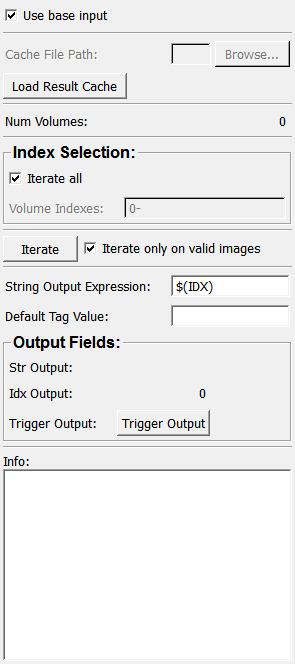
Input Fields¶
inputAccessConnector¶
- name: inputAccessConnector, type: MLBase¶
The connector to connect
MultiFileVolumeListIteratorOutputwith aDirectDicomImportmodule. If not connected the volume list can be read from a cache file alternatively. This can be switched withUse Base Input.
Parameter Fields¶
Field Index¶
|
|
|
|
|
|
|
|
|
|
|
|
|
|
|
|
|
|
|
|
|
|
|
|
|
|
Visible Fields¶
Use Base Input¶
- name: useBaseInput, type: Bool, default: TRUE¶
If enabled then the volume is read from the
DirectDicomImportmodule connected to the base input; otherwise the specified cache file is read.
Load Result Cache¶
- name: loadResultCache, type: Trigger¶
Loads a volume list from cached result volume specified in
Cache File Path.
Auto Load Result Cache¶
- name: autoLoadResultCache, type: Bool, default: FALSE¶
If enabled then the cache file is loaded automatically from file.
Cache File Path¶
- name: cacheFilePath, type: String¶
The path to a file containing a list of cached image volumes. It can be opened with
Load Result Cacheto read the volume list to be traversed.
Num Volumes¶
- name: numVolumes, type: Integer, default: 0¶
Shows the number of volumes in the selected volume list. Indexes in the index list must not exceed values [0,
Num Volumes-1] to avoid that traversal of indexes failes due to index errors.
Info¶
- name: info, type: String, persistent: no¶
Shows information about the traversed indexes, errors, or the generated string values passed through the
Str Output.
Iterate¶
- name: iterate, type: Trigger¶
If notified then all indexes described with the fields
Volume IndexesIterate All, andIterate only on valid imagesare traversed.
Iterate All¶
- name: iterateAll, type: Bool, default: TRUE¶
If enabled then iteration is done on all indexes, otherwise indexes are determined from
Volume Indexes.
Iterate only on valid images¶
- name: iterateOnlyOnValidImgs, type: Bool, default: TRUE¶
If enabled then iteration is done on all indexes, otherwise indexes are determined from
Volume Indexes. If disabled all described indexes are traversed.
Volume Indexes¶
- name: volumeIndexes, type: String, default: 0-¶
This is the specification of indexes to be traversed when the
Iteratebutton is notified. Note that indexes out of range are handled as error.Separators between numbers can be spaces, commas, or semicolons, recommended are only spaces.
Examples:
1-3 traverses indexes 1, 2, and 3.
3-1 traverses indexes 3, 2, and 1.
1- traverses indexes all available indexes starting with 1.
-3 traverses indexes 0, 1, 2, and 3.
1 7 2 4 9- traverses indexes 1, 7, 2, 4, and all indexes starting with 9 and higher.
Note that indexes of volumes with invalid image information may not be suppressed if the check box
Iterate only on valid imagesis enabled.
String Output Expression¶
- name: stringOutputExpression, type: String, default: $(IDX)¶
Describes how
Str Outputis updated for each triggered index.Examples:
$(IDX) inserts the current index.
$(IMGEXTX) inserts the x-extend of the connected image or 0 if volume has no valid image.
…
$(IMGEXTU) inserts the u-extend of the connected image or 0 if volume has no valid image.
$(IMGEXT) inserts the extend of the connected image in format ‘XxYxZxCxTxU’ or ‘0x0x0x0x0x0’ if volume has no valid image.
$(0IDX), $(0IMGEXTX), …, $(0IMGEXTU), $(0IMGEXT) do the same as their corresponding placeholders without ‘0’, however, all digits are padded with leading 0’s to have at least 5 digits.
$(TAGID(HIJK,LMNO)) inserts the value of the DICOM tag with the id (HIJK,LMNO) if available. (HIJK,LMNO) must be two hexadecimal numbers with each exactly 4 digits.
$(VOXTYPE) inserts the voxel data type of the volume.
$(FILETYPE) inserts a description of the imported file type such as DM-TIFF, MLIMAGE, DCM or so.
If the string values determined from DICOM tags, voxel or file types or so contain values normally not desired in file paths then they are replaced by ‘-’, or ‘.’ characters.
If any value cannot be determined then it is replaced with an empty string.
Default Tag Value¶
- name: defaultTagValue, type: String¶
Value to be used for all tags whose values could not be determined.
Str Output¶
- name: strOutput, type: String, persistent: no¶
When
Iterateis notified then this field is updated on each traversed index with values described inString Output Expressionbefore theTrigger Outputfield is notified. This field typically can be used to compose a file name and to pass this file name to a save module whose save operation is then triggered by theTrigger Outputfield.
Idx Output¶
- name: idxOutput, type: Integer, persistent: no¶
When
Iterateis notified then this field is updated on each traversed index to the value of the traversed index before theTrigger Outputfield is notified.
Trigger Output¶
- name: triggerOutput, type: Trigger¶
This field is triggered for each traversed index when
Iterateis notified. This is done after updatingStr OutputandIdx Outputaccording to the current index value. This field typically can be used to start operations on inother modules with field connectins, for example to trigger save operations in save modules.