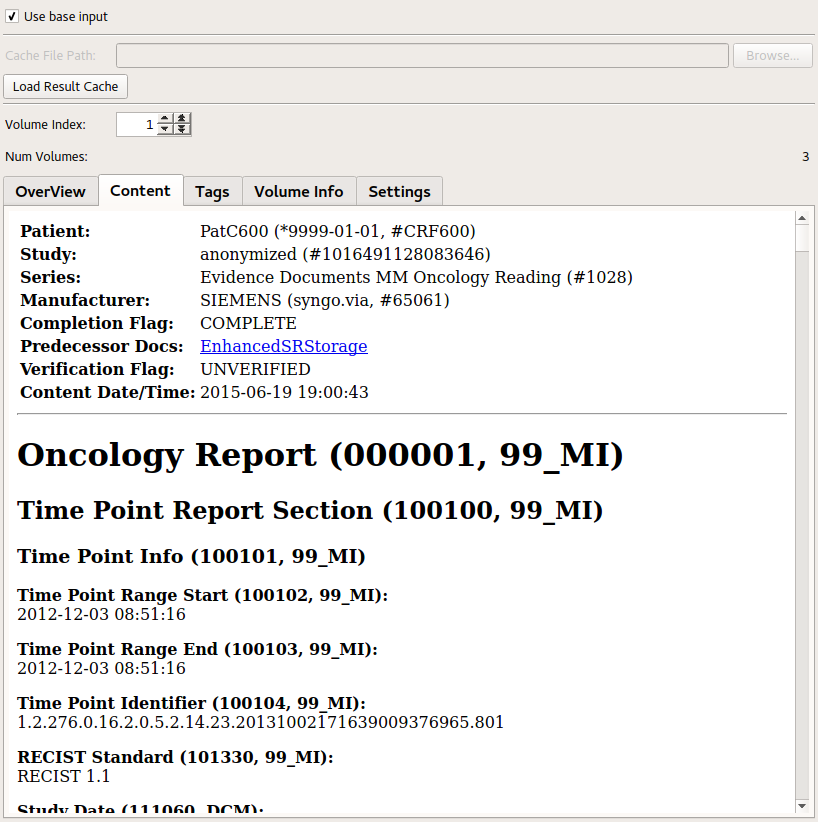MultiFileVolumeListSROutput¶
-
MLModule¶
Purpose¶
MultiFileVolumeListSROutput is dedicated to display the structured report content of DICOM SR files. It provides configurable input connectors to get access to such data sets from different sources and under Settings it has many flags to control the process to render the report contents into Content. Note that many SR data sets have incomplete tag sets which can lead to many error logs and the refusal to render the content. Check the flags in Settings to reduce the strictness of this error handling and to configure which contents shall be rendered or not.
MultiFileVolumeListSROutput is a derived version of the MultiFileVolumeListBaseOutput module. It provides modality specific information output about structured report DICOM files as a rendered HTML.
See also the documentations of the modules MultiFileVolumeListImageOutput, MultiFileVolumeListRTOutput, and DirectDicomImport for further information.
It works similar to its base class MultiFileVolumeListBaseOutput which defines most of the fields, thus for parameters not documented here refer please refer to MultiFileVolumeListBaseOutput.
Usage¶
The usage is comparable to the usage of MultiFileVolumeListBaseOutput. Please refer to that documentation.
First ensure that you have configured a DICOM file or data set with SR modality at the input. If that worked fine then you should find at least some information such as Valid volume selected. DICOM file has the modality SR. in the Overview.
In the Settings tab a number of flags are listed which control the error handling and rendering behaviour of the MultiFileVolumeListSROutput. Especially if code values or items are not coded correctly then it may be useful to enable the skip and ignore flags to read the document anyway, even if its coding does not comply with the DICOM standard.
You may also want to configure the DirectDicomImport module not to compose structured reporting DICOM files to multi-frame files. For the purpose select for example UserConfig1 and replace/extend the line:
{Element = (0008,0060); Name = Modality; Sort = 1; Part = 1; },
by the line:
{Element = (0008,0060); Name = Modality; Sort = 1; Part = 1; PartCondition = "Modality = SR";},
In this way each structured reporting files are handled as single volumes.
Input Fields¶
inputAccessConnector¶
-
name:inputAccessConnector, type:MLBase¶ A connector to a MultiFileVolumeList (a typically one providing such a connector is
DirectDicomImport) from which a structured report shall be selected.
Output Fields¶
outSRDocObject¶
-
name:outSRDocObject, type:MLBase¶ This output provides a Base object containing the structured reporting information of the selected volume. See the C++ libraries MLDcmtkAccessories and MLDcmtkBaseObjects for further information about those objects.
Parameter Fields¶
Field Index¶
Accept Invalid Content Item Value: Bool |
issues: String |
Tag Dump: String |
Accept Unknown Relationship Type: Bool |
Load Result Cache: Trigger |
Tag Dump Size: Integer |
annotate: Bool |
Num Volumes: Integer |
updateBaseOutputInformationDone: Trigger |
autoLoadResultCache: Bool |
numShownBinaryEntries: Integer |
updateSROutputInformationDone: Trigger |
Cache File Path: String |
regExLineFilter: String |
Use Base Input: Bool |
dumpPrivateTagValues: Bool |
Render All Codes: Bool |
Volume Index: Integer |
fullInfoString: String |
Render Full Data: Bool |
Volume Info Dump: String |
Ignore Content Item Errors: Bool |
Short Info String: String |
|
Ignore Relationship Constraints: Bool |
Skip Invalid Content Items: Bool |
Visible Fields¶
Use Base Input¶
-
name:useBaseInput, type:Bool, default:TRUE¶ If enabled the the volume is read from the
DirectDicomImportmodule connected to the base input; otherwise the specified cache file is read.
Load Result Cache¶
-
name:loadResultCache, type:Trigger¶ Loads a volume list from cached result volume.
Volume Index¶
-
name:outVolIdx, type:Integer, default:0, minimum:-1¶ Sets the index of the volume currently selected in the volume list, -1 invalidates the selected volume and
outSRDocObject.
Num Volumes¶
-
name:numVolumes, type:Integer, default:0¶ This read-only field shows number of available volumes.
Volume Info Dump¶
-
name:volumeInfoDump, type:String, persistent:no¶ Shows a collection of available information about the currently selected volume.
Tag Dump Size¶
Tag Dump¶
-
name:tagDump, type:String, persistent:no¶ Shows the DICOM tag list of currently selected volume (the dump will be clamped to a length given by
Tag Dump Sizeif the tag list is too large).
Short Info String¶
-
name:shortInfoString, type:String, persistent:no¶ Shows overview information about structured reporting content of currently selected volume. There should be at least a message such as Valid volume selected. DICOM file has the modality SR. in it to indicate that the input volume is actually an SR volume before a rendering in Content can be expected.
Accept Unknown Relationship Type¶
-
name:acceptUnknownRelationshipType, type:Bool, default:FALSE¶ According to dcmtk documentation: accept unknown/missing relationship type. Often this can help to make the module read files which do not comply fully with the DICOM standard (although error logging will not be deactivated).
Accept Invalid Content Item Value¶
-
name:acceptInvalidContentItemValue, type:Bool, default:FALSE¶ According to dcmtk documentation: accept invalid content item value (e.g. violation of VR or VM definition). Often this can help to make the module read files which do not comply fully with the DICOM standard (although error logging will not be deactivated).
Ignore Relationship Constraints¶
-
name:ignoreRelationshipConstraints, type:Bool, default:FALSE¶ According to dcmtk documentation: ignore relationship constraints for this document class. Often this can help to make the module read files which do not comply fully with the DICOM standard (although error logging will not be deactivated).
Ignore Content Item Errors¶
-
name:ignoreContentItemErrors, type:Bool, default:FALSE¶ According to dcmtk documentation: do not abort on content item errors (e.g. missing value type specific attributes). Often this can help to make the module read files which do not comply fully with the DICOM standard (although error logging will not be deactivated).
Skip Invalid Content Items¶
-
name:skipInvalidContentItems, type:Bool, default:FALSE¶ According to dcmtk documentation: do not abort when detecting an invalid content item, skip invalid sub-tree instead. Often this can help to make the module read files which do not comply fully with the DICOM standard (although error logging will not be deactivated).