ModifyDicomTreeAndImage¶
- MLModule¶
genre
author
package
dll
definition
see also
DicomModifyCreateTree,DirectDicomImport,DicomModifyMultiFileVolumeExport,DicomTreeCompare,DicomTreeValidate,ApplyDicomPixelModifiers,DicomModifyTagsPlugin,DicomModifyImageTagsPlugin,DicomModifySubTreeSelectorPlugin,DicomFrameSelect,DicomTagModifykeywords
Purpose¶
The ModifyDicomTreeAndImage allows the manipulation of DICOM trees associated with ML images. This includes the assignment of new and/or modified DICOM trees to an ML image or to manipulate a DICOM without an ML image at all.
Windows¶
Default Panel¶
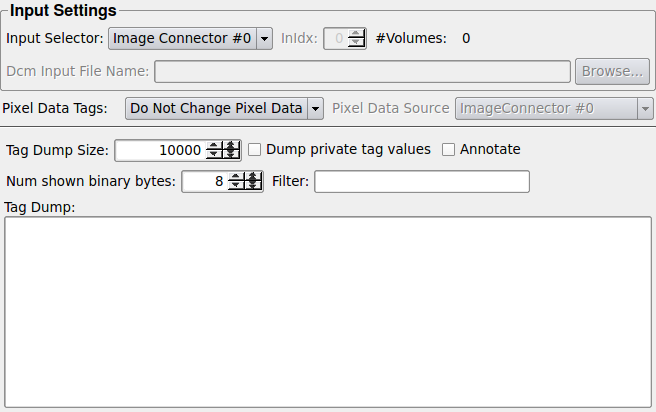
Input Fields¶
input0¶
- name: input0, type: Image¶
This input is the source of the image passed to the image output. It might also be used as the source of a DICOM tree if it is selected in
Input Selector.
input1¶
- name: input1, type: Image¶
This input might be used as the source of a DICOM tree if it is selected in
Input Selector.
inputBase¶
- name: inputBase, type: MLBase¶
This input might be used as the source of a DICOM tree if it is selected in
Input Selector.
inputDicomModifier¶
- name: inputDicomModifier, type: MLBase¶
This is a connector for
DicomModifyTagsPluginor derived classes which allow the manipulation of DICOM trees. Connected modifiers will be applied to the DICOM trees passed to the outputs of this module.
Output Fields¶
output0¶
- name: output0, type: Image¶
This is the output of the image connected to
input0. If it is valid the the DICOM possibly processed DICOM tree selected inInput Selectorwill be appended to it.
outputDicomTree¶
- name: outputDicomTree, type: MLBase¶
This is the output of the possibly processed DICOM tree selected in
Input Selectoreven if no valid input image is available atinput0.
Parameter Fields¶
Field Index¶
|
|
|
|
|
|
|
|
|
|
|
|
|
|
|
Visible Fields¶
File Name¶
- name: unresolvedFileName, type: String, deprecated name: unresolvedDcmInputFileName¶
If a loading operation from disk is selected as input in the
True File Namefield then the file name from which the DICOM tree shall be loaded is specified here. Otherwise this field is insensitive.
True File Name¶
- name: absoluteFileName, type: String, persistent: no, deprecated name: dcmInputFileName¶
If ‘File’ is selected as input in the
Input Selectorfield then the file name from which the DICOM tree shall be loaded is specified here. Otherwise this field is insensitive.
Input Selector¶
- name: inputSelector, type: Enum, default: ImageConnector #0, deprecated name: treeInputSelector¶
This field determines the source of the DICOM tree which shall be appended to a possibly available image at
output0and tooutputDicomTree.
Values:
Title |
Name |
Description |
|---|---|---|
Image Connector #0 |
ImageConnector #0 |
The DICOM tree is retrieved from |
Image Connector #1 |
ImageConnector #1 |
The DICOM tree is retrieved from |
Base Connector |
BaseConnector |
The DICOM tree is retrieved from |
File |
File |
The DICOM tree is retrieved via a file load from |
InIdx¶
#Volumes¶
- name: numVolumes, type: Integer, persistent: no¶
This read-only field shows number of available volumes. For most inputs this will be 0 if no DICOM tree is available, 1 if there is any, or any other number for a lists of volumes at
inputBaseif a MultiFileVolumeListRefCounted base object is connected and selected inInput Selector.
Tag Dump Size¶
- name: tagDumpSize, type: Integer, default: 10000¶
Maximum number of characters shown in the ‘Tag Dump’ field. Too large values can degrade performance when viewing the DICOM tag list.
Dump Private Tag Values¶
- name: dumpPrivateTagValues, type: Bool, default: FALSE¶
If enabled then values of private tags are decoded if decoders are available.
Num shown binary bytes¶
- name: numShownBinaryEntries, type: Integer, default: 8¶
Number of shown entries of binary tags.
Annotate¶
- name: annotate, type: Bool, default: FALSE¶
If enabled then tags are annotated with further descriptive information such as possible types (1=Mandatory, 1C=Conditionally Mandatory, 2=Mandatory, may have zero or one item, 2C=Conditionally Mandatory, but may be empty, 3=Optional) and possible meanings of the tag. Note that no context analysis is performed for that information and therefore all possible and perhaps redundant meanings are shown.
Filter¶
- name: regExLineFilter, type: String¶
If not empty then the regular expression is used to filter all lines of the tag dump. Examples:
.*
Matches all paths.
.*logo.*
Matches anything containing ‘logo’ (case sensitive)
.*[lL][oO][gG][oO].*
Matches anything containing ‘logo’ (case insensitive)
.*.[jJ][pP][gG]
Matches anything ending with .jpg where jpg is case insenstive.
.*.JPG|.*.jpg
Matches all paths ending with either ‘.jpg’ or with ‘.JPG’.
.*d.*
Matches all paths containing at least one digit.
.*[[:digit:]].*
Same as above.
.*[[:xdigit:]].*
Matches all paths containing at least one hexadecimal digit.
.*l.*
Matches all paths containing at least one lower case character.
.*[[:lower:]].*
Same as above.
.*u.*
Matches all paths containing at least one upper case character.
.*[[:upper:]].*
Same as above.
.*s.*
Matches all paths containing at least one white space character.
.*[[:space:]].*
Same as above.
.*[[:blank:]].*
Matches all paths containing at least one non-line-separating whitespace.
.*[[:word:]].*
Matches all paths containing at least one word character (alphanumeric characters plus the underscore).
.*[[:w:]].*
Same as above.
.*[[:graph:]].*
Matches all paths containing at least one graphical character.
.*[5-7].*
Matches all paths containing at least one of the digits 5, 6 or 7.
Tag Dump¶
- name: tagDump, type: String, persistent: no¶
Shows the DICOM tag list of currently selected volume (the dump will be clamped if the tag list is too large).
Pixel Data Source¶
- name: imageDataSourceSelector, type: Enum, default: ImageConnector #0¶
If the field
Pixel Data Tagsis AddPixelData thenPixel Data Tagsdetermines from which input connector the pixel data shall be read before it is set as PixelData tag in the DICOM tree.
Values:
Title |
Name |
Description |
|---|---|---|
ImageConnector #0 |
ImageConnector #0 |
The DICOM tree is retrieved from |
ImageConnector #1 |
ImageConnector #1 |
The DICOM tree is retrieved from |