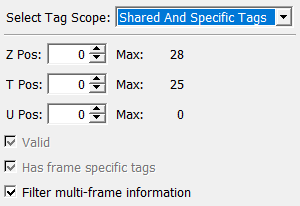DicomFrameSelect¶
-
MLModule¶ genre DICOMauthor MeVis Medical Solutions AGpackage MeVisLab/Standarddll MLImageFiledefinition mlImageFile.def see also DicomTagModify,DicomTagViewer,DicomFrameTagInfokeywords slice,subtree,timepoint
Purpose¶
The module DicomFrameSelect extracts a 2D frame of the input image at a specified z/t/u position, together with the frame-specific DICOM tags that are stored in the input image’s DICOM tree (DCMTree Overview) for the specified frame.
Usage¶
The available maximum values for the z/t/u frame position are displayed on the GUI and also limit the choice from within the module.
If the image’s and the tree’s extents do not match, the output image is invalidated. In other words, the input image is only considered valid if its actual image extents in z/t/u-dimension match the number of frame-specific tag lists stored within the DICOM tree for the respective dimension (or if there are no frame-specific tags).
Output Fields¶
Parameter Fields¶
Field Index¶
Filter multi-frame information: Bool |
Valid: Bool |
Has Frame Specific Tags: Bool |
Z Pos: Integer |
Max (zMax): Integer |
|
Max (tMax): Integer |
|
Max (uMax): Integer |
|
Select Tag Scope: Enum |
|
T Pos: Integer |
|
U Pos: Integer |
Visible Fields¶
Select Tag Scope¶
-
name:selectTagScope, type:Enum, default:SharedAndSpecificTags¶ Defines the scope of the extracted set of DICOM tags, which can either be all tags valid for the specified frame, i.e. the shared tags and the frame-specific tags, or only the frame-specific tags.
Values:
| Title | Name |
|---|---|
| Shared And Specific Tags | SharedAndSpecificTags |
| Specific Tags Only | SpecificTagsOnly |
Z Pos¶
T Pos¶
U Pos¶
Max (zMax)¶
-
name:zMax, type:Integer, persistent:no¶ Limits the choice for the slice (z) position.
Max (tMax)¶
-
name:tMax, type:Integer, persistent:no¶ Limits the choice for the temporal (t) position.
Max (uMax)¶
-
name:uMax, type:Integer, persistent:no¶ Limits the choice for the user dimension (u) position.
Filter multi-frame information¶
-
name:filterMultiFrameInformation, type:Bool, default:TRUE¶ If this flag is set, the private tags which contain the frame specific data for each frame in the input image are filtered from the output DICOM data set (obviously only after the tags for the selected frame have been extracted).
Note
This includes the MeVisLab frame-specific tag extension as well as MeVisLab specific geometry and timepoint information tags.
Valid¶
-
name:valid, type:Bool, persistent:no¶ Shows if the operation and therefor the output image is valid.
The output is invalid if the extent of the input image does not match the structure of the frame-specific information stored in the input image’s DICOM tree (if there is frame-specific information at all).