GVRAdditionalVolume¶
- MacroModule¶
genre
author
package
definition
see also
keywords
scondary,GVR,volume,illuminated,shading,enhancement,silhouette,boundary
Purpose¶
The GVRAdditionalVolume allows to add an advanced secondary volume to the GVR with following customizable rendering effects:
Illumination
ToneShading
Enhancement
Transformation
Usage¶
Connect the module before the SoGVRVolumeRenderer module in the scene graph and set a unique volumeName, if you want to use more than one secondary volume in the scene.
Details¶
The GVRAdditionalVolume uses two SoGVRSecondaryVolume modules (or SoGVRTransformedVolume modules if transformation is enabled) and several SoGVRShaderFunction modules to implement the rendering effects.
Tips¶
To enable the illumination of the secondary volume, the illumination has to be enabled in the GVR!
Windows¶
Default Panel¶
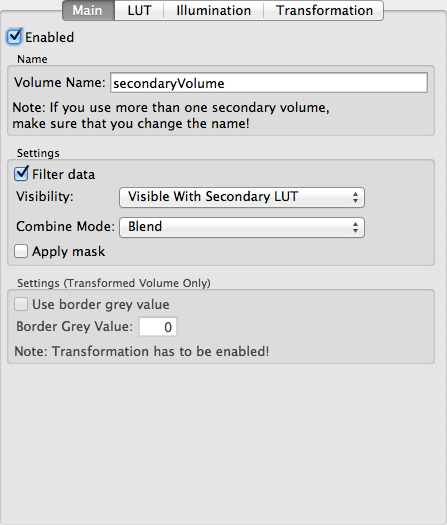
Input Fields¶
inLUT¶
- name: inLUT, type: MLBase¶
input lut, e.g. from a SoLUTEditor image
inImage¶
- name: inImage, type: Image¶
input ML image
inVolume¶
- name: inVolume, type: MLBase¶
Input GVR volume image.
inTagImage¶
- name: inTagImage, type: Image¶
Input tag image.
Output Fields¶
outGVRExtension¶
- name: outGVRExtension, type: SoNode, deprecated name: outVol¶
a node that should be put in front of the SoGVRVolumeRenderer
Parameter Fields¶
Field Index¶
|
|
|
|
|
|
|
|
|
|
|
|
|
|
|
|
|
|
|
|
|
|
||
|
||
|
|
|
|
|
|
|
|
|
|
|
|
|
|
Visible Fields¶
Enabled (enabled)¶
- name: enabled, type: Bool, default: TRUE¶
Defines if the secondary volume is enabled
Volume Name¶
- name: volumeName, type: String, default: AdditionalVolume¶
Defines the unique name that will be used to address this volume
Filter Data¶
- name: filterData, type: Bool, default: TRUE¶
Enables linear interpolation when sampling the data
Visibility¶
- name: visibility, type: Enum, default: VolumeVisibleWithSecondaryLUT¶
Defines the visibilty of the data.
Values:
Title |
Name |
|---|---|
Always Visible |
VolumeAlwaysVisible |
Same Visibility As Main Volume |
VolumeSameVisibilityAsMainVolume |
Visible With Secondary LUT |
VolumeVisibleWithSecondaryLUT |
Combine Mode¶
- name: combineMode, type: Enum, default: CombineBlend¶
Defines how the secondary volume data is combined with the main volume.
Values:
Title |
Name |
|---|---|
Add |
CombineAdd |
Max |
CombineMax |
Blend |
CombineBlend |
Apply Mask¶
- name: applyMask, type: Bool, default: FALSE¶
Defines if the color/alpha values can be modified by means of the mask volume
Use Border Grey Value¶
- name: useBorderGreyValue, type: Bool, default: FALSE¶
Enables texture border grey value.
Border Grey Value¶
- name: borderGreyValue, type: Float, default: 0¶
Border grey value.
Filter Lut¶
- name: filterLut, type: Bool, default: TRUE¶
set if the LUT is sampled with linear or nearest neighbour filtering.
Use Alpha Correction¶
- name: useAlphaCorrection, type: Bool, default: TRUE¶
set if the LUT’s alpha channel is corrected according to the current sampling rate
Manual Original Data Min Max¶
- name: manualOriginalDataMinMax, type: Bool, default: FALSE¶
can be used to manually set the min/max range that the LUT should represent
Manual Scaled Data Min Max¶
- name: manualScaledDataMinMax, type: Bool, default: FALSE¶
can be used to manually set the min/max range of the data that will be used to lookup into the LUT
Enabled (enabledShading)¶
- name: enabledShading, type: Bool, default: TRUE¶
Defines if shading is enabled.
On The Fly Gradients¶
- name: enabledOnTheFlyGradients, type: Bool, default: FALSE¶
Gradients are calculated on the fly and gradient texture is not used.
Ambient¶
- name: materialAmbient, type: Double, default: 0.60000002, minimum: 0, maximum: 1¶
defines the ambient material property of the volume data (0 means no ambient light, 1 means full ambient light)
Diffuse¶
- name: materialDiffuse, type: Double, default: 1, minimum: 0, maximum: 1¶
defines the diffuse material property of the volume data (0 means no diffuse light, 1 mean full diffuse light)
Specular¶
- name: materialSpecular, type: Double, default: 1, minimum: 0, maximum: 1¶
defines the specular material property of the volume data (0 means no specular light, 1 means full specular light)
Specularity¶
- name: materialSpecularity, type: Double, default: 16, minimum: 0, maximum: 64¶
defines the specularity of the object, a higher value leads to a smaller highlight
Warm Color¶
- name: toneShadingWarmColor, type: Color, default: 0.674509823322296 0.533333361148834 0.141176477074623¶
defines the color used as warm/cold color
Cold Color¶
- name: toneShadingColdColor, type: Color, default: 0 0 0.400000005960464¶
defines the color used as warm/cold color
Warm Diffuse¶
- name: toneShadingWarmDiffuse, type: Float, default: 0.60000002, minimum: 0, maximum: 1¶
defines how much diffuse light should be applied
Cold Diffuse¶
- name: toneShadingColdDiffuse, type: Float, default: 0.2, minimum: 0, maximum: 1¶
defines how much diffuse light should be applied
Angle¶
- name: toneShadingAngle, type: Integer, default: 30, minimum: 0, maximum: 360¶
Defines the angle of the tone shading, rotates around the viewing direction
Enabled (toneShading)¶
- name: toneShading, type: Bool, default: FALSE¶
enables tone shading
Enabled (boundaryEnhancement)¶
- name: boundaryEnhancement, type: Bool, default: FALSE¶
enables boundary enhancement
Enabled (silhouetteEnhancement)¶
- name: silhouetteEnhancement, type: Bool, default: FALSE¶
enables silhoette enhancement
Weight (boundaryEnhancementFactor)¶
- name: boundaryEnhancementFactor, type: Double, default: 3.03, minimum: 0, maximum: 50¶
defines the weight factor that is applied
Exponent (boundaryEnhancementExponent)¶
- name: boundaryEnhancementExponent, type: Double, default: 0.86000001, minimum: 0, maximum: 50¶
defines the exponent that is applied
Bias¶
- name: boundaryEnhancementGradientBias, type: Double, default: 0, minimum: 0, maximum: 1¶
defines the gradient strength bias
alpha = alpha * weight * pow( gradientStrength + bias, exponent)
Weight (silhouetteEnhancementFactor)¶
- name: silhouetteEnhancementFactor, type: Double, default: 2.1199999, minimum: 0, maximum: 20¶
defines the weight factor that is applied
Exponent (silhouetteEnhancementExponent)¶
- name: silhouetteEnhancementExponent, type: Double, default: 3.03, minimum: 0, maximum: 50¶
defines the exponent that is applied
Add Original Alpha¶
- name: enhancementAlphaMix, type: Double, default: 0.30000001, minimum: 0, maximum: 1¶
defines how much of the original alpha is added to the alpha value after enhancement
Enabled (enabledTransformation)¶
- name: enabledTransformation, type: Bool, default: FALSE¶
enables transformation
Transform Mode¶
- name: transformMode, type: Enum, default: UseWorldCoordinates¶
select world coordinates or scale to image
Values:
Title |
Name |
|---|---|
Use World Coordinates |
UseWorldCoordinates |
Scale To Image |
ScaleToImage |
Modify World Coordinates¶
- name: modifyWorldCoordinates, type: Bool, default: FALSE¶
enable the additional transforms
Replace World To Voxel Matrix¶
- name: replaceWorldToVoxelMatrix, type: Bool, default: FALSE¶
enable the use of the transformation matrix
World Center¶
- name: worldCenter, type: Vector3, default: 0 0 0¶
defines the new world center of the mask volume, takes the center of the mask volume and moves it to the new center
World Rotation¶
- name: worldRotation, type: Rotation, default: 0 0 1 3.1415901184082¶
defines the additional rotation (around the center of the volume)
World Scale¶
- name: worldScale, type: Vector3, default: 1 1 1¶
defines the exponent that is applied
Custom World To Voxel Matrix¶
- name: customWorldToVoxelMatrix, type: Matrix, default: 1 0 0 0, 0 1 0 0, 0 0 1 0, 0 0 0 1¶
defines the world transformation with a matrix