FastMorphology¶
Purpose¶
The module FastMorphology applies some standard image morphology operators such as dilation, erosion, closing, opening.
For speed purposes, only quadratic/cubic shaped structure elements are supported. The module has a fast binary mode and a somewhat slower gray scale morphology mode (value := max/min under kernel).
Usage¶
Attach an image to the input, select morphological operation and size of structure element.
The structure element should always have an odd size, therefore the length of the side is given. For example, an input of 1 for the size gives a structure element with side 2*1 + 1 = 3.
Details¶
To gain speed, morphological operators are applied as a separated kernel.
Therefore, only quadratic/cubic shaped structure elements can be used. If another shape is desired, this can for example be implemented using the Convolution or Rank module.
Windows¶
Default Panel¶
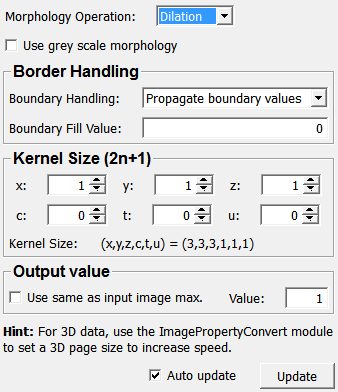
Input Fields¶
input0¶
- name: input0, type: Image¶
The input is an image.
All values in the image with the value 0 are counted as background and all other values as foreground.
Output Fields¶
output0¶
- name: output0, type: Image¶
The filtering result image.
Parameter Fields¶
Field Index¶
|
|
|
|
|
|
|
|
|
|
|
|
|
|
|
Visible Fields¶
Morphology Operation¶
- name: morphologicOperation, type: Enum, default: Dilation¶
Defines the morphological operation.
Values:
Title |
Name |
Description |
|---|---|---|
Dilation |
Dilation |
Dilation operation. |
Erosion |
Erosion |
Erosion operation. |
Closing |
Closing |
Closing, implemented as a dilation (presumably to an internally appropriately enlarged intermediate image) followed by an erosion (computed only on the original grid). Removes small holes from objects. NOTE: On images of masks touching the boundary closing might and will often yield different (and probably more suitable) results then a chain of two modules running in dilation and then erosion mode! |
Opening |
Opening |
Opening, implemented as an erosion followed by a dilation. Removes smaller objects. |
x¶
- name: xSize, type: Integer, default: 1¶
Sets the kernel size in x-direction.
The real size of the kernel is 2*n + 1.
y¶
- name: ySize, type: Integer, default: 1¶
Sets the kernel size in y-direction.
The real size of the kernel is 2*n + 1.
z¶
- name: zSize, type: Integer, default: 1¶
Sets the kernel size in z-direction.
The real size of the kernel is 2*n + 1.
c¶
- name: cSize, type: Integer, default: 0¶
Sets the kernel size in c-direction.
The real size of the kernel is 2*n + 1.
t¶
- name: tSize, type: Integer, default: 0¶
Sets the kernel size in t-direction.
The real size of the kernel is 2*n + 1.
u¶
- name: uSize, type: Integer, default: 0¶
Sets the kernel size in u-direction.
The real size of the kernel is 2*n + 1.
Kernel Size¶
- name: kernelSize, type: String, persistent: no¶
Shows the real kernel size in each dimension.
Use same as input image max.¶
- name: useInputMaxValue, type: Bool, default: FALSE¶
If checked, the module uses the input image’s maximum value as object value for the output image.
Value¶
- name: userSetMaxValue, type: Double, default: 1¶
Sets an object value for the output image.
Update¶
- name: update, type: Trigger, deprecated name: calcButton¶
If pressed, the module triggers a refresh of the output.
Auto update¶
- name: autoUpdate, type: Bool, default: TRUE¶
If checked, the module computes anew if any input or field changes.
Use Grey Scale Morphology¶
- name: useGreyScaleMorphology, type: Bool, default: FALSE¶
If checked, the module also works on gray scale images correctly, not just on binary image.
Boundary Handling¶
- name: boundaryHandling, type: Enum, default: Propagate boundary values¶
Defines the border handling for the kernel operation.
Values:
Title |
Name |
|---|---|
Propagate boundary values |
Propagate boundary values |
Pad with fill value |
Pad with fill value |
Pad with input min value |
Pad with input min value |
Pad with input max value |
Pad with input max value |
Boundary Fill Value¶
- name: boundaryFillValue, type: Double, default: 0¶
Sets a border value if
Boundary Handlingis set to Pad with fill value.