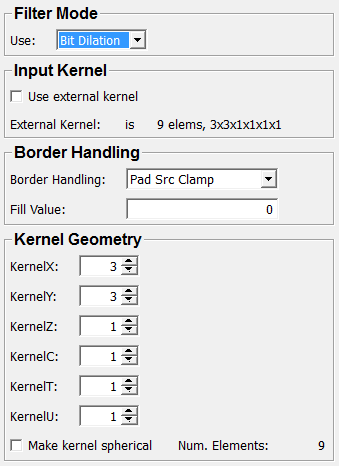BitMorphology¶
-
MLModule¶ genre Morphologyauthor MeVis Medical Solutions AGpackage MeVisLab/Standarddll MLKerneldefinition MLKernel.def see also SeparateBits,Convolution,ExtendedConvolution,Rank,KernelEditor,Morphology,LoG,StandardDeviationkeywords dilation,erosion,opening,open,closing,close,minimum,maximum,enhance,kernel,input,filter,interval,sphere,spherical,structure,element,parallel,bone
Purpose¶
The module BitMorphology implements dilation and erosion filters that act separately on single bits.
With such operation, 8, 16, or 32 independent objects can be modified simultaneously based on a binary representation as stored in the respective data bit.
Note: These operations are not applicable to floating point data.
The influence of certain objects to the filtering itself can be avoided by excluding the corresponding voxels from the kernel.
An implementation of the operations opening and closing can be achieved by using two morphology filters performing an erosion and then a dilation, respectively dilation and then a erosion.
Parameter Fields¶
Field Index¶
Border Handling: Enum |
KernelY: Integer |
External Kernel: String |
KernelZ: Integer |
Fill Value: Double |
Make kernel spherical: Bool |
is: String |
Num. Elements: Integer |
KernelC: Integer |
referenceExtentMode: Enum |
KernelT: Integer |
Use: Enum |
KernelU: Integer |
Use External Kernel: Bool |
KernelX: Integer |
Visible Fields¶
Border Handling¶
-
name:borderHandling, type:Enum, default:PadSrcClamp, deprecated name:edgeMode¶ Defines the border handling mode.
See
Border Handling in Kernel Operationsfor details.
Values:
| Title | Name |
|---|---|
| No Pad | NoPad |
| Pad Src Fill | PadSrcFill |
| Pad Dst Fill | PadDstFill |
| Pad Dst Fill With Orig | PadDstFillWithOrig |
| Pad Src Undefined | PadSrcUndefined |
| Pad Dst Undefined | PadDstUndefined |
| Pad Src Clamp | PadSrcClamp |
Fill Value¶
-
name:fillValue, type:Double, default:0¶ Sets the fill value for certain
Border Handlingmodes.
KernelX¶
-
name:kernelX, type:Integer, default:3, minimum:1, maximum:999¶ Sets the x-extent of the kernel.
KernelY¶
-
name:kernelY, type:Integer, default:3, minimum:1, maximum:999¶ Sets the y-extent of the kernel.
KernelZ¶
-
name:kernelZ, type:Integer, default:1, minimum:1, maximum:999¶ Sets the z-extent of the kernel.
KernelC¶
-
name:kernelC, type:Integer, default:1, minimum:1, maximum:999¶ Sets the c-extent of the kernel.
KernelT¶
-
name:kernelT, type:Integer, default:1, minimum:1, maximum:999¶ Sets the t-extent of the kernel.
KernelU¶
-
name:kernelU, type:Integer, default:1, minimum:1, maximum:999¶ Sets the u-extent of the kernel.
Make kernel spherical¶
-
name:makeSpherical, type:Bool, default:FALSE¶ If checked, the used kernel is a spherical kernel, not a rectangular one.
External Kernel¶
-
name:externalKernel, type:String, deprecated name:kernelInput¶ Sets an external kernel as a string.
Use the module
KernelEditorfor editing the kernel or set the kernel by scripting.
Use External Kernel¶
-
name:useExternalKernel, type:Bool, default:FALSE, deprecated name:useKernelInput¶ If checked, the optionally attached
External Kernelis used.
Num. Elements¶
-
name:numKernelElements, type:Integer, persistent:no¶ Shows the number of kernel elements.
Use¶
-
name:filterMode, type:Enum, default:BitDilation¶ Defines the used filter.
Values:
| Title | Name | Description |
|---|---|---|
| Id | Id | The filtered area is just copied. Note that the border handling is still performed. |
| Bit Dilation | BitDilation | For all kernel elements a bit wise OR operation is performed on the corresponding image values. This is equivalent to a dilation on all bits separately from each other. |
| Bit Erosion | BitErosion | For all kernel elements a bit wise AND operation is performed on the corresponding image values. This is equivalent to an erosion on all bits separately from each other. |