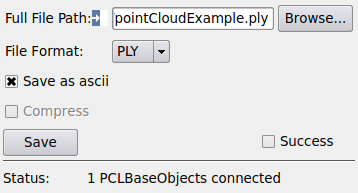PCLSave¶
-
MLModule¶ genre PCLIOauthor Wolf Spindlerpackage FMEstable/PCLdll MLPCLIOdefinition MLPCLIO.def see also PCLLoad,ImageSave,MLImageFormatSave,WEMSaveinherits from PCLModulekeywords points,clouds,PCL,export,save,write
Purpose¶
PCLSave stores a point cloud which is connected to the input in a file. See pcl::PCDWriter and pcl::PLYWriter for details. Note that indices possibly provided at connected input are not stored.
Input Fields¶
Parameter Fields¶
Field Index¶
Compress: Bool |
File Format: Enum |
Full File Path: String |
Save: Trigger |
Save As ASCII: Bool |
Status: String |
Success: Bool |
For additional parameter information see pcl::PCDWriter and pcl::PLYWriter for details.
Visible Fields¶
File Format¶
-
name:fileFormat, type:Enum, default:PLY¶ Determines the file format used to store the data.
Save As ASCII¶
-
name:saveAsASCII, type:Bool, default:TRUE¶ If enabled then the point cloud - if the file format provides the option - is written in ASCII format; otherwise the file is written in the format generically used by the writer selected in
File Format.
Compress¶
-
name:compress, type:Bool, default:TRUE¶ If enabled then the point cloud - if the file format provides the option - is written as compressed data; otherwise the file is written as the writer does it generically.