VTKCopyPolyData¶
- MLModule¶
genre
author
package
dll
definition
keywords
Purpose¶
When Copy is pressed then the connected input is checked whether it contains valid vtkPolyData. If possible a copy of that vtkPolyData is created and passed to the output, otherwise the output is cleared.
If multiple objects with polydata are available (for example if collections are connected), then currently the polydata is searched/copied only from the first ones.
Checked input class types are vtkRenderWindow, vtkRenderer, VTKActor, vtkMapper, or vtkDataSet or classes derived from them.
After creating a copy the connected input can be disconnected and the created copy remains until the module is deleted or Copy is pressed again to create a new copy or on open inputs to clear the current copy.
Windows¶
Default Panel¶
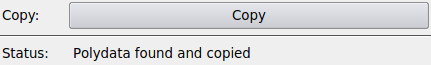
Input Fields¶
inputvtkRenderWindow¶
- name: inputvtkRenderWindow, type: VTKObjectWrapper(MLBase)¶
The connected input object to be searched for copyable polydata.
Output Fields¶
outputvtkPolyData¶
- name: outputvtkPolyData, type: VTKObjectWrapper(MLBase)¶
The copy of the polydata found in any connected input object. If no polydata could be copied the output is an empty polydata object.
Parameter Fields¶
Visible Fields¶
Status¶
- name: status, type: String, persistent: no¶
Shows the connection state or whether has been done before.
Copy¶
- name: copy, type: Trigger¶
Tries to create a copy of the polydata from any connected module. If no polydata is found the polydata output is reset to an empty object.