WEMSelectPatches¶
- MLModule¶
genre
author
package
dll
definition
see also
inherits from
keywords
Purpose¶
The module WEMSelectPatches allows for selecting patches of a WEM and creating a new WEM from them.
Usage¶
Connect a WEM to the input field. Select the parameters described below to define which patches shall be copied to the new WEM.
Click Apply to create the new WEM (or alternatively, enable the Auto Apply option).
Pressing the Clear button clears the output WEM (removing all patches).
Details¶
This module creates a new WEM based on the WEMPatches connected to its input.
Each time the Apply button is clicked, a new WEM is created that consists of all patches from the WEM connected to the input that match the criteria.
The input WEM is not altered.
If the option Auto Apply is enabled, all parameter changes automatically trigger the creation of the new WEM.
Pressing the Clear button removes all patches from the output WEM.
Tips¶
If Merge and triangulate all output patches or Triangulate each single output patch is enabled, the Label and the Description attributes must be set; otherwise, they are overwritten with the default empty value.
Windows¶
Default Panel¶
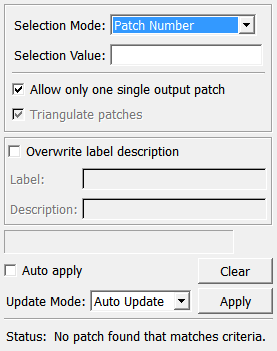
Input Fields¶
inWEM¶
- name: inWEM, type: WEM(MLBase)¶
For accessing this object via scripting, see the Scripting Reference:
MLWEMWrapper.
Output Fields¶
outWEM¶
- name: outWEM, type: WEM(MLBase)¶
For accessing this object via scripting, see the Scripting Reference:
MLWEMWrapper.
Parameter Fields¶
Field Index¶
|
|
|
|
|
|
|
|
|
|
||
|
|
|
|
|
|
|
|
|
|
|
Visible Fields¶
Auto Apply¶
- name: autoApply, type: Bool, default: FALSE¶
If checked, the module selects the output patch(es) on changing any parameter.
see also WEMGenerator.autoApply
Update Mode¶
- name: updateMode, type: Enum, default: AutoUpdate, deprecated name: autoUpdate¶
Defines the update mode of this module.
see also WEMGenerator.updateMode
Apply¶
- name: apply, type: Trigger¶
When pressed, the module selects the output patch(es) on base of the parameters.
see also WEMGenerator.apply
Clear¶
- name: clear, type: Trigger¶
When pressed, the module clears its output.
see also WEMGenerator.clear
Overwrite Label Description¶
- name: overwriteLabelDescription, type: Bool, default: FALSE¶
If checked, label and description strings are set in the output WEM to
LabelandDescription.
Label¶
- name: label, type: String¶
Sets the label string to the output WEMPatch.
see also WEMGenerator.label
Description¶
- name: description, type: String¶
Sets the description string to the output WEMPatch.
see also WEMGenerator.description
Selection Mode¶
- name: selectMode, type: Enum, default: Patch Number¶
Defines which property of the input WEM patches shall be used for selection.
Values:
Title |
Name |
Description |
|---|---|---|
Patch Number |
Patch Number |
The patch numbers are used for selecting, starting with 0. For example, in a WEM that contains three WEMPatches, a |
Patch ID |
Patch ID |
The patch IDs are used for selecting. |
Primitive Value: LUT |
PrimitiveValue: LUT |
The mean Primitive Value List (PVL) value of a patch with the name “LUT” is used for selection. |
Primitive Value |
PrimitiveValue |
The mean Primitive Value List (PVL) value of a patch specified in |
Selection Value¶
- name: selectValue, type: String¶
Sets a list of space-separated values to selected the WEMPatches. The use of the values depends on
Selection Mode.
Primitive Value Name¶
- name: primitiveValueName, type: String¶
Sets a Primitive Value List (PVL) name to select a WEMPatch if
Selection Modeis set to PrimitiveValue.A patch is selected if the mean PVL value is equal to the value specified in
Selection Value.Hint: Use the module
WEMInfoto show the mean PVL value of a WEMPatch.
Merge and triangulate all output patches¶
- name: singleOutputPatch, type: Bool, default: TRUE¶
If checked, all selected patches are merged into a single output patch.
In this case, the single output patch is always a triangle patch. Otherwise, each output patch can be triangulated (see
Triangulate each single output patch).
Triangulate each single output patch¶
- name: triangulatePatches, type: Bool, default: TRUE¶
If checked, all patches will be triangulated before being added to the output WEM.
Remember: some WEM modules support arbitrary polygons; others do not.
Normally, all patches from the input WEM are copied to the output WEM “as they are” (i.e., with the same number and type of faces as in the input WEM).
This option is available only if
Merge and triangulate all output patchesis not checked.
Status¶
- name: status, type: String, persistent: no¶
Shows the status of the module.