WEMExtrudeCSO¶
- MLModule¶
genre
author
package
dll
definition
inherits from
keywords
Purpose¶
The module WEMExtrudeCSO extrudes CSOs into surface objects, i.e., sweeps a contour along a trajectory.
Usage¶
Attach the CSO to extrude to the inCSO field. You can use a CSOFilter module to select the CSOs to extrude. Select the parameters for the extrusion, then press Apply (or use Auto Apply).
Details¶
A CSO must have a distinct plane, since Positive Offset and Negative Offset are relative to this plane. CSOs that are merely straight lines cannot be extruded.
Windows¶
Default Panel¶
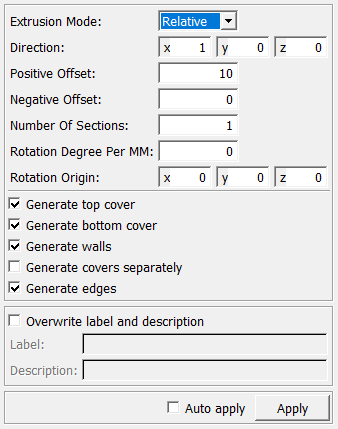
Input Fields¶
inCSO¶
- name: inCSO, type: CSOList(MLBase)¶
The CSOs to extrude. Each contour will be extruded separately.
For accessing this object via scripting, see the Scripting Reference:
MLCSOListWrapper.
Output Fields¶
outWEM¶
- name: outWEM, type: WEM(MLBase)¶
The resulting surface.
For accessing this object via scripting, see the Scripting Reference:
MLWEMWrapper.
Parameter Fields¶
Field Index¶
|
|
|
|
|
|
|
|
|
|
|
|
|
|
|
|
|
|
|
|
|
|
|
|
Visible Fields¶
Auto Apply¶
- name: autoApply, type: Bool, default: FALSE¶
If checked, the extrusion is performed automatically if the extrusion parameters change.
see also WEMGenerator.autoApply
Apply¶
- name: apply, type: Trigger¶
When pressed, the extrusion is performed.
see also WEMGenerator.apply
Overwrite label and description¶
- name: overwriteLabelDescription, type: Bool, default: FALSE¶
If checked,
LabelandDescriptionwill be used for the generated WEM.
Label¶
- name: label, type: String¶
Sets the label of the generated WEM (if
Overwrite label and descriptionis on).
see also WEMGenerator.label
Description¶
- name: description, type: String¶
Sets the description of the generated WEM (if
Overwrite label and descriptionis on).
see also WEMGenerator.description
Extrusion Mode¶
- name: extrusionMode, type: Enum, default: RELATIVE¶
Defines the type of extrusion to perform.
Values:
Title |
Name |
Description |
|---|---|---|
Relative |
RELATIVE |
Note: If |
Relative Times Direction |
RELATIVE_TIMES_DIRECTION |
|
Absolute |
ABSOLUTE |
|
Direction¶
- name: direction, type: Vector3, default: 1 0 0¶
The direction of the sweep.
If
Extrusion Modeis RELATIVE, this is a direction vector.If
Extrusion Modeis RELATIVE_TIMES_DIRECTION, this is the base offset of the extrusion, multiplied withPositive OffsetandNegative Offset.If
Extrusion Modeis ABSOLUTE, this is a point in world space toward which the contour is extruded.
The distance to extrude is given by
Positive OffsetandNegative Offset.
Positive Offset¶
- name: positiveOffset, type: Double, default: 10, minimum: 0¶
Sets the distance by which the contour is extruded toward the direction given by
Direction.Unless the extrusion mode is RELATIVE_TIMES_DIRECTION, the distance is measured perpendicular to the CSO’s plane, that is, along the normal vector of the plane as, e.g., returned by
CSOInfo.csoPlaneNormal.
Negative Offset¶
- name: negativeOffset, type: Double, default: 0, minimum: 0¶
Same as
Positive Offsetfor the opposite direction.
Number Of Sections¶
- name: numberOfSections, type: Integer, default: 1, minimum: 1¶
Sets the number of sections to generate along the sweep.
If you specify a rotation with
Rotation Degree Per MM, you should specify a high number of sections to get a smooth rotation.
Rotation Degree Per MM¶
- name: rotationDegreePerMM, type: Double, default: 0¶
Sets a rotation along the sweep.
The rotation will increase with distance to the original plane.
Rotation Origin¶
- name: rotationOrigin, type: Vector3, default: 0 0 0¶
Sets the point around which to rotate.
This point will be projected along with the points of the extruded contour, so it should be located in the plane of the contour.
Generate Top Cover¶
- name: generateTopCover, type: Bool, default: TRUE¶
If checked, the top cover of the surface is generated.
Generate Bottom Cover¶
- name: generateBottomCover, type: Bool, default: TRUE¶
If checked, the bottom cover of the surface is generated.
Generate Walls¶
- name: generateWalls, type: Bool, default: TRUE¶
If checked, the walls of the surface are generated.
Generate Covers Separately¶
- name: generateCoversSeparately, type: Bool, default: FALSE¶
If checked, the top and bottom covers (if generated) are stored in separate patches.
Generate Edges¶
- name: generateEdges, type: Bool, default: TRUE¶
If checked, the edges for the resulting WEM surface are generated. This is needed for many subsequent processing steps.