WEMExtrude¶
- MacroModule¶
genre
author
package
definition
Purpose¶
The module WEMExtrude allows for drawing a contour onto the screen that is then extruded into the screen along the viewing direction to form a closed WEM.
Usage¶
Add the Open Inventor output to a SoExaminerViewer and draw a contour.
Details¶
The contour is drawn in screen coordinates. By means of the projection matrix, this contour can be projected onto the near z clipping plane. By moving this contour along the viewing direction, a 3D shape is created: an extruded WEM. The result is only created in the close neighborhood of the scene bounding box.
Interaction¶
Use a SoExaminerViewer to draw a contour. Every new interaction creates a new contour and thus a new extruded WEM.
Windows¶
Default Panel¶
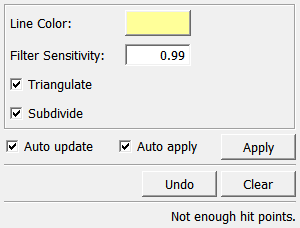
Output Fields¶
outWEM¶
- name: outWEM, type: WEM(MLBase)¶
The extruded output WEM.
For accessing this object via scripting, see the Scripting Reference:
MLWEMWrapper.
self¶
- name: self, type: SoNode¶
Open Inventor scene for receiving interaction events.
Parameter Fields¶
Field Index¶
|
|
|
|
|
|
|
|
|
|
|
|
|
|
|
Visible Fields¶
Line Color¶
- name: lineColor, type: Color, default: 1 1 0.600000023841858¶
Sets the color of the interactively drawn contour line.
Filter Sensitivity¶
- name: filterSensitivity, type: Float, default: 0.99000001, minimum: 0.6, maximum: 1¶
Sets the value to adjust the extruded WEM’s coarseness.
A low value means a high coarseness, a high value means that the drawn contour is extruded without any smoothing.
Auto Apply¶
- name: autoApply, type: Bool, default: TRUE¶
If checked, the module generates a new output on each parameter change.
Apply¶
- name: apply, type: Trigger¶
When pressed, the module will generated its output anew.
Undo¶
- name: undo, type: Trigger¶
When pressed, the last extruded WEM is undone.
Clear¶
- name: clear, type: Trigger¶
When pressed, the module clears its output (the extruded WEM).
Triangulate¶
- name: triangulate, type: Bool, default: TRUE¶
If checked, all resulting polygons of the extrusion will be triangles.
Subdivide¶
- name: subdivide, type: Bool, default: TRUE¶
If checked, the extruded WEM is subdivided, so that no larger triangles appear.