VideoWriterML¶
- MLModule¶
author
package
dll
definition
see also
keywords
Purpose¶
The VideoWriterML module writes a given 2D RGB image to a video stream.
Usage¶
Connect a 2D RGB image to the input of the VideoWriterML module. The video size results from the image size. Specify the frame rate for the target video. Use the Create New Video field to open a video stream. Trigger the Write Frame field to write the image data as a single frame into the video stream. When finished, trigger the Finish Video field to close the video stream.
Details¶
Due to Unicode limitations of the underlying OpenCV video file handling, a temporary file is used for recording under Windows. The resulting video file is renamed to the Filename after recording is finished.
Additionally, if one of the parent directories contains non-ASCII characters, the current working directory of the main application process is changed to the directory used in Filename intermediately.
Windows¶
Default Panel¶
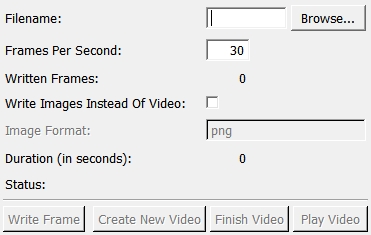
Input Fields¶
input0¶
- name: input0, type: Image¶
The input image. It must be a 2D RGB image of type unsigned int8.
Parameter Fields¶
Field Index¶
|
|
|
|
|
|
|
|
|
|
|
|
|
|
|
|
|
|
|
|
|
|
|
Visible Fields¶
Current Error¶
- name: currentError, type: String, persistent: no¶
Shows the current error or an empty string if no error occurred.
Written Frames¶
- name: frameCounter, type: Integer, persistent: no¶
Shows the number of written frames.
Duration (in seconds)¶
- name: duration, type: Float, persistent: no¶
Shows the duration of the video in seconds.
Frames Per Second¶
- name: framesPerSecond, type: Integer, default: 30¶
Sets the frame rate in frames per second.
Create New Video¶
- name: createNewVideo, type: Trigger¶
When pressed, a new video stream is opened.
Finish Video¶
- name: finishVideo, type: Trigger¶
When pressed, the current (open) video stream is closed.
Filename¶
- name: filename, type: String¶
Sets the filename of the video file.
Write Frame¶
- name: writeFrame, type: Trigger¶
When pressed, the scene is rendered and written as a single frame into the video stream.
Write Images Instead Of Video¶
- name: writeImagesInsteadOfVideo, type: Bool, default: FALSE¶
Image Format¶
- name: imageFormat, type: String, default: png¶
Status¶
- name: status, type: String, persistent: no¶
Shows additional information if the image is invalid.