TestMultiLanguage¶
- MacroModule¶
author
package
definition
keywords
Purpose¶
The module TestMultiLanguage shows how to use multi-language support.
Details¶
The following lines must be added at the <modulename>.script file:
hasTranslation = yes
translationModules = ""
translationLanguages = de,jp
The translationLanguages contains the used translated languages (additional to default/English). A .ts file will be created for the used languages.
After saving the script file, the following “Create/Update Translation Files” context menu entry is available:
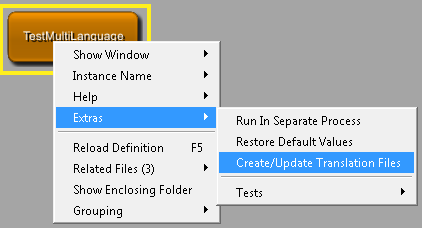
The .ts files will be created by clicking on the “Create/Update Translation Files” context menu entry.
(In this example, two .ts files will be created: TestMultiLanguage_de.ts and TestMultiLanguage_jp.ts)
In the .ts files, the translated words must be entered. You can use any text editor or the QtLinguist tool (recommended).
When using QtLinguist, the adapted files must be released. (Menu > File > Release). Now, the .qm files are created.
An other way to create the .qm files is to use the Qt function ‘lrelease.exe’ in .bat files (see example CreateQmFileExsample.bat).
To switch the language, the MLAB variable “Locale” must be set to using the desired language.
See example function call for ‘German’ language: MLAB.setVariable("Locale", "de_DE")
Windows¶
Default Panel¶
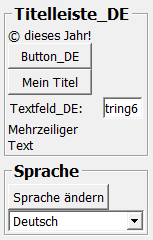
Parameter Fields¶
Visible Fields¶
Test¶
- name: test, type: String, default: somestring6¶
My Title¶
- name: myTrigger, type: Trigger¶
Enum Field¶
- name: enumField, type: Enum, default: english¶
Values:
Title |
Name |
|---|---|
Englisch |
english |
Deutsch |
german |