StringListContainer¶
- MLModule¶
genre
author
package
dll
definition
see also
keywords
Purpose¶
The module StringListContainer stores a list of strings as ml.StringList object and makes it available at its outStringList field. The contents of this string list can be displayed, edited, and saved in a persistent state.
Usage¶
The StringListContainer controls either an internal ml.StringList object or an external object connected at the inStringList field. It allows for adding, deleting, and modifying entries in the StringList.
If an external StringList is connected, the StringListContainer acts as an inspector for the external object, i.e., it displays the contents of the external StringList and the internal list object is hidden.
If the inStringList field is unconnected, the internal list object is visible. If the inStringList field is connected to an object which is no StringList, all display and edit functions are disabled.
Details¶
A ml.StringList object contains a number of string list elements, each of which consists of a String and an Item ID. The item ID of a string list element is unique within a list and is left unchanged even if list elements are inserted or deleted. The ID can hence be used as a reference to a list element.
In addition to the string list elements, a ml.StringList contains a description of the last action performed on the list (see the description of the field Action below). This can be used by modules attached to a StringList object to synchronize themselves with operations performed on the list by some other module.
The StringList class is related to other list classes (e.g., ml.XMarkerList) in the sense that its properties (action) and the properties of string elements (string and ID) are also part of other list objects and elements. In the context of other list classes, the string is typically used as a name property. As a consequence, the functionality of the StringListContainer module can also be found in other list container modules (e.g., XMarkerListContainer).
Interaction¶
The modules control panel offers the possibility to add empty or filled StringList items. To add filled items Add/insert from template has to be checked. In this case, the value of the Template Item is used.
Furthermore, the modification of existing items is possible. This can be done by selecting an item via the field Item Index and editing the field String. The new property value is passed to the list item when the focus leaves the edit control.
Windows¶
Default Panel¶
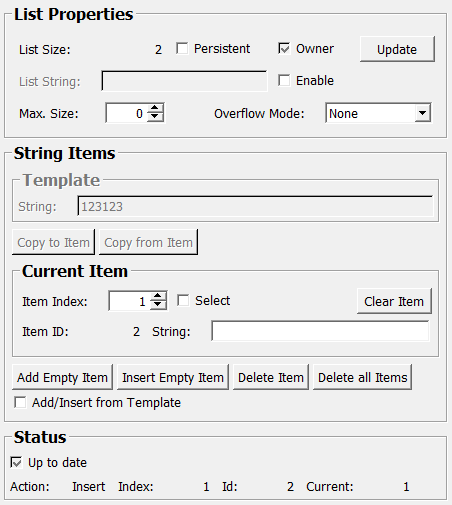
Input Fields¶
inStringList¶
- name: inStringList, type: ListBase(MLBase), deprecated name: inputStringList¶
An external StringList object can be connected to this field.
Output Fields¶
outStringList¶
- name: outStringList, type: StringList(MLBase), deprecated name: outputStringList¶
The StringList controlled by this module is presented at this output field.
Parameter Fields¶
Field Index¶
|
|
|
|
|
|
|
|
|
|
|
|
|
|
|
|
|
|
|
|
|
|
|
|
|
|
Visible Fields¶
List String¶
- name: listString, type: String¶
Shows the contents of the list in the same format that is used for persistent storage.
The
List Stringfield is only active if theEnablecheckbox next to it is checked. Since keeping the List String up to date may be expensive, it is best to disable this field if it is not needed. TheList Stringfield is updated automatically, but theUpdatebutton can be used to force an update.
List Size¶
- name: numItems, type: Integer, persistent: no¶
Shows the current number of list items.
Item Index¶
- name: index, type: Integer, default: 0¶
Shows the index of the current list item (counting from zero).
Persistent¶
- name: persistent, type: Bool, default: FALSE¶
If checked, the contents of the list is stored and restored with the network.
Enable¶
- name: listStringEnable, type: Bool, default: FALSE¶
If checked, the field
List Stringshows the content of the StringList.
Owner¶
- name: ownsList, type: Bool, persistent: no¶
Shows whether the module displays and controls the internal list object (checked) or an external object (unchecked).
Select¶
- name: applySelect, type: Bool, default: FALSE¶
If checked, changing the
Item Indexresults in a Select action on the list and other modules connected to this string list object are notified.
Item ID¶
- name: id, type: Integer, persistent: no¶
Shows the ID property of the current item.
String (name)¶
- name: name, type: String¶
Shows the string property of the current item.
String (newName)¶
- name: newName, type: String¶
Sets the string in the template for a new item.
Action¶
- name: actionClass, type: String, persistent: no¶
Shows the type of the last action performed on the list. Possible entries are:
ActNone: No action
ActUnknown: Unknown action
ActNew: New list generated
ActSelect: Changed the selection of the current list item. Deselect is represented by Index -1.
ActModify: Current list item modified
ActDelete: List item deleted, Index contains the index formerly assigned to the deleted item.
ActInsert: List item inserted.
ActInsertOvw: List item inserted, the first or the last item is deleted due to the maximum list size restriction. Index contains the index of the inserted item, Id contains the ID of the deleted item. NOTE: In this case, ID and Index refer to different items!
Index¶
- name: actionIndex, type: Integer, persistent: no¶
Shows the index of the item to which the last action refers. The value -1 means no item.
Id¶
- name: actionId, type: Integer, persistent: no¶
Shows the ID of the item to which the last action refers. The value -1 means no item.
Current¶
- name: currentIndex, type: Integer, persistent: no¶
Shows the index of the currently selected item, or -1 if no item is selected.
Overflow Mode¶
- name: overflowMode, type: Enum, default: None¶
Defines the behavior if the maximum size is reached and a new item is going to be inserted.
Values:
Title |
Name |
Description |
|---|---|---|
None |
None |
List size is unrestricted. |
Remove First |
RemoveFirst |
The first list item is removed. |
Remove Last |
RemoveLast |
The last list item is removed. |
Remove All |
RemoveAll |
All list items are removed. |
Remove New |
RemoveNew |
The new item is deleted (not inserted). |
Max. Size¶
- name: maxSize, type: Integer, default: 0¶
Sets the maximum number of list items in conjunction with the
Overflow Modesetting.
Delete Item¶
- name: delete, type: Trigger¶
When pressed, the current item is deleted.
Delete all Items¶
- name: deleteAll, type: Trigger¶
When pressed, all items are deleted.
Insert¶
- name: insert, type: Trigger¶
When pressed, a new item is inserted at the current list position.
Add¶
- name: add, type: Trigger¶
When pressed, a new item is appended at the end of the list.
Update¶
- name: update, type: Trigger¶
When pressed, the module’s fields are updated to the state of an attached StringListContainer.
Add/insert from template¶
- name: useInsertTemplate, type: Bool, default: FALSE¶
If checked, the added or inserted item is initialized with the values of the template fields.
Copy from Current Item¶
- name: copyItemToTemplate, type: Trigger¶
When pressed, the properties of the current item are copied to the template fields.
Copy to Current Item¶
- name: copyTemplateToItem, type: Trigger¶
When pressed, the properties of the template fields are copied to the current item.
Clear Item¶
Up to date¶
- name: upToDate, type: Bool, persistent: no¶
Shows whether the string item values are up-to-date. It is set to true after all string item values have been set.