SoView2DContour¶
- InventorModule¶
genre
author
package
dll
definition
see also
inherits from
keywords
Purpose¶
The module SoView2DContour generates an arbitrary number of contour lines on slices of a volume image.
Each contour line is defined by a density value (also known as iso-threshold).
For persistent contours, please use CSOIsoGenerator or CSOIsoProcessor.
Known problems:
The contours can contain holes, since the algorithm does not generated closed contours
The contours are always creates on timepoint 0 but are rendered on all timepoints, so you will get wrong contours on timepoint != 0
Usage¶
The module starts with no contour. The user can add one or more contours successively or can remove one existing contour or all at once. To distinguish multiple contours a specific color should be set to each contour line. Although more than one contour can be handled by the module, the parameters (like color, line pattern or density) affect only the currently active contour.
The sequence of steps when adding contours should be first adding a new contour and then to alter its parameters. The parameters cannot be altered first, because that would affect the currently active contour (that must have been added already [only existing things can be active]).
When changing the input image, only the generated contours will be erased from memory, but not the information about the number of contours and their parameters. All information will be erased when pressing the ‘Remove All’ button.
Details¶
The contour lines are computed by a marching cube algorithm. Each contour line will be generated for the viewed slice and then stored internally.
There is no access to the data of the contours, this module is for visualization purposes only.
Windows¶
Default Panel¶
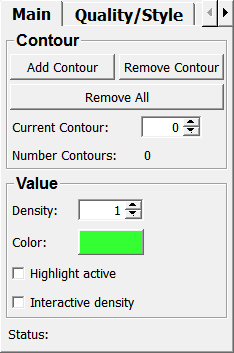
Input Fields¶
image¶
- name: image, type: Image¶
Output Fields¶
self¶
- name: self, type: SoNode¶
Parameter Fields¶
Field Index¶
|
|
|
|
|
|
|
|
|
|
|
|
|
|
|
|
|
|
|
|
|
|
|
|
|
|
|
|
|
|
|
|
|
|
|
|
|
|
|
|
|
|
|
|
|
|
|
Visible Fields¶
Density¶
- name: density, type: Float, default: 1¶
Sets the density value or the iso-value for the currently active contour.
Quality:¶
- name: quality, type: Float, default: 1, minimum: 0, maximum: 1¶
Sets the quality of the contour.
This is the step size at which voxels are considered.
Color¶
- name: contour_color, type: Color, default: 0.200000002980232 1 0.200000002980232¶
Sets the color of the current contour.
Line Pattern:¶
- name: linePattern, type: Integer, default: 65535, minimum: 0, maximum: 65535¶
Sets the line pattern as a bit sequence.
This is also known as a stippling pattern.
Smoothing Passes:¶
- name: smoothingPasses, type: Integer, default: 0, minimum: 0, maximum: 100¶
Sets the number of smoothing passes for a Laplacian smoothing.
Smoothing Factor:¶
- name: smoothingFactor, type: Float, default: 0.80000001, minimum: 0, maximum: 1¶
Sets the smoothing factor for a Laplacian smoothing.
Draw lines¶
- name: drawLines, type: Bool, default: TRUE¶
If checked, the contours are rendered as lines.
Otherwise, they are rendered as points.
Point Size:¶
- name: pointSize, type: Float, default: 1, minimum: 1, maximum: 32¶
Sets the line width / point size of the active contour.
Draw orthogonals¶
- name: drawOrthogonals, type: Bool, default: FALSE¶
If checked, orthogonal ticks are rendered along the contour pointing towards to higher image value regions.
Invert direction¶
- name: invertDirection, type: Bool, default: FALSE¶
If checked, the orthogonals drawn with
Draw orthogonalson are inverted so they point toward the lower image value regions.
Interactive density¶
- name: interactiveDensity, type: Bool, default: FALSE¶
If checked, the density or iso-value can be set interactively by clicking into the viewer.
Add Contour¶
- name: triggerAddContour, type: Trigger¶
When pressed, a new contour with default values is added.
Remove Contour¶
- name: triggerRemoveContour, type: Trigger¶
When pressed, the active contour is removed.
Remove All¶
- name: triggerRemoveAll, type: Trigger¶
When pressed, all contours are being removed.
Current Contour:¶
- name: currentContour, type: Integer, default: 0¶
Shows and sets the ID of the currently active contour.
Number Contours:¶
- name: displayNumberContours, type: String, persistent: no¶
Shows the total number of contours.
Status:¶
- name: displayStatus, type: String, persistent: no¶
Shows status information about this module.
Display legend¶
- name: displayLegend, type: Bool, default: FALSE¶
If checked, a legend is displayed, showing the ID, density value, and the color of all contours.
Parameter Output¶
- name: stringOut, type: String¶
Shows the ID, color, density value, and line pattern of all contours as a string.
This can be connected to a
SoView2DLegendmodule to display a more configurable legend.
Highlight active¶
- name: activeThicker, type: Bool, default: FALSE¶
If checked, the currently active contour is displayed thicker than the other contours.