SoTrackballDragger¶
- InventorModule¶
genre
author
package
definition
keywords
Purpose¶
SoTrackballDragger appears like a ball wrapped in three circular stripes.
The stripes are oriented like wheels that spin around the x, y, and z axes. Drag the stripes to rotate the trackball around these axes. You do not need to hit the lines; you can pick anywhere within the stripe’s outline. To rotate the trackball freely in three dimensions, click the area between the stripes and then drag. An invisible but pickable sphere initiates this dragging.
Interaction¶
Press the Ctrl key to scale the trackball uniformly instead of rotating it.
Press the Shift key, and the user axis appears; this is a draggable axis with an extra stripe around it. Moving the mouse along the surface of the sphere drags the ‘pole’ of the axis. Release the Shift key, and the user axis remains; drag the new stripe for constrained rotation around the user axis. To make the user axis disappear, press Shift and drag the pole to where two other stripes intersect. This aligns the user axis with a primary axis, at which point the user axis disappears.
Windows¶
Default Panel¶
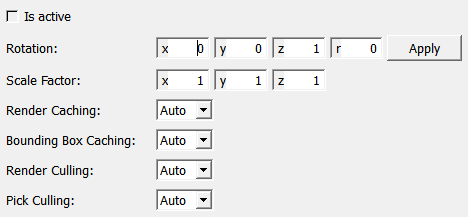
Output Fields¶
self¶
- name: self, type: SoNode¶
Parameter Fields¶
Visible Fields¶
Is Active¶
- name: isActive, type: Bool, persistent: no¶
Shows whether the dragger is active.
Rotation¶
- name: rotation, type: Rotation, default: 0 0 1 0¶
Sets and shows the orientation of the dragger.
Scale Factor¶
- name: scaleFactor, type: Vector3, default: 1 1 1¶
Sets and shows the scale of the dragger.