SoTabBoxDragger¶
- InventorModule¶
genre
author
package
definition
Purpose¶
SoTabBoxDragger is a composite dragger shaped like a box. Inside it are six instances of SoTabPlaneDragger, which the dragger positions and orients to form a cube. The operations available in a SoTabPlaneDragger (translation, 1D scaling, and 2D scaling) are available on each face of the cube. Since they each move in their local space, the dragger can be easily translated or scaled in any direction.
Interaction¶
Clicking and dragging a corner tab performs 2D scaling in the plane of the tab by scaling about the opposite corner of that face of the dragger.
Note: Holding the SHIFT key while dragging a corner tab enforces uniform scaling.
Clicking and dragging an edge tab performs 1D scaling about the opposite edge of that face.
Clicking and dragging a face translates within the plane of the face. Although the face of the dragger is invisible (using the default dragger geometry), it is pickable.
Note: Holding the SHIFT key while dragging a face enforces axis-constrained dragging. The drag axis is determined by the initial drag direction.
Windows¶
Default Panel¶
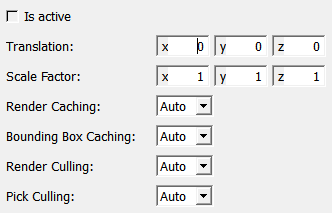
Output Fields¶
self¶
- name: self, type: SoNode¶
Parameter Fields¶
Visible Fields¶
Is Active¶
- name: isActive, type: Bool, persistent: no¶
Shows whether the dragger is active.
Translation¶
- name: translation, type: Vector3, default: 0 0 0¶
Sets and shows the position of the dragger.
Scale Factor¶
- name: scaleFactor, type: Vector3, default: 1 1 1¶
Sets and shows the scale of the dragger.