SoPathTracerLines¶
- InventorModule¶
author
package
dll
definition
keywords
Purpose¶
The SoPathTracerLines module provides rendering of thick lines in the SoPathTracer scene. The lines are rendered as cylinders with rounded caps.
The lines are gathered from the inScene Open Inventor scene and are converted from all SoLineSet and SoIndexedLineSet instances that are encountered.

This rendering shows a close-up of brain fibers rendered using thick lines.¶
Windows¶
Default Panel¶
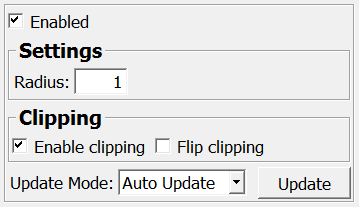
Input Fields¶
inScene¶
- name: inScene, type: SoNode¶
The input scene that is scanned for lines.
Parameter Fields¶
Field Index¶
|
|
|
|
|
|
Visible Fields¶
Enabled¶
- name: enabled, type: Bool, default: TRUE¶
If checked, the rendering is enabled.
Enable Clipping¶
- name: enableClipping, type: Bool, default: TRUE¶
If checked, Open Inventor clipping planes affect the rendering.
Flip Clipping¶
- name: flipClipping, type: Bool, default: FALSE¶
If checked, the Open Inventor clipping planes are flipped before being applied to the surface.
Update¶
- name: update, type: Trigger¶
When pressed, the input scene is scanned for lines.
Update Mode¶
- name: updateMode, type: Enum, default: AutoUpdate¶
Defines the update mode.
Values:
Title |
Name |
Description |
|---|---|---|
Off |
Off |
If off, the lines are only update on |
Auto Clear |
AutoClear |
If the |
Auto Update |
AutoUpdate |
If the |
Radius¶
- name: radius, type: Float, default: 1¶
Sets the radius of the lines in millimeters. All lines have the same radius.