SoPathTracerBackgroundLight¶
- InventorModule¶
author
package
dll
definition
Purpose¶
The SoPathTracerBackgroundLight module provides background lighting for the SoPathTracer. It supports setting a top, middle, and bottom color or, alternatively, it supports image-based lighting (IBL) using a sphere or cube map. Only one background light can be active for a given SoPathTracer.
A sphere map must be a quadratic 2D RGB color image. A cube map must be a quadratic 2D RGB color image with six z-slices. The z-slice order for the cube map is: positive x, negative x, positive y, negative y, positive z, negative z.
The input image can also be an equirectangular projection image (also known as HDRI), in which case the image must have width = height * 2.
There is an example network with a cube map.
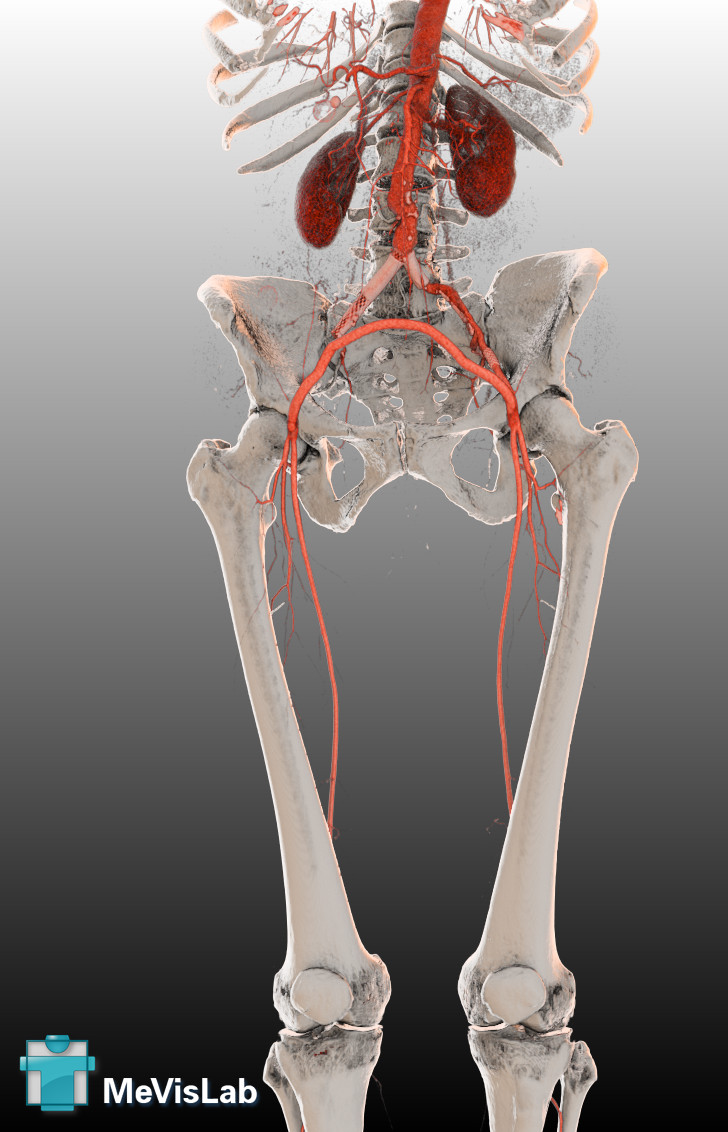
In this rendering, a strong environment light is used, evident from the pronounced reflections on the creasing angles.¶
Windows¶
Default Panel¶
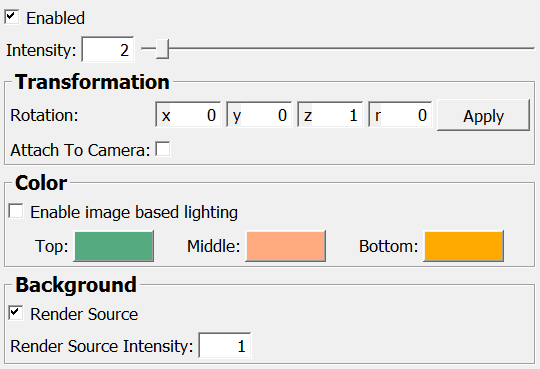
Input Fields¶
inHDRLight¶
- name: inHDRLight, type: Image¶
The sphere or cubemap.
Parameter Fields¶
Field Index¶
|
|
|
|
|
|
|
|
|
|
|
Visible Fields¶
If checked, image-based lighting is enabled.¶
- name: useIBL, type: Bool, default: FALSE¶
Enable IBL.
Attach To Camera¶
- name: attachToCamera, type: Bool, default: FALSE¶
If checked, the light is attached to the camera space rather than world space.
Render Source¶
- name: renderSource, type: Bool, default: TRUE¶
If checked, the background light is rendered for rays that only hit the background.
Render Source Intensity¶
- name: renderSourceIntensity, type: Float, default: 1¶
Sets the intensity of the background light rendering in the background image.
If checked, the color is convert from sRGB.¶
- name: sRGB, type: Bool, default: TRUE¶
Enabled¶
- name: enabled, type: Bool, default: TRUE¶
If checked, the light is enabled.
Intensity¶
- name: intensity, type: Float, default: 2, minimum: 0, maximum: 5e+06¶
Sets the intensity of the background light.
Top¶
- name: topColor, type: Color, default: 0.333333343267441 0.666666686534882 0.498039215803146¶
Sets the top color.
Middle¶
- name: middleColor, type: Color, default: 1 0.666666686534882 0.498039215803146¶
Sets the middle color.
Bottom¶
- name: bottomColor, type: Color, default: 1 0.666666686534882 0¶
Sets the bottom color.
Rotation¶
- name: rotation, type: Rotation, default: 0 0 1 0¶
Sets an extra rotation that allows rotating the background light (colors, sphere, cubemap).