SoOnOff¶
- InventorModule¶
genre
author
package
definition
Purpose¶
The engine SoOnOff has three triggers as input and two boolean values as output.
The Is On output serves as a switch that can be turned on or off by triggering the corresponding input. You can toggle the value by activating the toggle input. By default, Is On is FALSE. The Is Off output value is the inverse of Is On.
Windows¶
Default Panel¶
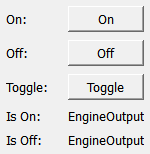
Parameter Fields¶
Field Index¶
|
|
|
|
|
Visible Fields¶
On¶
Off¶
Toggle¶
- name: toggle, type: Trigger¶
When pressed, the switch value toggles.
Is On¶
- name: isOn, type: EngineOutput, persistent: no¶
Outputs the current boolean value.
This field must be connected to an appropriate Open Inventor field to access or view its value.
Is Off¶
This field must be connected to an appropriate Open Inventor field to access or view its value.