SoHandleBoxDragger¶
- InventorModule¶
genre
author
package
definition
Purpose¶
SoHandleBoxDragger is a dragger shaped like a wireframe box with small corner cubes mounted on each corner. Click and drag any of these cubes to scale the box uniformly. Six additional center cubes are positioned at the sides of the box, with white lines connecting them to the center of the dragger. Drag one of the center cubes along its line to stretch the box in that direction. Dragging a face of the box translates the dragger within that plane.
While dragging a face of the box, purple feedback arrows display the possible directions of motion. Press the Shift key to constrain the motion to one of the two major directions in the plane. The constraint direction is chosen based on the next user gesture. Pressing the Ctrl key causes the dragger to translate perpendicular to that plane, and the translation field is modified as the face is dragged.
By default, dragging any of the small cubes scales the object about its center. Pressing the Ctrl key changes this behavior: A corner cube will scale about its opposite corner, while a center cube will scale about the center of its opposite face. Dragging one of the small cubes typically results in changes to both the Scale Factor and Translation fields, as scaling about a point other than the origin involves a translation element.
Windows¶
Default Panel¶
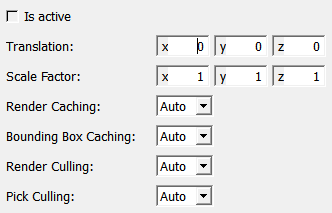
Output Fields¶
self¶
- name: self, type: SoNode¶
Parameter Fields¶
Visible Fields¶
Is Active¶
- name: isActive, type: Bool, persistent: no¶
Shows whether this dragger is currently active.
Translation¶
- name: translation, type: Vector3, default: 0 0 0¶
Sets and shows the position of the dragger.
Scale Factor¶
- name: scaleFactor, type: Vector3, default: 1 1 1¶
Sets and shows the scaling of the dragger.