SoGVRSubVolumeSettings¶
- InventorModule¶
genre
author
package
dll
definition
see also
Purpose¶
The SoGVRSubVolumeSettings module allows for overwriting the ROI settings of a SoGVRVolumeRenderer module.
Tips¶
The voxel and world position of the ROI are NOT synced, since the same ROI can be used in various SoGVRVolumeRenderer modules with different volume sizes and positions, so that the voxel size is different depending on the rendered scene.
Windows¶
Default Panel¶
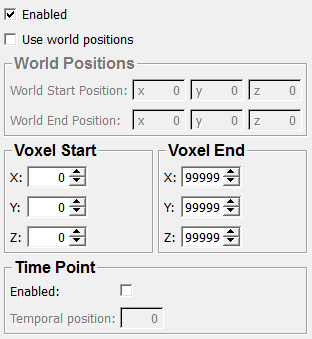
Output Fields¶
self¶
- name: self, type: SoNode¶
A node that must be put in front of the
SoGVRVolumeRenderer
Parameter Fields¶
Field Index¶
|
|
|
|
|
|
|
|
|
|
|
|
|
|
|
Visible Fields¶
Enabled (enabled)¶
- name: enabled, type: Bool, default: TRUE¶
If checked, the ROI settings are enabled.
Enabled (enableTimePoint)¶
Temporal Position¶
- name: currentTimePoint, type: Integer, default: 0¶
Sets the current temporal position.
X (subVolumeStartX)¶
- name: subVolumeStartX, type: Integer, default: 0¶
Sets the start of the subvolume in the x-direction.
Y (subVolumeStartY)¶
- name: subVolumeStartY, type: Integer, default: 0¶
Sets the start of the subvolume in the y-direction.
Z (subVolumeStartZ)¶
- name: subVolumeStartZ, type: Integer, default: 0¶
Sets the start of the subvolume in the z-direction.
X (subVolumeEndX)¶
- name: subVolumeEndX, type: Integer, default: 99999¶
Sets the end of the subvolume in the x-direction.
Y (subVolumeEndY)¶
- name: subVolumeEndY, type: Integer, default: 99999¶
Sets the end of the subvolume in the y-direction.
Z (subVolumeEndZ)¶
- name: subVolumeEndZ, type: Integer, default: 99999¶
Sets the end of the subvolume in the z-direction.
Use World Positions¶
- name: useWorldPositions, type: Bool, default: FALSE¶
If checked,
World Start PositionandWorld End Positionare used instead of the voxel-based ROI.
World Start Position¶
- name: worldStartPosition, type: Vector3, default: 0 0 0¶
Sets the ROI start in world coordinates.
World End Position¶
- name: worldEndPosition, type: Vector3, default: 0 0 0¶
Sets the ROI end in world coordinates.