SoGVRPointLight¶
- InventorModule¶
author
package
dll
definition
see also
inherits from
keywords
Purpose¶
The SoGVRPointLight adds a point light to the SoGVRVolumeRenderer. The light has a diffuse and specular intensity and uses the material properties (specularity, etc.) as specified in the volume renderer. It supports different attenuation modes to model how far the light reaches, which is turned off by default.
Usage¶
Any number of SoGVRPointLight modules can be placed in front of a SoGVRVolumeRenderer. Note that each light needs to have a unique Name in the same Open Inventor scene, so you should name the lights according to their role, e.g., headlight or highlight1.
The attenuation mode can be used to either highlight just a specific region, or to improve depth perception by adding attenuation to a headlight, e.g., for endoscopic rendering.
The light Position can be specified in world coordinates (to highlight special features of a dataset) or in eye/camera coordinates to attach the light to the camera (for a headlight).
Details¶
Examples showing the same point light for the different attenuation modes, the light position is shown as a sphere.
Attenuation off:¶
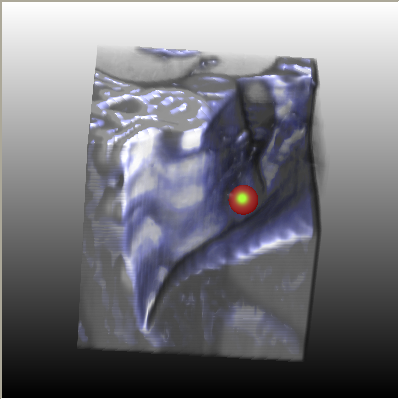
Linear/Quadratic attenuation:¶
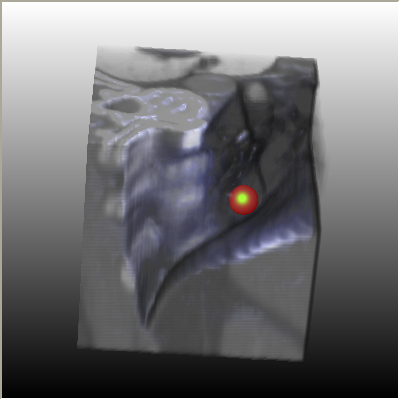
Spherical attenuation:¶
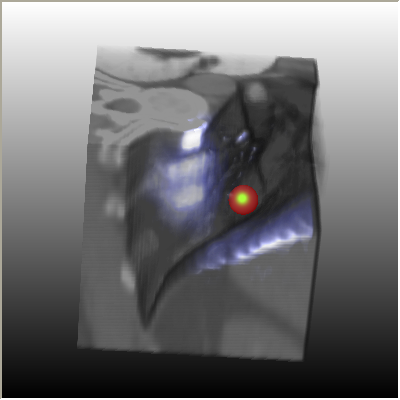
Windows¶
Default Panel¶
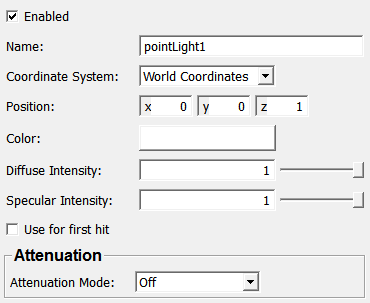
Output Fields¶
self¶
- name: self, type: SoNode¶
A node that must be placed in front of a
SoGVRVolumeRenderer.
see also SoGVRShaderParameterPosition.self
Parameter Fields¶
Field Index¶
|
|
|
|
|
|
|
|
|
|
|
|
|
|
|
Visible Fields¶
Enabled¶
- name: enabled, type: Bool, default: TRUE¶
If checked, the light is enabled.
see also SoGVRShaderParameterPosition.enabled
Name¶
- name: name, type: String, default: pointLight1¶
Sets the name of the light; the name needs to be unique in the same Open Inventor scene.
see also SoGVRShaderParameterPosition.name
Coordinate System¶
Position¶
- name: position, type: Vector3, default: 0 0 1¶
Sets the light position.
Color¶
- name: color, type: Color, default: 1 1 1¶
Sets the light color.
Diffuse Intensity¶
- name: diffuseIntensity, type: Float, default: 1, minimum: 0, maximum: 1¶
Sets the diffuse intensity of the light.
Specular Intensity¶
- name: specularIntensity, type: Float, default: 1, minimum: 0, maximum: 1¶
Sets the specular intensity of the light.
Use For First Hit¶
- name: useForFirstHit, type: Bool, default: FALSE¶
Attenuation Mode¶
- name: attenuationMode, type: Enum, default: ATTENUATION_OFF¶
Defines how the light intensity is attenuated by the distance to the light position.
Values:
Title |
Name |
Description |
|---|---|---|
Off |
ATTENUATION_OFF |
No attenuation. |
Linear Quadratic |
ATTENUATION_LINEAR_QUADRATIC |
A mix of linear and quadratic attenuation, specified by linearFactor = (attenuationPercentage<50.f) ? attenuationPercentage/50 : (100-attenuationPercentage)/50; quadraticFactor = (attenuationPercentage<50.f) ? 0 : 1. - linearFactor linearAttenuation = attenuationHalfIntensityDistance / (attenuationHalfIntensityDistance + linearFactor * distanceToLight) quadraticAttenuation = attenuationHalfIntensityDistance2 / (attenuationHalfIntensityDistance2 + quadraticFactor * distanceToLight) attenuation = linearAttenuation * quadraticAttenuation |
Spherical |
ATTENUATION_SPHERICAL |
A spherical attenuation, specified by attenuation = 1. - smoothstep(attenuationFullIntensityDistance, attenuationZeroIntensityDistance, distanceToLight)
|
Percentage¶
- name: attenuationPercentage, type: Float, default: 50, minimum: 0, maximum: 100¶
Defines the percentage of attenuation in linear/quadratic mode.
Percentage
Description
0%
No attenuation
0% - 50%
0 to 100% linear attenuation
50%
full linear attenuation
50%-100%
mixes linear attenuation with quadratic attenuation
100%
full quadratic attenuation
Half Intensity Distance¶
- name: attenuationHalfIntensityDistance, type: Float, default: 20, minimum: 0¶
Sets the approximate distance in millimeters at which the light has half its intensity. Only used if
Attenuation Modeis set to “Linear Quadratic” attenuation.
Full Intensity Distance¶
- name: attenuationFullIntensityDistance, type: Float, default: 20, minimum: 0¶
Sets the distance in millimeters up to which the light keeps its full intensity. Only used if
Attenuation Modeis set to “Spherical” attenuation.
Zero Intensity Distance¶
- name: attenuationZeroIntensityDistance, type: Float, default: 40, minimum: 0¶
Sets the distance in millimeters up to which the light falls off to zero, using hermite interpolation. Only used if
Attenuation Modeis set to “Spherical” attenuation.