SoFocus¶
- InventorModule¶
genre
author
package
dll
definition
see also
keywords
Purpose¶
The module SoFocus detects whether a rendering subgraph has the focus. This information can be used for highlighting.
Usage¶
Add a SoFocus to every subgraph or viewer that should detect focus changes. On every click into the viewer, the associated SoFocus ‘steals’ the focus from the previously focused node.
The field Has focus indicates whether the subgraph has the focus. It can also be set by the user.
Normalized Click Coordinates stores the coordinates of the event that triggered the focus change. You can use those fields directly to manipulate the visualization.
However, it is better to use the SoFocusElement of the Open Inventor state in your modules (see SoView2DBorder for example). This element is set by the SoFocus module.
The focus is saved with your network!
The current implementation allows only one focus, even if several networks are opened.
Windows¶
Default Panel¶
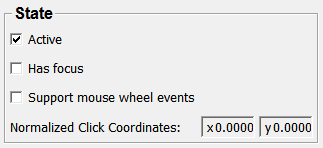
Output Fields¶
self¶
- name: self, type: SoNode¶
Parameter Fields¶
Visible Fields¶
Active¶
- name: active, type: Bool, default: TRUE¶
If checked, the module is active.
Has focus¶
- name: hasFocus, type: Bool, default: FALSE¶
Sets and shows whether the module has the focus.
Can also be used to set the focus.
Support mouse wheel events¶
- name: supportWheelEvents, type: Bool, default: FALSE¶
Sets focus on mouse wheel events too.
Normalized Click Coordinates¶
- name: normClickCoords, type: Vector2, persistent: no¶
Shows the normalized coordinates of the click event that caused the focus state.