SoExtText2¶
- InventorModule¶
genre
author
package
dll
definition
see also
keywords
Purpose¶
The module SoExtText2 renders 2D text in 3D scenes.
It can render at a the current 3D model position of Open Inventor, or relative to the viewer.
Windows¶
Default Panel¶
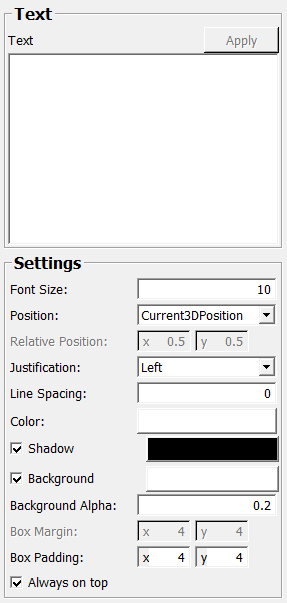
Output Fields¶
self¶
- name: self, type: SoNode¶
Parameter Fields¶
Field Index¶
|
|
|
|
|
|
|
|
|
|
|
|
|
|
|
|
Visible Fields¶
Text¶
- name: string, type: String¶
Sets a string that is to be rendered. Press the Apply button after changes to this field.
Color¶
- name: color, type: Color, default: 1 1 1¶
Sets the color of the text.
Shadow¶
- name: shadow, type: Bool, default: TRUE¶
If checked, a shadow is rendered in the background of the text.
Shadow Color¶
- name: shadowColor, type: Color, default: 0 0 0¶
Sets the shadow color.
Background Alpha¶
- name: backgroundAlpha, type: Float, default: 0.2, minimum: 0, maximum: 1¶
Sets the transparency value of the background.
Background Color¶
- name: backgroundColor, type: Color, default: 1 1 1¶
Sets the color of the background.
Background¶
- name: background, type: Bool, default: TRUE¶
If checked, a background rectangle is rendered.
Always on top¶
- name: alwaysOnTop, type: Bool, default: TRUE¶
If checked, the text is rendered always on top of the Open Inventor scene.
Justification¶
- name: justification, type: Enum, default: LEFT¶
Defines the justification of the text.
Values:
Title |
Name |
|---|---|
Left |
LEFT |
Right |
RIGHT |
Center |
CENTER |
Font Size¶
- name: fontSize, type: Integer, default: 10¶
Sets the font size in pixels. If set to 0, the font size of the Open Inventor state is used (see
SoFontStyle).
Line Spacing¶
- name: lineSpacing, type: Float, default: 0¶
Sets the line spacing (a multiple of the font height).
Position¶
- name: position, type: Enum, default: Current3DPosition¶
Defines the position mode.
Values:
Title |
Name |
Description |
|---|---|---|
Current3DPosition |
Current3DPosition |
Use the current Open Inventor 3D model position. |
Relative To Viewer |
RelativeToViewer |
Place relative to the viewer using |
Relative Position¶
- name: relativePosition, type: Vector2, default: 0.5 0.5¶
Sets a relative position; 0, 0 is top-left and 1, 1 is bottom-right.
Box Padding¶
- name: boxPadding, type: IntVector2, default: 4 4¶
Sets the padding of the background box (inside padding) in pixels.
Box Margin¶
- name: boxMargin, type: IntVector2, default: 4 4¶
Sets the margin in pixels around the text box (only when positioning relative to viewer).