RegistrationManual¶
- MacroModule¶
genre
author
package
definition
keywords
Purpose¶
The module RegistrationManual provides an interactive tool for a 3D rigid body image registration.
Interaction¶
If the field Interactive is checked, the registration can be performed interactively.
Mouse Button |
Function |
|---|---|
Left |
Move overlay. |
SHIFT + Left |
Rotate overlay. |
Right |
Change LUT of reference image. |
SHIFT + RIGHT |
Change LUT of overlay. |
CTRL + LEFT |
Navigation. |
Windows¶
Default Panel¶
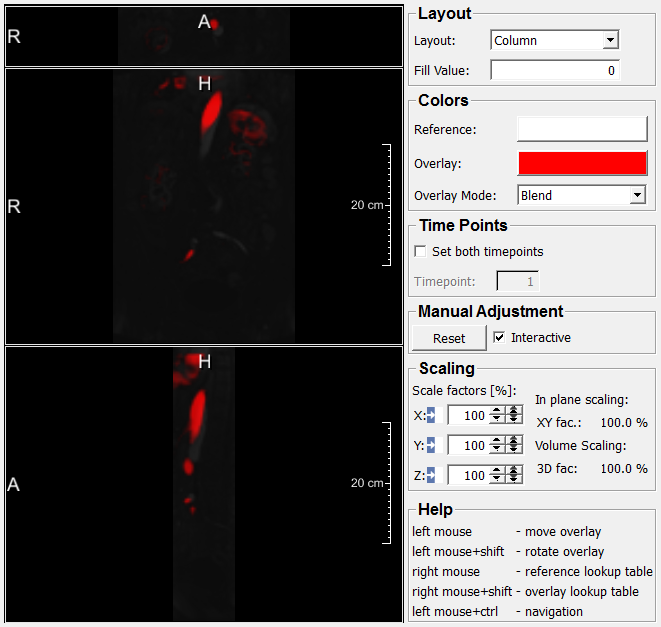
Input Fields¶
inReferenceImage¶
- name: inReferenceImage, type: Image, deprecated name: referenceImage,referenceImage¶
inImage¶
- name: inImage, type: Image, deprecated name: overlayImage¶
invPreMovingImgOverlay¶
- name: invPreMovingImgOverlay, type: SoNode¶
invPostViewer¶
- name: invPostViewer, type: SoNode¶
Output Fields¶
outReformatImage¶
- name: outReformatImage, type: Image, deprecated name: reformatImage¶
Parameter Fields¶
Field Index¶
|
|
|
|
|
|
|
|
|
|
|
|
|
|
|
|
|
|
|
|
|
|
|
Visible Fields¶
Layout¶
- name: layout, type: Enum, default: LAYOUT_COLUMN¶
Defines the layout of the viewers to compare the images that are to be registered.
Values:
Title |
Name |
|---|---|
Axial |
LAYOUT_AXIAL |
Sagittal |
LAYOUT_SAGITTAL |
Coronal |
LAYOUT_CORONAL |
Cube |
LAYOUT_CUBE |
Cube Equal |
LAYOUT_CUBE_EQUAL |
Cube Customized |
LAYOUT_CUBE_CUSTOMIZED |
Row |
LAYOUT_ROW |
Row Equal |
LAYOUT_ROW_EQUAL |
Row Axialextra |
LAYOUT_ROW_AXIALEXTRA |
Column |
LAYOUT_COLUMN |
Column Equal |
LAYOUT_COLUMN_EQUAL |
Hidden |
LAYOUT_HIDDEN |
Reference¶
- name: referenceColor, type: Color, default: 1 1 1¶
Sets a base color for the reference image.
Overlay¶
- name: overlayColor, type: Color, default: 1 0 0¶
Sets a base color for the overlay image.
Overlay Mode¶
- name: overlayMode, type: Enum, default: BLEND_BLEND¶
Defines how the overlay is rendered over the reference image.
Values:
Title |
Name |
|---|---|
Replace |
BLEND_REPLACE |
Add |
BLEND_ADD |
Blend |
BLEND_BLEND |
Maximum |
BLEND_MAXIMUM |
Minimum |
BLEND_MINIMUM |
Reverse Subtract |
BLEND_REVERSE_SUBTRACT |
Subtract |
BLEND_SUBTRACT |
Screen |
BLEND_SCREEN |
Premultiplied Blend |
BLEND_PREMULTIPLIED_BLEND |
Reset¶
- name: reset, type: Trigger¶
When pressed, all interactive translation and rotation is reset.
Interactive¶
- name: interactive, type: Bool, default: TRUE¶
If checked, the registration can be performed interactively.
Fill Value¶
- name: fillValue, type: Double, default: 0¶
Sets a fill value.
Set Both Timepoints¶
- name: setBothTimepoints, type: Bool, default: FALSE¶
If checked, the time points for both the underlying and the overlay images can be set to the same index.
On checking this field, both time points are synchronized. However, by pressing the cursor keys ‘left’ and ‘right’, the time point of the underlying image can still be set independently of the overlay image.
Timepoint¶
- name: timepoint, type: Integer, default: 0, minimum: 0¶
Sets the common time point (index) of both images if
Set Both Timepointsis checked.