RecAnisoDiffusion¶
- MLModule¶
genre
author
package
dll
definition
see also
keywords
anisotropic,gaussian,edge,preserving,filter,smoothing,enhancement
Purpose¶
The module RecAnisoDiffusion applies a recursive and fast, anisotropic (edge preserving) diffusion filter to an image.
The diffusion is applied using a weighting that depends on the actual and neighboring gray values in each recursion. The higher the difference, the less the diffusion. As a result, edges with high contrast are preserved.
Usage¶
Use normal mode (i.e., Gaussian weighting) for best results, use wall mode (i.e., no diffusion for gray value difference greater than the given parameter Tolerance).
Details¶
Find below images of results and the corresponding filter settings.
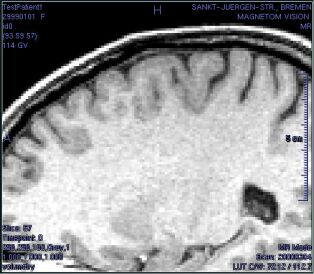
Original image. |
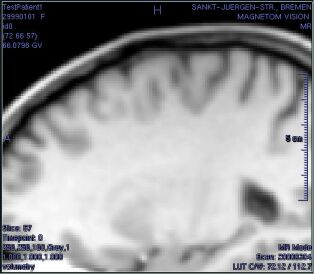
Isotropic filter (4x4x4 passes). |
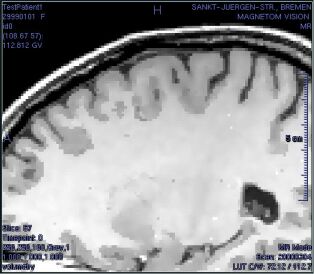
Wall anisotropic filter (s=9, 4x4x4 passes). |
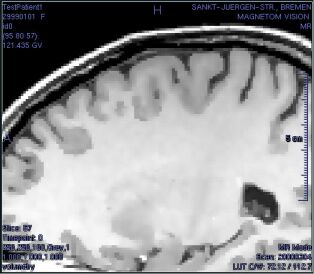
Normal isotropic filter (s=6, 4x4x4 passes). |
The value s is set by the field Tolerance.
Windows¶
Default Panel¶
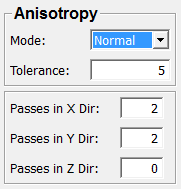
Input Fields¶
input0¶
- name: input0, type: Image¶
A scalar ML image.
Output Fields¶
output0¶
- name: output0, type: Image¶
The filtered output image.
Parameter Fields¶
Field Index¶
|
|
|
|
|
Visible Fields¶
Mode¶
- name: mode, type: Enum, default: Normal, deprecated name: anisotropyMode¶
Defines the applied diffusion weighting.
The named value s is set by the field
Tolerance.
Values:
Title |
Name |
Description |
|---|---|---|
Isotropic |
Isotropic |
A voxel value is averaged with its direct neighbor, independent of the neighbors gray value. No weighting is applied. |
Wall |
Wall |
A voxel value is only averaged with its direct neighbor if the gray value difference is less or equal to s. |
Normal |
Normal |
The degree of diffusion is weighted according to a Gaussian depending on the gray value difference. For small differences, diffusion is close to isotropic. For large differences, diffusion is very low. s specifies sigma of the Gaussian. |
Passes in X Dir¶
- name: passesX, type: Integer, default: 2¶
Sets the number of passes in the x-direction.
Passes in Y Dir¶
- name: passesY, type: Integer, default: 2¶
Sets the number of passes in the y-direction.
Passes in Z Dir¶
- name: passesZ, type: Integer, default: 0¶
Sets the number of passes in the z-direction.