PointCloudToMask¶
- MLModule¶
author
package
dll
definition
keywords
Purpose¶
The module PointCloudToMask converts a (sparse) cloud of points and their normals to either a mask image or a smoothed distance image.
Usage¶
Attach an image (for determining the output image’s size and matrix) and either a marker list containing at least four vectors, or provide an ASCII file to load the points and normals from.
Details¶
The points’ positions define the surface while the normals at the points point all either inwards or outwards. Internally, an implicit spline function is generated out of the points and the normals, and this function is evaluated for each voxel of the output image. The result of the evaluation in each voxel is a signed distance value, where a value of 0 can be found on the surface, positive values outside the surface, and negative values inside the surface. Due to the spline nature of the implicit function, the distance values are smoothed over the space.
A definable threshold can be used to produce a mask image with adjustable foreground and background values. Alternatively, all distance values can be written to the voxels (this is neither slower nor faster), and an iso-surface can be found afterward. This approach has the advantage of allowing the production of, for example, security margins quite simply, while the resulting surface is smoothed by the continuous distance function.
Note that the amount of point/normal pairs should be limited to 2000-3000. This is because internally, a NxN matrix needs to be inverted with N=2*numPoints.
A file can be provided for the point/normal pairs that define a surface. This file must be in plain ASCII, no header required. The file must only contain point coordinate triples and normal coordinate triples, separated by spaces in the form
posX1 posY1 posZ1 normalX1 normalY1 normalZ1 posX2 posY2 posZ2 normalX2 normalY2...
Windows¶
Default Panel¶
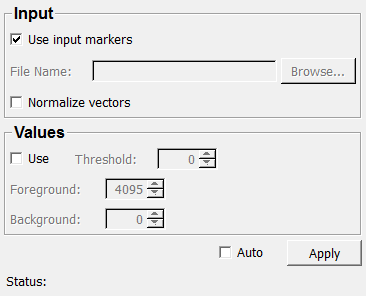
Input Fields¶
input0¶
- name: input0, type: Image¶
Reference image for obtaining the world matrix.
inMarkerList¶
- name: inMarkerList, type: XMarkerList(MLBase)¶
Marker list with only vectors. The positions of the marker mark the points and the vector is taken as the surface normal.
For accessing this object via scripting, see the Scripting Reference:
MLXMarkerListWrapper.
Output Fields¶
output0¶
- name: output0, type: Image¶
Smoothed distance image or mask image.
Parameter Fields¶
Field Index¶
|
|
|
|
|
|
|
|
|
|
|
|
|
|
Visible Fields¶
File Name¶
- name: fileName, type: String¶
Sets a file name for the ASCII file containing the points and normals.
Use input markers¶
- name: useInputMarkers, type: Bool, default: TRUE¶
If checked, the module only considers the input marker list.
Otherwise, only the file is loaded.
Use¶
- name: useThreshold, type: Bool, default: FALSE¶
If checked, the output image is a mask image. Internally, a threshold is applied.
Threshold¶
- name: threshold, type: Float, default: 0¶
Sets the threshold value.
A value of 0 masks the surface exactly; positive values augment the mask, while negative values shrink it.
Foreground:¶
- name: foregroundValue, type: Float, default: 4095¶
Sets a foreground value that is used for the mask object.
Background:¶
- name: backgroundValue, type: Float, default: 0¶
Sets a background value that is used for the object background.
Normalize vectors¶
- name: normalizeInternalVectors, type: Bool, default: FALSE¶
If checked, all points’ normals are normalized before computing the smoothed surface function.
Non-normalized normals have a different influence on the curvature; longer normal vectors have a greater impact.
Auto¶
- name: autoApply, type: Bool, default: FALSE¶
If checked, the module computes anew on each field or input change.
Apply¶
- name: apply, type: Trigger¶
When pressed, the module computes anew.
Status¶
- name: status, type: String, persistent: no¶
Shows status information about this module.