OpenVDBSave¶
- MLModule¶
author
package
dll
definition
keywords
Purpose¶
The module OpenVDBSave allows for saving the input image as an OpenVDB grid.
This module is experimental and does not yet write any metadata.
Time points are written into the same file, appending the number of the time point to each grid’s name. If you need individual files for each time point, use a SubImage module to save each time point separately.
The following data types are currently supported:
int32
int64
float
double
Vector3
Vector3f
Scalar data types are cast to int32 or int64 if they are smaller, such as uint8 or int16.
Windows¶
Default Panel¶
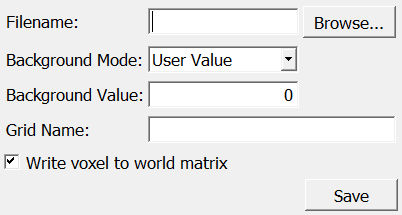
Parameter Fields¶
Field Index¶
|
|
|
|
|
Visible Fields¶
Background Mode¶
- name: backgroundMode, type: Enum, default: UserValue¶
Defines how the background value is determined.
Selecting an appropriate background value ensures sparsity in the resulting grid.
Values:
Title |
Name |
Description |
|---|---|---|
User Value |
UserValue |
Use the |
Input Minimum |
InputMinimum |
Use the input image’s minimum. |
Input Maximum |
InputMaximum |
Use the input image’s maximum. |
Background Value¶
- name: backgroundValue, type: Double, default: 0¶
Sets the user-specified background value.
Filename¶
- name: filename, type: String¶
Sets the filename for saving.
Grid Name¶
- name: gridName, type: String¶
Sets the name of the grid stored in the file.
If the input has multiple time points, multiple grids will be added to the file, and the time point is appended to the grid name.
Write Voxel To World Matrix¶
- name: writeVoxelToWorldMatrix, type: Bool, default: TRUE¶
If checked, the voxel-to-world transformation is written to the file.
Otherwise, the grid is saved without any transformation.
Save¶
- name: save, type: Trigger¶
When pressed, the saving is triggered.