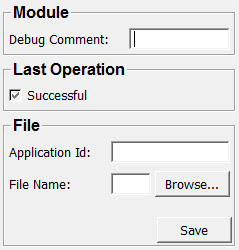ObjectDump¶
-
MLModule¶ genre InfoManagement,Fileauthor MeVis Medical Solutions AGpackage MeVisLab/Standarddll MLObjMgrdefinition MLObjectManager.def see also ObjectManager,ObjectInfo,ObjectFieldConnection,ObjectLoader,ObjectManagerInspector,ObjectConstrainedIterator,ObjectLoaderDumpkeywords manager,save
Purpose¶
The module ObjectDump dumps the entire ObjectManager database to an XML file.
For conceptual information see ObjectManager.
Usage¶
Connect the module to the ObjectManager or other ObjectManager-client modules and save the database.
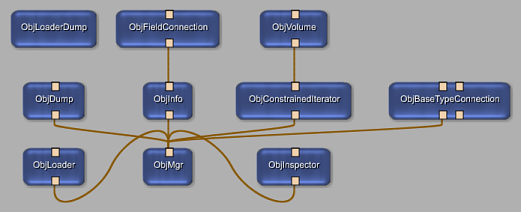
Details¶
The module ObjectDump writes a direct copy of the internal ObjectManager database structure to an XML file. The DTD of the XML file is displayed below:
<!DOCTYPE OBJDUMP [
<!ELEMENT objdump (object*)>
<!ELEMENT object (layer*)>
<!ELEMENT layer (info*)>
<!ELEMENT info EMPTY>
<!ATTLIST objdump version CDATA #FIXED "1.0">
<!ATTLIST objdump application CDATA #REQUIRED>
<!ATTLIST object id CDATA #REQUIRED>
<!ATTLIST layer id CDATA #REQUIRED>
<!ATTLIST info id CDATA #REQUIRED>
<!ATTLIST info type CDATA #REQUIRED>
<!ATTLIST info value CDATA #REQUIRED>
]>
Input Fields¶
Output Fields¶
Parameter Fields¶
Field Index¶
Application Id: String |
Debug Comment: String |
File Name: String |
priority: Integer |
Save: Trigger |
Successful: Bool |
Visible Fields¶
Debug Comment¶
-
name:debugComment, type:String¶ Sets a string that will precede all debug messages to better distinguish multiple instances.
Only useful in debugging mode.
Successful¶
-
name:operationSuccessful, type:Bool, persistent:no¶ Shows whether the last operation was successful.
File Name¶
-
name:fileName, type:String¶ Sets the file path to which the database is saved.
Click the Browse button to select a file path using a standard file dialog.