MessageBoxExt¶
- MacroModule¶
genre
author
package
definition
keywords
Purpose¶
The module MessageBoxExt displays a modal message dialog box with arbitrary title, message, buttons and an optional icon.
It should be used by applications to display messages or obtain user confirmations.
Usage¶
The application configures the message box by setting the message, title and buttons fields.
Optionally, an icon can be selected in the Icon field, and the Button Width field can be used to specify the width of each button.
Next, the application displays the dialog by touching the show field or by calling showModalDialog("dialog") on the module.
When the dialog is closed, the return value and the Return Code field indicate the number of the button that was pressed, or zero if the dialog has been closed using the window’s close box.
Windows¶
parameters¶
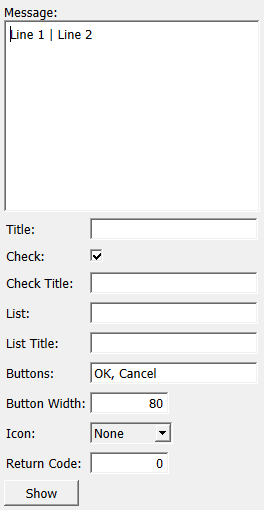
dialog¶
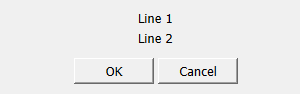
Parameter Fields¶
Field Index¶
|
|
|
|
|
|
|
|
|
|
|
|
|
|
|
Visible Fields¶
Show¶
- name: show, type: Trigger¶
When pressed, the modal message dialog is shown.
This is the same as calling
showModalDialog("dialog")on the module.
Message¶
- name: message, type: String, default: Line 1 | Line 2¶
Sets the message to be displayed.
Multiple lines can be separated by vertical bars ( | ).
Title¶
- name: title, type: String¶
Sets the window title.
If left empty, the title can be set using the method’s
showModalPanelWithTitlemethod.
List Title¶
- name: listTitle, type: String¶
Sets title for the optional list box.
If left empty, the list box is not shown.
List¶
- name: list, type: String¶
Sets the line entries for the list box separated by the default list box separator.
Check Title¶
- name: checkTitle, type: String¶
Sets the window title.
If left empty, the checkbox is not shown.
Check¶
- name: check, type: Bool, default: TRUE¶
Gives an optional boolean flag.
Icon¶
- name: icon, type: Enum, default: None¶
Defines the icon to be displayed beside the message.
Values:
Title |
Name |
|---|---|
None |
None |
Alert |
Alert |
Question |
Question |
Critical |
Critical |
Return Code¶
- name: returnCode, type: Integer, default: 0¶
Shows an integer indicating the button pressed to close the dialog.
Contains 0 if the dialog was closed using the close box in the window title, otherwise the index of the button pressed (numbered from left to right, starting with 1).