MagnifyMacro¶
- MacroModule¶
author
package
definition
keywords
Purpose¶
The module MagnifyMacro renders a magnified portion of a 2D image at the mouse cursor.
Windows¶
Default Panel¶
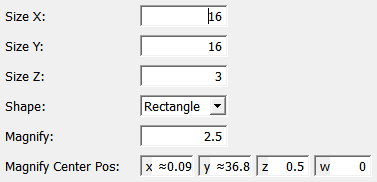
Input Fields¶
inImage¶
- name: inImage, type: Image¶
Output Fields¶
outNode¶
- name: outNode, type: SoNode¶
Parameter Fields¶
Field Index¶
|
|
|
|
|
|
|
Visible Fields¶
Size X¶
- name: sizeX, type: Float, default: 16¶
Sets the size in the x-direction of the overlay magnifying glass.
Size Y¶
- name: sizeY, type: Float, default: 16¶
Sets the size in the y-direction of the overlay magnifying glass.
Size Z¶
- name: sizeZ, type: Float, default: 3¶
Sets the size in the z-direction of the overlay magnifying glass.
Shape¶
- name: shape, type: Enum, default: Rectangle¶
Defines the shape of the magnified portion under the mouse cursor.
Values:
Title |
Name |
|---|---|
Rectangle |
Rectangle |
Circle |
Circle |
Diamond |
Diamond |
Magnify¶
- name: magnify, type: Float, default: 2.5¶
Sets the magnification factor.
Magnify Center Pos¶
- name: magnifyCenterPos, type: Vector4, default: 0.0887656062841415 36.8377265930176 0.5 0¶
Sets and shows the center of the magnifying glass in voxel coordinates.