ListModules¶
- MacroModule¶
genre
author
package
definition
keywords
Purpose¶
The module ListModules provides a list of all modules inside a given set of packages.
Usage¶
Select all packages separately or select/deselect all at once with ‘All’ or ‘None’.
You can filter the output list for ML, Macro, or Open Inventor modules.
Press Update to generate the list of all modules.
Windows¶
Default Panel¶
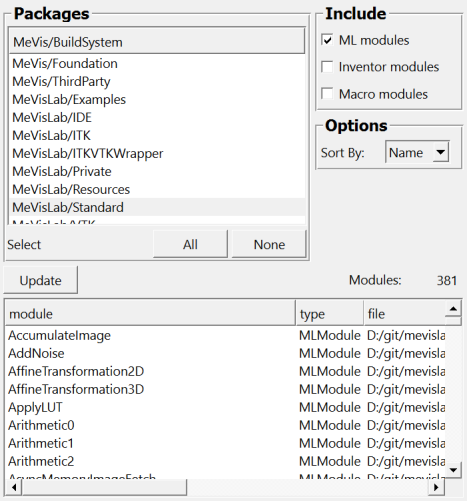
Parameter Fields¶
Field Index¶
|
|
|
|
|
|
|
|
Visible Fields¶
All Packages¶
- name: allPackages, type: String, persistent: no¶
When pressed, the module computes anew.
Update¶
- name: update, type: Trigger¶
When pressed, a filtered subset of all modules in the selected packages is produced.
ML modules¶
- name: mlModules, type: Bool, default: TRUE¶
If checked, only the result module list will contain ML modules.
Inventor Modules¶
- name: inventorModules, type: Bool, default: TRUE¶
If checked, only the result module list will contain Open Inventor modules.
Macro Modules¶
- name: macroModules, type: Bool, default: TRUE¶
If checked, only the result module list will contain macro modules.
Sort By¶
- name: sortBy, type: Enum, default: Name¶
Defines the sorting order (Name, Type, Filepath) of the resulting modules list. The list must be updated again manually after changing this parameter.
Module List¶
- name: moduleList, type: String, persistent: no¶
The result list of all filtered modules.