JointHistogramMask¶
- MLModule¶
genre
author
package
dll
definition
keywords
Purpose¶
The module JointHistogramMask generates a binary mask using a selected region from a 2D histogram or an RGBA mask using a 2D RGBA LUT.
The 2D LUT is provided as a third input image, and the 2D histogram is computed internally.
Details¶
Example 1¶
As an example, we use simulated T1- and T2-weighted MR images. The images were obtained from the BrainWeb MR simulator.
T1-weighted image:
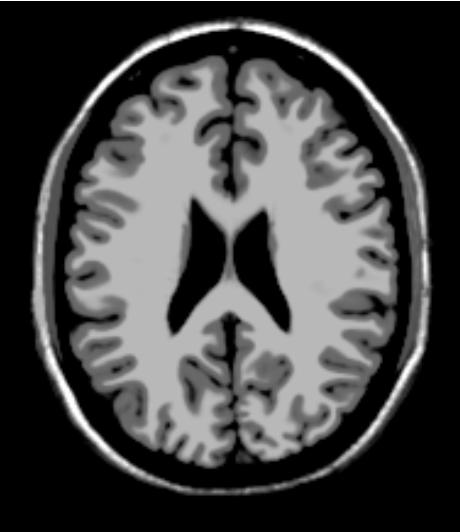
T2-weighted image:
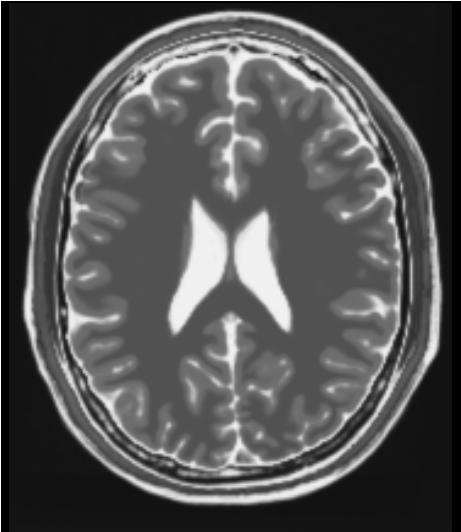
2D-Histogram with a selected region:
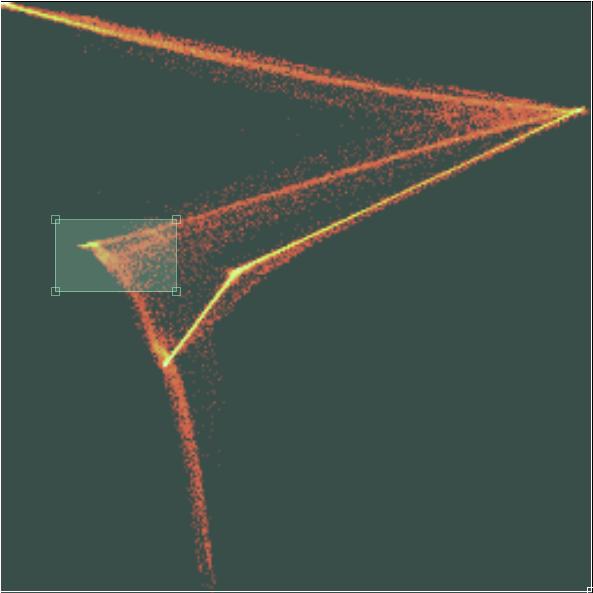
Resulting images (T1-weighted with overlays):
Mask image 1:
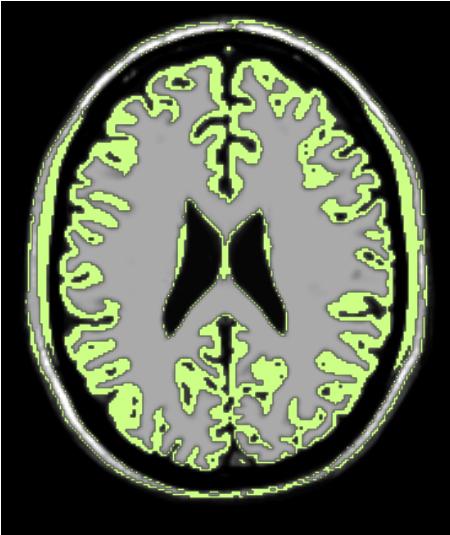
Mask image 2:
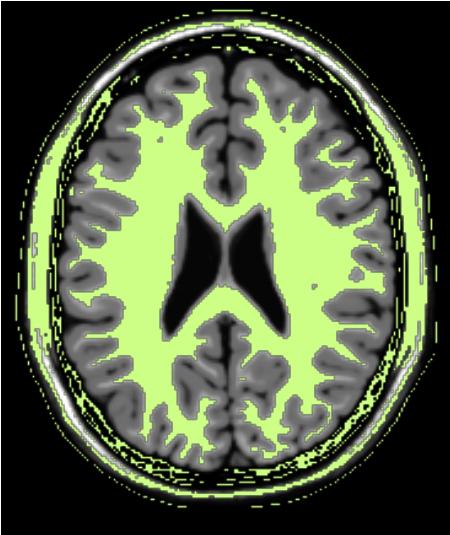
Joint mask:
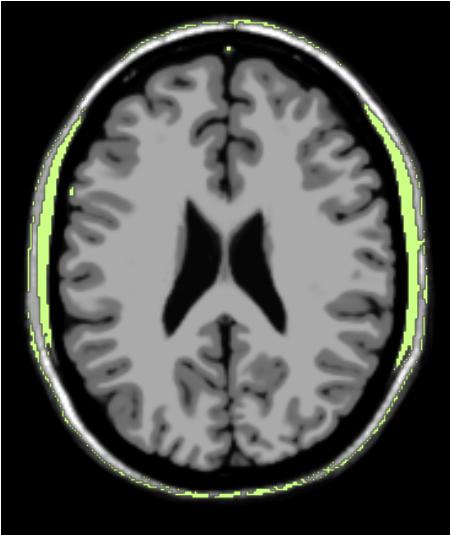
Example 2¶
This example use a gray image, a distance image, and a 2D-LUT to compute a mask.
Grey image:

Distance image:
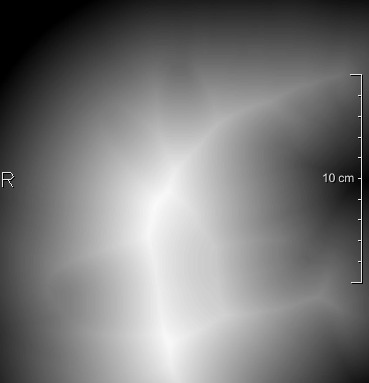
2D-LUT (gray, distance):
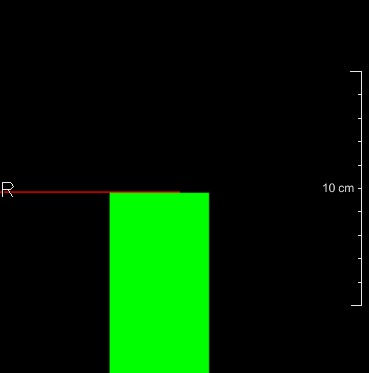
Resulting mask:

Windows¶
Default Panel¶
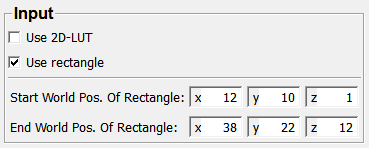
Input Fields¶
The module requires two grey images with the same extent and a 2D LUT.
input0¶
- name: input0, type: Image¶
Gray value image.
input1¶
- name: input1, type: Image¶
Gray value image.
input2¶
- name: input2, type: Image¶
2D-LUT.
Output Fields¶
output0¶
- name: output0, type: Image¶
RGBA image with the same extent as the first two input images.
Parameter Fields¶
Field Index¶
|
|
|
|
|
|
|
|
|
|
|
|
|
|
|
Visible Fields¶
Use rectangle¶
- name: useRect, type: Bool, default: FALSE, deprecated name: useRectFld¶
If checked, the mask is calculated on base of a selected region in a 2D histogram.
Use 2D-LUT¶
- name: useLut, type: Bool, default: TRUE, deprecated name: useLutFld¶
If checked, the mask is calculated on base of the entire attached 2D LUT.
Start World Pos. Of Rectangle¶
- name: rectCoordP0, type: Vector3, default: 0 0 0, deprecated name: rectKoordP0Fld¶
Sets the start position of the rectangle selection in the 2D LUT.
End World Pos. Of Rectangle¶
- name: rectCoordP1, type: Vector3, default: 0 0 0, deprecated name: rectKoordP1Fld¶
Sets the end position of the rectangle selection in the 2D LUT.