JointHistogram¶
- MLModule¶
genre
author
package
dll
definition
keywords
Purpose¶
The module JointHistogram generates a 2D histogram and the associated 1D histograms from two input images.
Details¶
As an example, we use simulated T1- and T2-weighted MR images. The images were obtained from the BrainWeb MR simulator.
T1-weighted image:
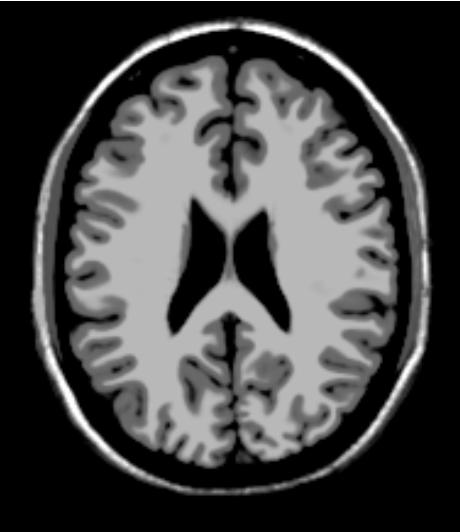
T2-weighted image:
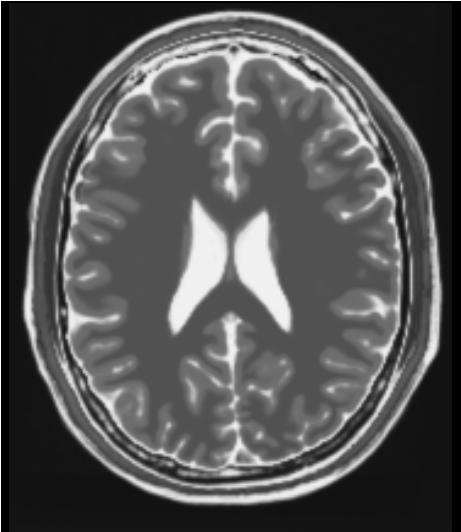
Resulting 2D histogram:
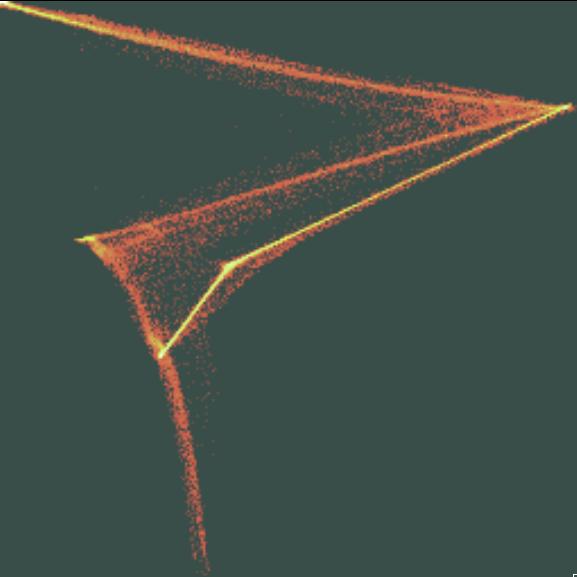
Windows¶
Default Panel¶
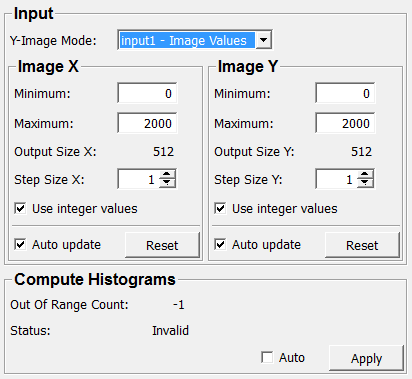
Input Fields¶
input0¶
- name: input0, type: Image¶
input1¶
- name: input1, type: Image¶
Output Fields¶
output0¶
- name: output0, type: Image¶
The 2D histogram of the two input images.
outputHistogramX¶
- name: outputHistogramX, type: CurveData(MLBase)¶
The 1D histogram of the first input image.
For accessing this object via scripting, see the Scripting Reference:
MLCurveDataWrapper.
outputHistogramY¶
- name: outputHistogramY, type: CurveData(MLBase)¶
The 1D histogram of the second input image.
For accessing this object via scripting, see the Scripting Reference:
MLCurveDataWrapper.
Parameter Fields¶
Field Index¶
|
|
|
|
|
|
|
|
|
|
||
|
|
|
|
|
|
|
|
|
|
|
Visible Fields¶
Auto update (autoUpdateImgX)¶
- name: autoUpdateImgX, type: Bool, default: TRUE¶
If checked, the module computes the minimum and the maximum values anew if the first input image is changed.
Auto update (autoUpdateImgY)¶
- name: autoUpdateImgY, type: Bool, default: TRUE¶
If checked, the module computes the minimum and the maximum values anew if the second input image is changed.
Auto¶
- name: autoApply, type: Bool, default: FALSE¶
If checked, the module computes anew on any field change.
Output Size X¶
- name: binsX, type: Integer, default: 512¶
Shows the number of bins of the (x-) histogram.
Output Size Y¶
- name: binsY, type: Integer, default: 512¶
Shows the number of bins of the (y-) histogram.
Step Size X¶
- name: stepSizeX, type: Double, default: 1¶
Sets the step size of the x-histogram.
Use this parameter to change the overall size of the histogram.
Step Size Y¶
- name: stepSizeY, type: Double, default: 1¶
Sets the step size of the y-histogram.
Use this parameter to change the overall size of the histogram.
Maximum (maxImgX)¶
- name: maxImgX, type: Double, default: 2000¶
Sets the maximum threshold value for voxel values in the first image.
Maximum (maxImgY)¶
- name: maxImgY, type: Double, default: 2000¶
Sets the maximum threshold value for voxel values in the second image.
Minimum (minImgX)¶
- name: minImgX, type: Double, default: 0¶
Sets the minimum threshold value for voxel values in the first image.
Minimum (minImgY)¶
- name: minImgY, type: Double, default: 0¶
Sets the minimum threshold value for voxel values in the second image.
&Apply¶
- name: computeHistograms, type: Trigger¶
When pressed, the module computes anew.
Reset (resetMinMaxValuesX)¶
- name: resetMinMaxValuesX, type: Trigger¶
When pressed, the minimum and the maximum value of the first image are reset to the actual image range.
The values are set to 0 if no image is attached.
Reset (resetMinMaxValuesY)¶
- name: resetMinMaxValuesY, type: Trigger¶
When pressed, the minimum and the maximum value of the second image are reset to the actual image range.
The values are set to 0 if no image is attached.
Use integer values (wholeNumberedImgX)¶
- name: wholeNumberedImgX, type: Bool, default: TRUE¶
If checked, the step size is being calculated with integer precision.
Otherwise, it is calculated in float precision.
Use integer values (wholeNumberedImgY)¶
- name: wholeNumberedImgY, type: Bool, default: TRUE¶
If checked, the step size is being calculated with integer precision.
Otherwise, it is calculated in float precision.
Y-Image Mode¶
- name: secondDimensionMode, type: Enum, default: InputImage¶
Defines the dimension that is read out of the second input image.
Values:
Title |
Name |
|---|---|
input0 - X Coordinate |
XDimension |
input0 - Y Coordinate |
YDimension |
input0 - Z Coordinate |
ZDimension |
input0 - C Coordinate |
CDimension |
input0 - T Coordinate |
TDimension |
input0 - U Coordinate |
UDimension |
input1 - Image Values |
InputImage |
Status¶
- name: status, type: String, persistent: no¶
Shows status information about the module.
Out Of Range Count¶
- name: outOfRangeCount, type: Integer, persistent: no¶
Shows the number of values that lie out of the minimum and maximum range.
Those values do not influence the resulting histogram.