FieldBypass¶
- MLModule¶
genre
author
package
dll
definition
keywords
Purpose¶
The module FieldBypass allows for bypassing any of the input fields to the output. By optionally omitting notifications for an unchanged input, it can also be used to suppress ‘no-change’ notifications.
Details¶
Since a module’s fields are almost always updated when they are connected, a significant amount of computational time is required even when updating or connecting individual fields.
The FieldBypass module allows the selective update of the connected output field (just like the Bypass module does for images).
Windows¶
Default Panel¶
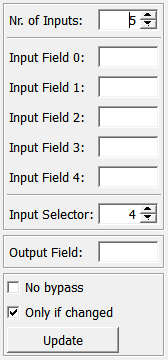
Parameter Fields¶
Field Index¶
|
|
|
|
|
|
|
|
|
|
|
|
|
|
|
|
|
|
|
|
|
|
|
|
|
|
Visible Fields¶
Input Field 0¶
- name: inputString0, type: String, deprecated name: inputString¶
First input field, connected via string conversion.
Input Field 1¶
- name: inputString1, type: String¶
Second input field, connected via string conversion.
Input Field 2¶
- name: inputString2, type: String¶
Third input field, connected via string conversion.
Input Field 3¶
- name: inputString3, type: String¶
Fourth input field, connected via string conversion.
Input Field 4¶
- name: inputString4, type: String¶
Fifth input field, connected via string conversion.
Input Field 5¶
- name: inputString5, type: String¶
Input Field 6¶
- name: inputString6, type: String¶
Input Field 7¶
- name: inputString7, type: String¶
Input Field 8¶
- name: inputString8, type: String¶
Input Field 9¶
- name: inputString9, type: String¶
Input Field 10¶
- name: inputString10, type: String¶
Input Field 11¶
- name: inputString11, type: String¶
Input Field 12¶
- name: inputString12, type: String¶
Input Field 13¶
- name: inputString13, type: String¶
Input Field 14¶
- name: inputString14, type: String¶
Input Field 15¶
- name: inputString15, type: String¶
Input Field 16¶
- name: inputString16, type: String¶
Input Field 17¶
- name: inputString17, type: String¶
Input Field 18¶
- name: inputString18, type: String¶
Input Field 19¶
- name: inputString19, type: String¶
Input Selector¶
- name: inputNumber, type: Integer, default: 0, minimum: -1, maximum: 4¶
Sets which input field to propagate to the output field (-1 for the last touched).
Output Field¶
- name: outputString, type: String¶
Shows the value of the selected input field.
No bypass¶
- name: noBypass, type: Bool, default: FALSE¶
If checked, no changes are propagated from any input field to the output field.
Only if changed¶
- name: onlyIfChanged, type: Bool, default: TRUE¶
If checked, only actual value changes on the output field generate a notification.
Update¶
- name: update, type: Trigger¶
When pressed, the output field is updated (touched) even if the value has not changed.
Nr. of Inputs¶
- name: numberOfInputs, type: Integer, default: 5, minimum: 1, maximum: 20¶
Sets the maximum number of input fields.