Diffusion¶
- MLModule¶
genre
author
package
dll
definition
keywords
Purpose¶
The module Diffusion implements the isotropic diffusion process in 2D using a semi-implicit AOS (Additive Operator Splitting) scheme.
For a 3D image, the diffusion is applied slice-wise.
Windows¶
Default Panel¶
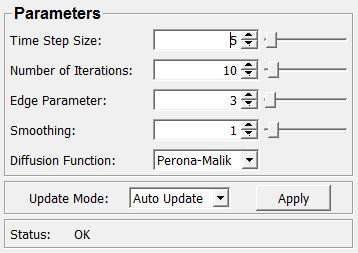
Input Fields¶
input0¶
- name: input0, type: Image¶
Output Fields¶
output0¶
- name: output0, type: Image¶
Parameter Fields¶
Field Index¶
|
|
|
|
|
|
|
|
Visible Fields¶
Update Mode¶
- name: updateMode, type: Enum, default: AutoUpdate¶
Defines how the module should react on (input) field changes.
Values:
Title |
Name |
Description |
|---|---|---|
Off |
Off |
The module does nothing on field changes. |
Auto Update |
AutoUpdate |
The module computes a new output image on any field change. |
Apply¶
- name: apply, type: Trigger¶
When pressed, the output image is computed anew.
Status¶
- name: status, type: String, persistent: no¶
Shows the status of the module.
Time Step Size¶
- name: timeStepSize, type: Float, default: 5, minimum: 0, maximum: 200¶
Sets the time step size for approximation.
The smaller the step, the better the result.
Number of Iterations¶
- name: numOfSteps, type: Integer, default: 10, minimum: 0, maximum: 200¶
Sets the number of iteration for the diffusion.
The higher the value, the longer the diffusion time.
Edge Parameter¶
- name: edgeParameter, type: Float, default: 3, minimum: 1e-05, maximum: 200¶
Sets a value used to detect edges in the diffusivity function.
Smoothing¶
- name: smoothing, type: Float, default: 1, minimum: 0, maximum: 20¶
Sets the amount of Gaussian smoothing of the current image to calculate the diffusion values.
Diffusion Function¶
- name: diffusionFunction, type: Enum, default: Perona-Malik¶
Defines the diffusion function.
Values:
Title |
Name |
|---|---|
Perona-Malik |
Perona-Malik |
Charbonnier |
Charbonnier |
Linear |
Linear |
Weickert |
Weickert |
Tukey |
Tukey |
Exponential |
Exponential |