CloseGap¶
Purpose¶
The module CloseGap performs basic close gap operations for binary images.
Additionally, it allows majority filtering, contour point extraction, as well as ordinary binary dilation and erosion with arbitrary kernels.
Details¶
The fill value of the binary operations is determined by the max gray value of the input image.
Windows¶
Default Panel¶
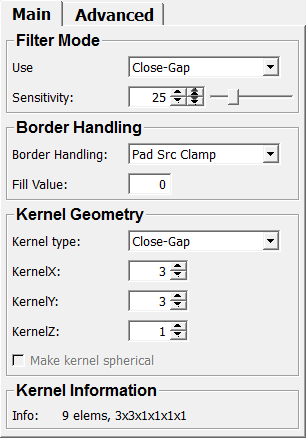
Input Fields¶
input0¶
- name: input0, type: Image¶
An image of arbitrary type.
Output Fields¶
output0¶
- name: output0, type: Image¶
The filtered image of the same type as the input image.
Parameter Fields¶
Field Index¶
|
|
|
|
||
|
|
|
|
|
|
|
||
|
|
|
|
|
|
|
|
Visible Fields¶
Border Handling¶
- name: borderHandling, type: Enum, default: PadSrcClamp, deprecated name: edgeMode¶
Defines the border handling mode.
See
Border Handling in Kernel Operationsfor details.
Values:
Title |
Name |
|---|---|
No Pad |
NoPad |
Pad Src Fill |
PadSrcFill |
Pad Dst Fill |
PadDstFill |
Pad Dst Fill With Orig |
PadDstFillWithOrig |
Pad Src Undefined |
PadSrcUndefined |
Pad Dst Undefined |
PadDstUndefined |
Pad Src Clamp |
PadSrcClamp |
Fill Value¶
- name: fillValue, type: Double, default: 0¶
Sets the fill value for certain
Border Handlingmodes.
KernelX¶
- name: kernelX, type: Integer, default: 3, minimum: 1, maximum: 99¶
Sets the x-extent of the kernel.
KernelY¶
- name: kernelY, type: Integer, default: 3, minimum: 1, maximum: 99¶
Sets the y-extent of the kernel.
KernelZ¶
- name: kernelZ, type: Integer, default: 1, minimum: 1, maximum: 99¶
Sets the z-extent of the kernel.
Make kernel spherical¶
- name: makeSpherical, type: Bool, default: FALSE¶
If checked, the used kernel is a spherical kernel, not a rectangular one.
Min (intervalMinOfFilteredVoxels)¶
- name: intervalMinOfFilteredVoxels, type: Double, default: 0, deprecated name: imageIntervalMin¶
Sets the minimum value threshold for outputting a subset of voxel.
Max (intervalMaxOfFilteredVoxels)¶
- name: intervalMaxOfFilteredVoxels, type: Double, default: 1024, deprecated name: imageIntervalMax¶
Sets the maximum value threshold for outputting a subset of voxel.
Use (useIntervalOfFilteredVoxels)¶
- name: useIntervalOfFilteredVoxels, type: Bool, default: FALSE, deprecated name: useImageInterval¶
If checked, the module outputs only on a subset of voxels defined by a value range.
Min (intervalMinOfVoxelsForFiltering)¶
- name: intervalMinOfVoxelsForFiltering, type: Double, default: 0, deprecated name: kernelIntervalMin¶
Sets the minimum value threshold for operating on a subset of voxels.
Max (intervalMaxOfVoxelsForFiltering)¶
- name: intervalMaxOfVoxelsForFiltering, type: Double, default: 1024, deprecated name: kernelIntervalMax¶
Sets the maximum value threshold for operating on a subset of voxels.
Use (useIntervalOfVoxelsForFiltering)¶
- name: useIntervalOfVoxelsForFiltering, type: Bool, default: FALSE, deprecated name: useKernelInterval¶
If checked, the module operates only on a subset of voxels defined by a value range.
External Kernel¶
- name: externalKernel, type: String, deprecated name: kernelInput¶
Sets an external kernel as a string.
Use the module
KernelEditorfor editing the kernel or set the kernel by scripting.
Use External Kernel¶
- name: useExternalKernel, type: Bool, default: FALSE, deprecated name: UseKernelInput¶
If checked, the optionally attached
External Kernelis used.
Info¶
- name: kernelInfo, type: String, persistent: no¶
Shows information about the used kernel.
Use (filterMode)¶
- name: filterMode, type: Enum, default: CloseGap¶
Defines the filter mode of this module.
Values:
Title |
Name |
Deprecated Name |
Description |
|---|---|---|---|
Id |
Id |
Copies the input image. |
|
Close-Gap |
CloseGap |
Closes gaps in binary images. Use only with the CloseGap kernel provided by this module. Using the sensitivity-parameter, it does the following:
OR
If a 2D kernel dimension is chosen, 4 voxel pairs will be tested. The current voxel lies exactly between each voxel pair in order to avoid contour changes. The 2D situation looks like this: <----------kernelExt.x-------------->
1 2 3
4 current 4
3 2 1
In 3D, there are 8 pairs, each corner of the kernel cube belonging to one. Two voxels with the same number are considered a pair. The logical value of a pair is the AND of the corresponding values in the original image. Ordinarily, the sequential use of multiple filters with decreasing kernel size performs best, eventually in combination with ordinary dilation and erosion filters. Input image and result: 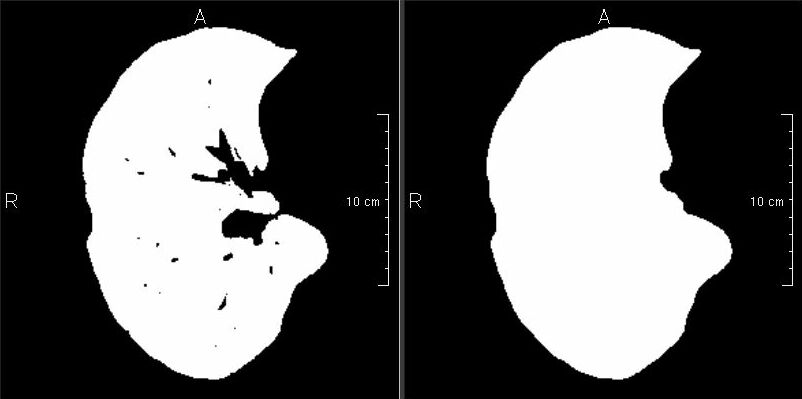
|
|
Majority |
Majority |
Writes the gray value that occurs most often. All voxels that lie beneath a kernel element will be considered (unless a kernel interval is used). The actual values of the kernel elements specified are irrelevant. This filter mode is useful for performing morphological operations on images that contain differently gray-value-coded object masks. For example, in the image shown here, three majority filters of decreasing kernel sizes were used in a row. All three of them used an image interval of [0,0] as well as the CloseGap kernel. To smooth the result at the end, a fourth majority filter was used with a small full kernel, not constrained to any interval. Result of multiple sequential majority filter operations: 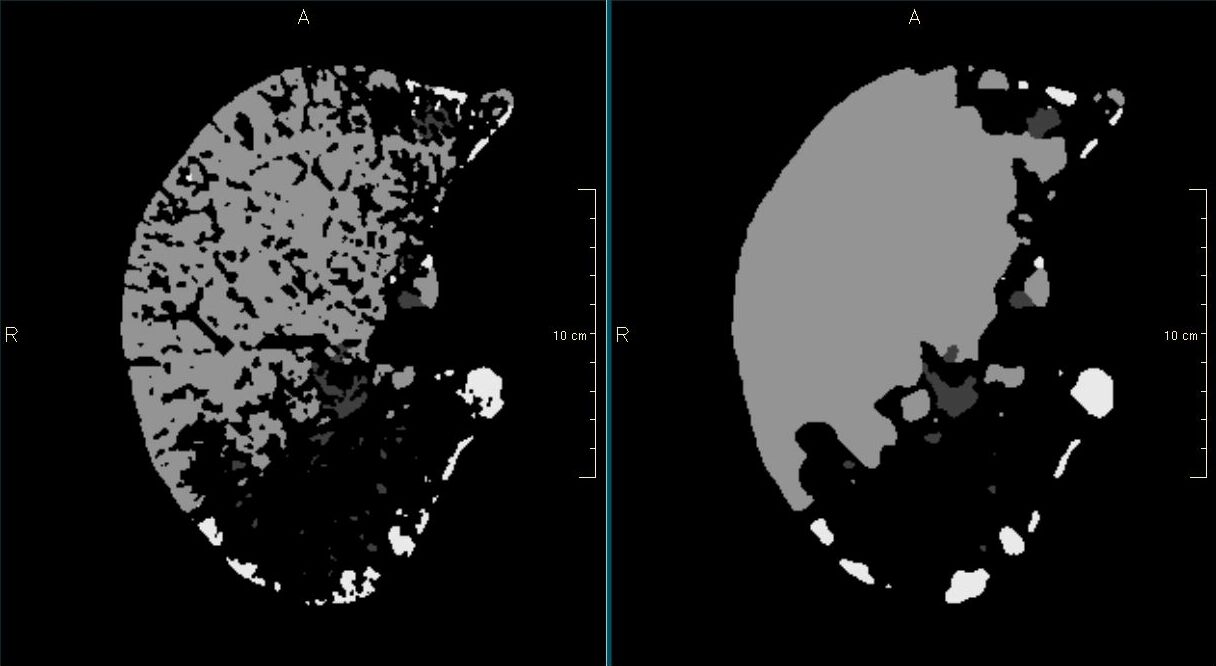
|
|
Majority Close-Gap |
MajorityCloseGap |
Majority CloseGap |
A combination of the CloseGap and Majority filter modes. We examine the pairs from the CloseGap filter, but only take into account those pairs (valid pairs) that consist of voxels with equal gray values. We count all valid pairs with the same gray value (while the center voxel counts as a pair itself) and write the value that occurs most often. This filter is supposed to preserve the original structure shapes more effectively than the ordinary majority filter. Just like the CloseGap filter mode, this one is restricted to the CloseGap kernel. |
Binary Dilation |
BinaryDilation |
Binary Dilation |
The voxel elements below the kernel are ORed to determine whether the result voxel will be set or not. |
Binary Erosion |
BinaryErosion |
Binary Erosion |
The voxel elements below the kernel are ANDed to determine whether the result voxel will be set or not. |
Contour Point Filter |
ContourPointFilter |
Contour Point Filter |
This filter deletes all voxels that have more than sensitivity % voxels of the same gray value in their neighborhood (the neighborhood is defined by the kernel). For example, to obtain the complete 2D contours of a solid object, you could set the kernel type to full, specify the kernel extensions as 3x3x1, and set the sensitivity to 75. You can play with the sensitivity parameter to reduce or increase the number of remaining contour points. |
Kernel Type¶
- name: internalKernel, type: Enum, default: CloseGap, deprecated name: selectInternalKernel¶
Defines the kernel that will be used for the current filter.
Values:
Title |
Name |
Deprecated Name |
Description |
|---|---|---|---|
Close-Gap |
CloseGap |
Close Gap |
See |
Full |
Full |
The entire kernel mask will be filled with only the value 1. |
|
Star |
Star |
A 2D/3D star will be used as a kernel. |
|
Box |
Box |
The only kernel elements set (to 1) will be the center element and all boundary elements. |
Sensitivity¶
- name: sensitivity, type: Float, default: 25, minimum: 0, maximum: 100¶
Sets the percentage of pairs that have to be positive in order to set the result voxel.
This parameter will be used in CloseGap filter mode only.