BitConvert¶
- MLModule¶
genre
author
package
dll
definition
see also
keywords
Purpose¶
The module BitConvert sets or disables bit planes of an input image by using the boolean operators AND, OR, and XOR.
Windows¶
Default Panel¶
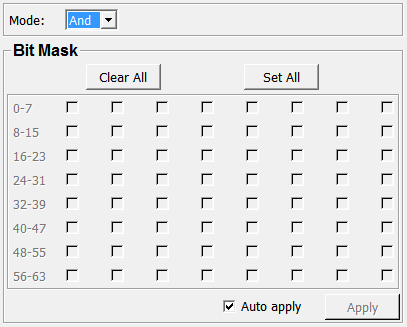
Input Fields¶
input0¶
- name: input0, type: Image¶
Original scalar input image.
Output Fields¶
output0¶
- name: output0, type: Image¶
Bit-manipulated scalar image.
Parameter Fields¶
Field Index¶
|
|
|
|
|
|
|
|
|
|
|
|
|
|
|
|
|
|
|
|
|
|
|
Visible Fields¶
Clear All¶
- name: clearAll, type: Trigger¶
When pressed, all bit fields are set to false.
Set All¶
- name: setAll, type: Trigger¶
When pressed, all bit fields are set to true.
Apply¶
- name: submit, type: Trigger¶
When pressed, the output image is computed anew.
Mode¶
- name: mode, type: Enum, default: AND¶
Sets the computation mode.
Values:
Title |
Name |
|---|---|
And |
AND |
Or |
OR |
Xor |
XOR |
0-7¶
- name: bit00, type: Bool, default: FALSE¶
Available if the input is an 8, 16, 32, or 64-bit image.
8-15¶
- name: bit08, type: Bool, default: FALSE¶
Available if the input is a 16, 32, or 64-bit image.
16-23¶
- name: bit16, type: Bool, default: FALSE¶
Available if the input is a 32 or 64-bit image.
24-31¶
- name: bit24, type: Bool, default: FALSE¶
Available if the input is a 32 or 64-bit image.
32-39¶
- name: bit32, type: Bool, default: FALSE¶
Available if the input is a 64-bit image.
40-47¶
- name: bit40, type: Bool, default: FALSE¶
Available if the input is a 64-bit image.
48-55¶
- name: bit48, type: Bool, default: FALSE¶
Available if the input is a 64-bit image.
56-63¶
- name: bit56, type: Bool, default: FALSE¶
Available if the input is a 64-bit image.
Auto apply¶
- name: autoApply, type: Bool, default: TRUE¶
If checked, all changes to any field lead to a new computation.