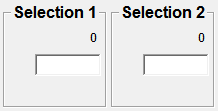SelectLinearFunction¶
-
MLModule¶
Purpose¶
The module SelectLinearFunction manages lists of piecewise multi-linear functions in several ways.
It allows to:
- select individual entries from such a list (to be processed e.g. by modules that are not capable of working with a list of functions),
- create sublists,
- change the order of such a list, and
- concatenate two lists.
Note that there is no principal requirement for functions to be able to be combined in such a list (such as equal bounding box or even equal dimension), but most modules that are able to work with a list will assume certain common properties to work in a sensible way. Check the individual module’s documentation to find out what the requirements on a list are.
Tips¶
The certainly most frequently required applications are the following:
- Concatenation of two lists: Connect the lists to the inputs in the order you want to concatenate them and enter “-” in both selection fields. (Note that concatenating more than two lists requires multiple instances of this module.)
- Selection of a function out of a list: Connect the list to any of the inputs and enter the number of the function to select into the corresponding selection field. Numbering starts with 0.
Input Fields¶
Parameter Fields¶
The panel consists of two identical parts that correspond to one of the inputs each. Each of these parts consist of three fields, the first and third of which are read-only. The fields have the following meanings (top to bottom):
- The first field displays the number of entries of the list connected to the corresponding input.
- The second field allows to enter a list of numbers and/or ranges to be extracted from this list (as described above).
- The third field displays the parsed list as a comma separated list of numbers. Ranges are resolved into lists here, and invalid numbers are removed. This is just to make it easier to check whether your input has the effect that you think.