SelectTimePoints¶
- MacroModule¶
genre
author
package
definition
keywords
Purpose¶
This module is meant to select a subset of desired time points from an image with several time points in the t dimension. It can do the selection based on absolute time points or indices.
Usage¶
Connect the input image to the input field, provide the list of desired time points as coma separated field in Wanted Timepoints and press update.
If you want to do the selection based on indices, set Choose Timepoints by Index to True and provide a coma separated list of indices to Wanted Timepoints.
Details¶
When provided with a list of timepoints in seconds this module will iterate over the list of wanted timepoints and greedily pick the closest available timepoint of the input image. It will not pick the same timepoint twice. To ensure the right order of timepoints, they are sorted after the greedy selection. If more timepoints are selected than are available in the input image, they will be filled up with 0 images to ensure the right number of timepoints.
If Choose Timepoints by Index is True, the timepoints corresponding the respective indices are selected. If indices are selected which are not available in the input image, they will be filled up with 0 images.
Windows¶
Default Panel¶
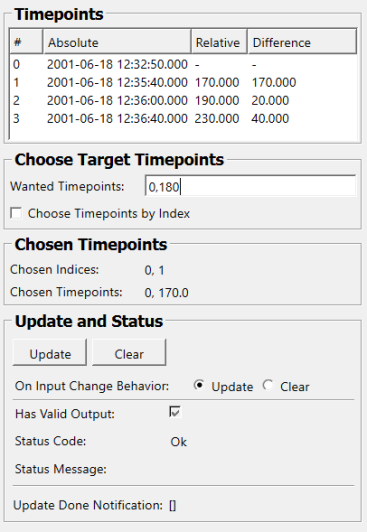
Input Fields¶
inImage¶
- name: inImage, type: Image¶
Input image, usually with multiple timepoints
Output Fields¶
outImage¶
- name: outImage, type: Image¶
Output image, with only the selected timepoints
Parameter Fields¶
Field Index¶
|
|
|
|
|
|
|
|
|
|
|
|
|
|
|
Visible Fields¶
Wanted Timepoints¶
- name: inWantedTimepoints, type: String, deprecated name: chooseList,inChooseList¶
Coma separated list of timepoints in seconds (or indices, if
Choose Timepoints by Indexis True)
Choose Timepoints by Index¶
- name: inChooseTimePointsByIndex, type: Bool, default: FALSE, deprecated name: useListAsIndex¶
Use
Wanted Timepointsas timepoint indices (instead of timepoints in seconds)
Chosen Indices¶
- name: outChosenIndices, type: String, persistent: no, deprecated name: chosenList¶
Timepoints that were actually chosen
Chosen Timepoints¶
- name: outChosenTimepoints, type: String, persistent: no¶
Timepoints in seconds that were actually chosen
Update¶
- name: update, type: Trigger¶
Initiates update of all output field values.
Clear¶
- name: clear, type: Trigger¶
Clears all output field values to a clean initial state.
On Input Change Behavior¶
- name: onInputChangeBehavior, type: Enum, default: Clear, deprecated name: shouldAutoUpdate,shouldUpdateAutomatically¶
Declares how the module should react if a value of an input field changes.
Values:
Title |
Name |
Deprecated Name |
|---|---|---|
Update |
Update |
TRUE |
Clear |
Clear |
FALSE |
[]¶
- name: updateDone, type: Trigger, persistent: no¶
Notifies that an update was performed (Check status interface fields to identify success or failure).
Has Valid Output¶
- name: hasValidOutput, type: Bool, persistent: no¶
Indicates validity of output field values (success of computation).
Status Code¶
- name: statusCode, type: Enum, persistent: no¶
Reflects module’s status (successful or failed computations) as one of some predefined enumeration values.
Values:
Title |
Name |
|---|---|
Ok |
Ok |
Invalid input object |
Invalid input object |
Invalid input parameter |
Invalid input parameter |
Internal error |
Internal error |
Status Message¶
- name: statusMessage, type: String, persistent: no¶
Gives additional, detailed information about status code as human-readable message.