NetworkNotifyer¶
Purpose¶
This module is a small helper for starting and running test networks, and to start or iterate over a range of indices. All buttons in this module are explicitly shown with their labels to simplify connecting them with other fields.
Windows¶
Default Panel¶
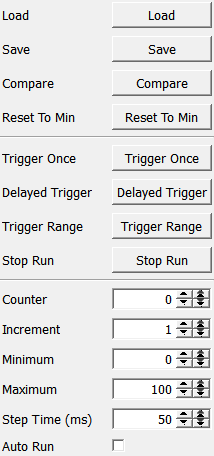
Parameter Fields¶
Field Index¶
|
|
|
|
|
|
|
|
|
|
|
|
|
|
|
Visible Fields¶
Load¶
- name: load, type: Trigger, deprecated name: button1¶
This is a button doing nothing, it is meant as connector to (perhaps multiple) other fields which do something like a load operation.
Save¶
- name: save, type: Trigger, deprecated name: button2¶
This is a button doing nothing, it is meant as connector to (perhaps multiple) other fields which do something like a save operation.
Compare¶
- name: compare, type: Trigger, deprecated name: button3¶
This is a button doing nothing, it is meant as connector to (perhaps multiple) other fields which do something like a compare operation.
Trigger Once¶
- name: triggerOnce, type: Trigger, deprecated name: button4¶
If triggered, this button increments
Counterby the value given inIncrement. It can be connected to other fields which shall do something. This field may also be triggered indirectly byTrigger Rangeas many times as are needed to incrementCounterbefore it is equal or larger thanMaximum.
Delayed Trigger¶
- name: delayedTrigger, type: Trigger¶
This field is triggered as soon as possible after
Trigger Onceis triggered and is not meant to be pressed or triggered directly, that means it should be considered an output field. It will always be executed before anotherTrigger Rangecycle is executed ifTrigger Oncewas triggered byTrigger Range. This is especially useful to give other parts in a module network some time to complete their updates which often cannot be done by a direct notification caused byTrigger Once.
Trigger Range¶
- name: triggerRange, type: Trigger¶
This button triggers
Trigger Onceas long as the value ofCounteris smaller thanMaximum. It waits at leastStep Time (ms)between two trigger operations. To restart triggering the entire range after completing oneReset To Mincan be pressed.
Stop Run¶
Reset To Min¶
Counter¶
- name: counter, type: Integer, default: 0, minimum: :field:`minimum`, maximum: :field:`maximum`¶
Counteris incremented byIncrementeach time whenTrigger Onceis notified. When it reachesMaximumit is not incremented any more even ifTrigger OnceorTrigger Rangeis notified.
Increment¶
- name: increment, type: Integer, default: 1¶
This value is used to increment
Counteron eachTrigger Oncenotification and therefore also indirectly whenTrigger Rangeis touched.
Minimum¶
- name: minimum, type: Integer, default: 0¶
This value is used for resetting counter when
Reset To Minis pressed.
Maximum¶
- name: maximum, type: Integer, default: 100¶
This value is the maximum limit for counter when
Trigger OnceorTrigger Rangeis pressed.
Step Time (ms)¶
- name: stepTime, type: Integer, default: 50, minimum: 10¶
This value is waited between two
Trigger Oncenotifications when they are triggered byTrigger Rangeor whenAuto Runis enabled and it executesTrigger Rangeautomatically after cloning or reloading the network.
Auto Run¶
- name: autoRun, type: Bool, default: FALSE¶
If enabled the
Trigger Rangeis pressed automatically after reloading or cloning module networks. This typically is used to tart network operations or tests automatically when networks without user interaction.