ModuleHtmlPostprocessor¶
- MacroModule¶
author
package
definition
keywords
Purpose¶
The ModuleHtmlPostprocessor is dedicated to perform user-defined postprocessing on HTML files generated by the MeVisLab help file generation in order to transform the HTML file to a handbook-like appearance.
Writing documentation for applications built on top of MeVisLab is often done with external tools. Whenever an update or a new delivery is created, the external documentation also has to be revised and updated, which, however, is an error-prone, time consuming and tedious task. On the other hand-side, MeVisLab with MATE and its way to document modules with .mhelp files, is already a powerful way to write documents. Applications are already built as macro modules, whose parameters and sections can easily and fully be described and documented in this way.
ModuleHtmlPostprocessor provides an approach to transform generated HTML content of modules to a more convenient and handbook-like format. Although this has no layout of a professional quality, it can reach a respectable appearance usable for many deliveries. See How to Use, Advantages, and Disadvantages as well as the example network to get an impression about what is possible.
How to Use¶
Some hints how this module can be used:
Getting started:
Open the example network.
Press
Show Helpto see the original version of the help file.Press
ApplyandShow Helpto see the postprocessed version of the help file.Press
Restore Original Htmlto reset the original HTML file.Disable or change some settings:
Check tabs 01 to 39, read
Infoto understand their meaning, and use Off in someModeselectors to disable some modifications.Disable section 30 and 31 if you want to maintain the parameter section in document and index. Then section 32 and 33 rename the section.
You may also want to change some
Infocontents to modify the results.Press
Restore Original Html,Apply, andShow Helpto see which changes are disabled.Adapt setting for your own module:
Update
Module Package Name Env VarandModule Name.Replay the processes above with
Restore Original Html,Apply, andShow Help.Add your own replacements in tabs which
Modeis still Off.Also changing the css style is possible, see Changing the css-Style for details.
Advantages and Disadvantages¶
Advantages¶
Documentation of application macro and the final application is done synchronously and only in one document.
Module can be integrated in application network and HTML can be postprocessed automatically during first application launch.
Parameters documentation can automatically be used as tooltips in the released application.
Many correctness-, completeness and cross-reference checks of parameters in the documentation is already integrated.
No external tool (license) needed.
Easy to integrate in/with normal application installer.
Easy to launch from application code with ctx.showHtmlHelp().
Fast.
Document can easily be printed using any browser without any special tool.
PDF-files can easily be created using many web-browsers with the print to pdf option (usually without cross-references).
Supports all stuff supported in MeVisLab:
Sections, tables, and formatting as it is available with Sphinx which is used internally to generate HTML files.
Cross references such as Advantages and Disadvantages.
Index
MeVisLab-specific roles such as : field :`fieldReference` and : module :`moduleReference`
Spell checking.
Images such as
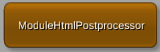
Disadvantages¶
May need adaptions when HMTL output in MeVisLab is updated.
Professional document quality may be difficult to reach.
No language-specific spell or grammar checkers.
Generating PDF files with correct in-document cross-references and correct image scaling may be a bit tricky.
A bit like a hack.
Changing the css-style¶
The example network provides a deactivated replacement of the _static/mevislab.css statement with _static/$$(MODULE_NAME).css in tab 11. Enabling it, and providing a module-specific _static/$$(MODULE_NAME).css, allows redefining the style of the document.
Try, for example, copy and rename _static/mevislab.css and append the following block to change the width of the document index and some distances in item lists:
div.sphinxsidebar { width: 200px; } div.bodywrapper { margin: 0 0 0 200px; } ul { margin-bottom: 10px; } li { margin-bottom: 0px; } li:first-child { margin-top: 4px; }Note: at the time of writing this help, _static/mevislab.css includes _static/classic.css and indirectly _static/basic.css files which may be integrated in the new one or also be replaced. For example, the width of the document index (sphinxsidebar in the css-style), is defined in _static/basic.css and the width-space reserved for it (bodywrapper in css-style) in _static/classic.css. The upper code overwrites some of their properties.
Windows¶
Default Panel¶
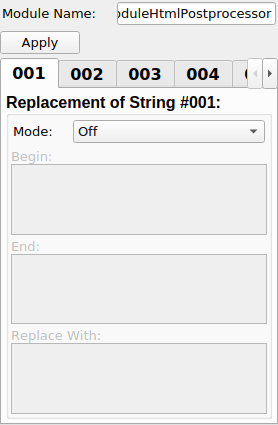
Parameter Fields¶
Field Index¶
|
|
|
|
|
|
|
|
|
|
|
|
|
|
|
Visible Fields¶
Show Help¶
- name: showHelp, type: Trigger¶
Shows the help file of
Module Namein the web browser defined in the MeVisLab preferences.
Apply¶
- name: applyPostprocessing, type: Trigger¶
Applies all replacements to the HTML document. This will only be performed if
Original Stringis found in the document (or is empty), otherwise the document will be considered as already processed.
Restore Original Html¶
- name: restoreOriginalHtml, type: Trigger, deprecated name: restoreAndOpenOriginalHtml¶
While finding and trying replacements the results usually are not perfect and one wants to restore the original HTML document suach as it was before it had been revised with the module.
Restore Original Htmlruns the original HTML creation from the .mhelp file. Do not forget to reload the HTML file in the browser to see the update or to useShow Help.
Module Package Name Env Var¶
- name: modulePackageNameEnvVar, type: String, default: MLAB_FMEProjects_MCubed¶
Requires the specification of the package the module is located in, prefixed with MLAB_, such as MLAB_FMEwork_ReleaseMeVis or MLAB_MeVis_Foundation.
Module Name¶
- name: moduleName, type: String, default: ModuleHtmlPostprocessor¶
The name of the module whose HTML file is to be revised with
ModuleHtmlPostprocessor. The placeholder $$(MODULE_NAME) can be used in the text fields ofModuleHtmlPostprocessor.
New Module Name¶
- name: newModuleName, type: String¶
The new name of the module used in the revision. The placeholder $$(NEW_MODULE_NAME) can be used in the text fields of
ModuleHtmlPostprocessor.
Original String¶
- name: originalString, type: String, default: — MeVisLab documentation¶
If
Original Stringis empty thenApplywill post process the HTML document always when it is triggered. OtherwiseOriginal Stringis searched in the document and only if it found the post-processing takes place. This is especially useful to prevent replacements of already replaced stuff. A typical content ofOriginal Stringcould be — MeVisLab documentation, which is usually part of the title and can easily be removed while replacing the document title.
Info¶
- name: stringToReplaceInfo01, type: String¶
A text field describing the meaning of the replacement strings in the corresponding
Begin,End,Replace With, andMode. It has no functional use in the module.
Begin¶
End¶
Replace With¶
- name: stringToReplaceInsert01, type: String¶
If a section is found with
BeginandEnd, then the section is replaced withReplace With.
Mode¶
- name: stringToReplaceMode01, type: Enum, default: Off¶
Describes how many times the contents of
Begin,End, andReplace Withshall be used to replace string sections in the HTML document.
Values:
Title |
Name |
Description |
|---|---|---|
Off |
Off |
No replacement takes place. |
First |
First |
Only the first occurrence of the string is replaced. |
All |
All |
All occurrences of the string are replaced. |