MaxValuePositions¶
- MLModule¶
genre
author
package
dll
definition
see also
keywords
Purpose¶
Module to look for the highest values in an image returning the result as a XMarkerLists.
Usage¶
Specify the number of of XMarkers for the list in Maximum Number of Max Voxels, then press update.
Details¶
Computes the Maximum Number of Max Voxels highest value positions and returns them as an XMarkerList, where the XMarker with the smallest index corresponds to the highest image value.
If there are less voxels in the image than Maximum Number of Max Voxels (either because the image is small or most of it has been excluded by Use), then the output List will be smaller than Maximum Number of Max Voxels.
Windows¶
Default Panel¶
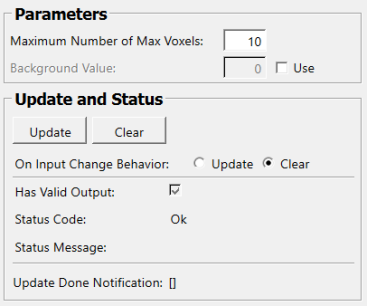
Input Fields¶
input0¶
- name: input0, type: Image¶
The input to be searched for maximum value positions
Output Fields¶
outMaximumVoxelMarkers¶
- name: outMaximumVoxelMarkers, type: MLBase, deprecated name: outMaximumVoxleMarkers¶
An XMarkerList corresponding to the positions of the highest voxel values in the input image, sorted in ascending order by image value.
Parameter Fields¶
Field Index¶
|
|
|
|
|
|
|
|
|
|
|
|
|
|
|
Visible Fields¶
Update¶
- name: update, type: Trigger¶
Start search for maximum voxel in the attached image.
Clear¶
- name: clear, type: Trigger¶
Clears all output field values to a clean initial state.
On Input Change Behavior¶
- name: onInputChangeBehavior, type: Enum, default: Clear, deprecated name: autoUpdate,shouldAutoUpdate,shouldUpdateAutomatically¶
Auto update search when a the input image or an input field changes.
Values:
Title |
Name |
Deprecated Name |
|---|---|---|
Update |
Update |
TRUE |
Clear |
Clear |
FALSE |
Status Code¶
- name: statusCode, type: Enum, persistent: no¶
Reflects module’s status (successful or failed computations) as one of some predefined enumeration values.
Values:
Title |
Name |
|---|---|
Ok |
Ok |
Invalid input object |
Invalid input object |
Invalid input parameter |
Invalid input parameter |
Internal error |
Internal error |
Status Message¶
- name: statusMessage, type: String, persistent: no¶
Gives additional, detailed information about status code as human-readable message.
Has Valid Output¶
- name: hasValidOutput, type: Bool, persistent: no¶
Indicates validity of output field values (success of computation).
[]¶
- name: updateDone, type: Trigger, persistent: no¶
Notifies that an update was performed (Check status interface fields to identify success or failure).
Maximum Number of Max Voxels¶
- name: inMaximumNumberOfMaxVoxels, type: Integer, default: 10, minimum: 1, deprecated name: inNumberOfMaxVoxels,numberOfMaxVoxels,numberOfMaxVoxels¶
The (maximum) number of voxels to be returned in the XMarkerList
Use¶
- name: inUseBackgroundValue, type: Bool, default: FALSE, deprecated name: useBackgroundValue¶
Use a background value which is ignored when searching for the image maxima positions. The background value is specified in
Background Value.